
Data Transmission Security Guide
Protect your sensitive data with these key strategies:
- Encryption: Use SSL/TLS, IPsec, and SFTP protocols
- User verification: Implement multi-factor authentication and biometrics
- Data integrity: Employ digital signatures and blockchain
- Access control: Utilize role-based access and zero trust model
New threats this year include:
- AI-powered attacks
- 5G/6G network vulnerabilities
- Supply chain compromises
Stay compliant with GDPR, HIPAA, and new SEC cybersecurity reporting rules.
Quick Comparison of Security Protocols:
| Protocol | Encryption | Use Case | Security Level |
|---|---|---|---|
| SSL/TLS | Yes | Web browsing | High |
| IPsec | Yes | VPNs | Very High |
| SFTP | Yes | File transfers | High |
Focus on regular security audits, employee training, and adopting AI for threat detection to keep your data safe as you transmit it this year and beyond.
Related video from YouTube
2. What is Data Transmission
Data transmission is the process of sending digital or analog data from one device to another. This process is key to how the internet works and how information moves across networks.
2.1 How Data is Sent
Data transmission happens in two main ways:
- Wired transmission: Uses physical cables like copper wires or fiber optic cables.
- Wireless transmission: Sends data through the air using radio waves or other signals.
The speed of data transmission varies:
- In fiber optic cables, data can travel at about 200,000 km/s.
- Through the air, data can reach speeds up to 99.7% of the speed of light.
2.2 Common Transmission Protocols
Several protocols govern how data is sent and received:
| Protocol | Description | Use Case |
|---|---|---|
| HTTP | Basic protocol for web browsing | Accessing websites |
| HTTPS | Secure version of HTTP | Online banking, shopping |
| FTP | File Transfer Protocol | Uploading files to servers |
| SFTP | Secure File Transfer Protocol | Sending sensitive files |
Each protocol serves a specific purpose and offers different levels of security.
"HTTP/S is the ideal protocol to serve data requests to a large number of applications or clients used by humans." - Internet Engineering Task Force (IETF)
The internet breaks data into small pieces called packets for transmission. These packets travel across networks in a series of hops:
- From your device to a local Internet Service Provider (ISP)
- Through long-haul providers across the world
- To the final destination, where the packets are reassembled
This process happens in milliseconds, allowing for quick data transfer across the globe.
3. Main Parts of Data Transmission Security
Data transmission security is built on four key elements that work together to protect information as it moves across networks. Let's break down each component:
3.1 Encryption
Encryption turns readable data into a scrambled format that's unreadable without the right key. It's the first line of defense in data security.
There are two main types of encryption:
- Symmetric (single private key)
- Asymmetric (public and private keys)
For example, when you access a website using HTTPS, it uses SSL/TLS encryption to protect your data. This ensures that even if someone intercepts your data, they can't read it.
3.2 User Verification
User verification ensures that only the right people can access the data. It's like checking ID at a secure facility.
Some common methods include:
- Passwords
- Two-factor authentication
- Biometrics (fingerprints, facial recognition)
Many banks now use multi-factor authentication for online banking. You might need to enter a password and then confirm a code sent to your phone.
3.3 Data Integrity Checks
These checks make sure the data hasn't been changed during transmission. It's like making sure a package hasn't been tampered with during shipping.
One common method is using hashes. A hash is a unique "fingerprint" of the data. If the data changes even slightly, the hash will be completely different.
For instance, when you download a file, you might see a "checksum" value. You can use this to verify that the file you received is exactly the same as the one that was sent.
3.4 Access Control
Access control determines who can see or modify data during transmission. It's like having different levels of security clearance.
This often involves:
- User roles and permissions
- Network segmentation
- Firewalls
In a company, for example, the HR department might have access to employee records, while the marketing team doesn't.
| Security Element | What It Does | Example |
|---|---|---|
| Encryption | Scrambles data | HTTPS on websites |
| User Verification | Confirms identity | Two-factor authentication |
| Data Integrity Checks | Detects changes | File checksums |
| Access Control | Manages permissions | Role-based access in companies |
These four elements work together to create a robust security system. As Chuck Robbins, CEO of Cisco, points out: "70 percent of the attacks that are launched are within encrypted traffic." This shows why we need all these elements, not just encryption alone.
4. Risks to Data Transmission Security
Data transmission security faces several key threats this year. Let's look at the main risks:
4.1 Data Interception Attacks
Data interception happens when hackers capture information as it moves across networks. This often occurs through man-in-the-middle (MITM) attacks.
Key points:
- Intercepted data can include sensitive info like Social Security numbers and credit card details
- Schools and businesses are prime targets
Example: In 2017, hackers hit the Miami-Dade school district. They used malware to turn off system logs, aiming to breach government systems, including state voting networks.
4.2 Unwanted Listening
This involves secretly monitoring data transfers without the sender's knowledge.
Risks:
- Exposure of private communications
- Theft of intellectual property
- Gathering of intel for future attacks
4.3 Data Tampering
Attackers may change data during transmission, leading to:
- False information being received
- Corrupted files or systems
- Financial losses due to altered transactions
4.4 Service Disruption Attacks
Distributed Denial of Service (DDoS) attacks can halt data transmission entirely.
| DDoS Attack Facts | Details |
|---|---|
| Cost to launch | As low as $5 per hour |
| Impact on schools | 350% increase (Jan-Jun 2020) |
| Potential damage | Network shutdown, data exposure |
"Imagine I take a fistful of $100 bills and go to Times Square, and I stand in the middle of traffic and throw them into the air. What do you think is going to happen? Everything stops." - Sven Dietrich, Professor, Hunter College
Protection tips:
- Use network redundancy
- Work with ISPs for monitoring
- Invest in next-gen firewalls
These risks highlight the need for strong security measures in data transmission. As we'll see in the next sections, a mix of tech solutions and user education is key to staying safe.
5. Types of Encryption
Encryption is key to keeping data safe during transmission. Let's look at the main types used during this year:
5.1 Single-Key Encryption
Single-key (or symmetric) encryption uses one key for both locking and unlocking data. It's fast but has some drawbacks.
How it works:
- Both sender and receiver use the same key
- Good for quick encryption of large data sets
Popular methods:
- Advanced Encryption Standard (AES)
- Data Encryption Standard (DES)
- Triple DES (3DES)
AES is widely used by major cloud providers. It's so strong that cracking it would take billions of years with current tech.
5.2 Two-Key Encryption
Two-key (or asymmetric) encryption uses separate public and private keys. It's slower but often more secure than single-key methods.
Key features:
- Public key for encryption
- Private key for decryption
- No need to share secret keys
Common examples:
- RSA (Rivest-Shamir-Adleman)
- ECC (Elliptic Curve Cryptography)
RSA, created in 1977, is still widely used. It's based on the hard math problem of factoring large prime numbers.
5.3 Quantum Encryption
Quantum encryption is a new method that uses quantum physics principles for ultra-secure data transmission.
How it's different:
- Uses individual photons to represent data
- Any attempt to intercept changes the data, alerting users
Real-world use: In 2004, the first quantum-encrypted money transfer happened between two Austrian banks. They used a fiber optic cable in a sewer to send data over 500 meters.
| Encryption Type | Speed | Security Level | Key Distribution |
|---|---|---|---|
| Single-Key | Fast | Good | Challenging |
| Two-Key | Slow | Better | Easier |
| Quantum | Varies | Highest | Complex |
Each type has its place in data security. The choice depends on your specific needs for speed, security, and ease of use.
6. Safe Ways to Send Data
During this year, secure data transmission is crucial for academic users of writing tools. Let's look at three key protocols that keep your data safe during transfer:
6.1 SSL/TLS
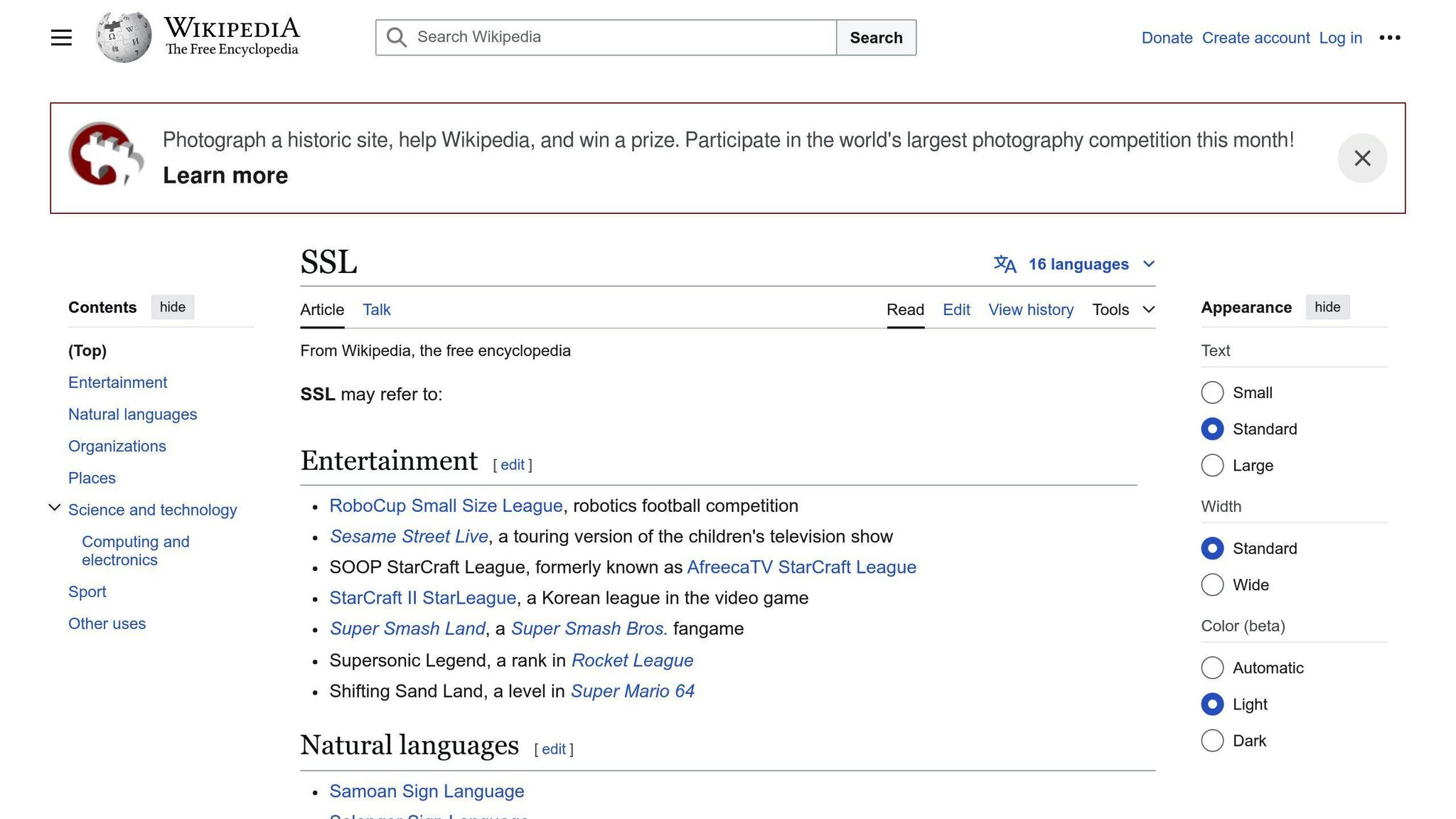
SSL (Secure Sockets Layer) and its successor TLS (Transport Layer Security) are the backbone of secure web communication. They work by:
- Encrypting data between web browsers and servers
- Authenticating the identity of the communicating parties
Key facts:
- TLS 1.3, released in 2018, is the most current and secure version
- It disables outdated features and improves performance
Tip: Always check for the padlock icon in your browser's address bar. It indicates that the website uses HTTPS, which relies on SSL/TLS for security.
6.2 IPsec

IPsec (Internet Protocol Security) is a protocol suite that secures internet communications, often used in Virtual Private Networks (VPNs).
How it works:
- Encrypts and authenticates each IP packet in a communication session
- Operates at the network layer, protecting all data transmitted between sites
IPsec vs SSL/TLS:
| Feature | IPsec | SSL/TLS |
|---|---|---|
| Layer | Network | Application |
| Scope | All traffic | HTTP traffic |
| Setup | Complex | Simpler |
| VPN Client | Required | Not needed |
6.3 SFTP
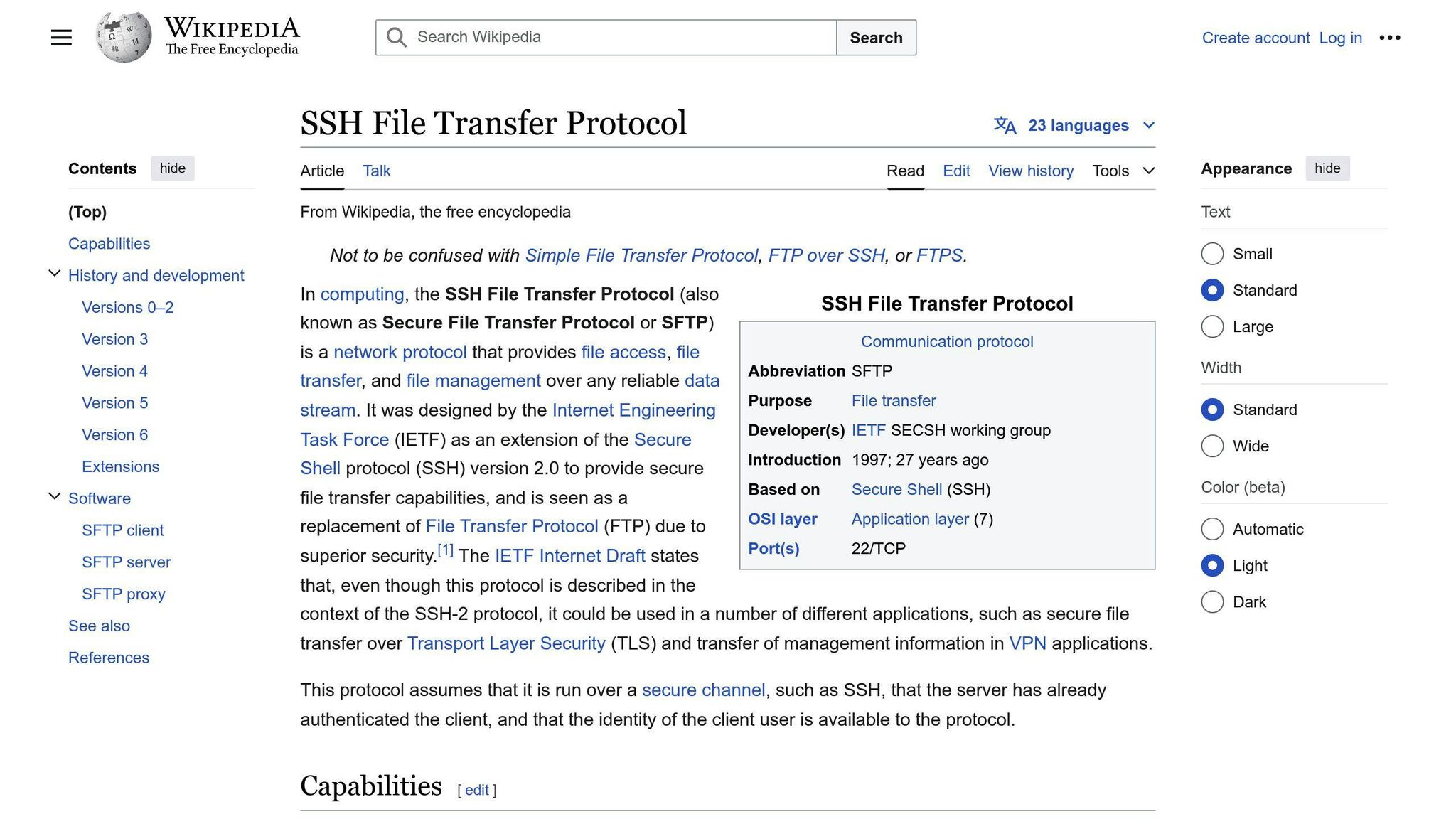
SFTP (Secure File Transfer Protocol) is the go-to choice for safe file transfers. It uses SSH (Secure Shell) to encrypt data during transmission.
Why SFTP stands out:
- Encrypts both commands and data
- Prevents passwords from being sent in clear text
- Supports resuming interrupted transfers
Real-world application: Healthcare organizations use SFTP to securely transfer patient data, reducing the risk of breaches and ensuring compliance with regulations like HIPAA.
"SFTP provides a reliable and secure solution for transferring files between systems. It ensures that sensitive information remains protected throughout the transfer process." - Robert Dougherty, Author
Pro tip: When implementing SFTP, disable older, less secure protocols like FTP to close potential security gaps.
7. Ways to Verify Users
During this year, user verification is key to data transmission security. Let's look at two main methods:
7.1 Multiple-Step Verification
Multiple-step verification, also known as multi-factor authentication (MFA), uses more than one way to check a user's identity. It combines:
- Something you know (like a password)
- Something you have (like a phone)
- Something you are (like your fingerprint)
Why it works:
- Makes it harder for hackers to break in
- Adds layers of security beyond just passwords
Real-world example:
In March 2023, Microsoft reported a 99.9% reduction in account breaches when users turned on MFA. This shows how much MFA can help keep data safe.
7.2 Body-Based Verification
Body-based verification, or biometric authentication, uses physical traits to confirm identity. Common types include:
- Fingerprints
- Face scans
- Voice recognition
Key benefits:
- Hard to fake or steal
- Quick and easy for users
Here's how biometrics compare to other methods:
| Method | Security Level | User-Friendliness | Cost |
|---|---|---|---|
| Passwords | Low | Medium | Low |
| MFA | High | Medium | Medium |
| Biometrics | Very High | High | High |
Real-life application:
Apple's Face ID, launched in 2017, has become a standard for phone security. It uses 3D mapping to make sure it's really you, not just a photo.
"Biometric data is unique to each individual, difficult to fabricate, and holds users accountable for their activities within the organization's infrastructure." - JumpCloud
Tips for better user verification:
- Use a mix of verification methods
- Keep your systems up to date
- Train users on security best practices
sbb-itb-1831901
8. Keeping Data Accurate
In data transmission, keeping information correct and trustworthy is key. Let's look at two main ways to do this:
8.1 Digital Signatures
Digital signatures are like electronic fingerprints. They help prove where data came from and if it's been changed.
Here's how they work:
- A sender creates a unique code from their message using a math formula.
- They encrypt this code with their private key.
- The receiver uses the sender's public key to check the signature.
If the message was changed, the signature won't match.
Real-world impact:
In 2021, the U.S. lost $5.8 billion to fraud. Digital signatures can help fight this by making sure documents aren't changed without permission.
"Digital signatures provide an assurance that your documents cannot be tampered with." - signNow Blog
Tips for using digital signatures:
- Keep your private key secret.
- Use strong encryption methods.
- Update your signature system regularly.
8.2 Blockchain
Blockchain is a way to store data that makes it hard to change or hack. It works like this:
- Data is stored in blocks.
- Each block links to the one before it.
- Many computers share copies of the data.
This makes it nearly impossible to change data without everyone knowing.
How blockchain keeps data accurate:
| Feature | How it helps |
|---|---|
| Decentralized | No single point of failure |
| Immutable | Can't change past records |
| Transparent | All changes are visible |
Real-life use:
Banks are using blockchain to make sure money transfers are correct. This helps stop fraud and mistakes.
Advice for using blockchain:
- Start small with a test project.
- Train your team on how blockchain works.
- Pick the right type of blockchain for your needs.
9. Controlling Data Access
Managing who can use data during transfer is key to keeping information safe. Let's look at two main ways to do this:
9.1 Job-Based Access
Job-based access, also known as Role-Based Access Control (RBAC), limits data use based on a person's job or role in a company. Here's how it works:
- Each job role gets specific permissions
- Users only see and use data they need for their work
- Admins set up and manage these roles
Why use RBAC?
| Pros | Cons |
|---|---|
| Easy to set up | Can lead to many roles |
| Clear rules | Might be too rigid |
| Less chance of mistakes | Needs regular updates |
Real-world example:
In 2022, a large U.S. bank used RBAC to cut down on data breaches. They saw a 40% drop in unauthorized access attempts within 6 months.
9.2 Always-Check Security
This approach, part of the Zero Trust model, checks every request to use data. It assumes no one is safe, even inside the company network.
Key features:
- Checks user ID and device for each request
- Uses multi-factor authentication (MFA)
- Monitors all data access in real-time
How it helps:
- Stops attacks faster
- Finds odd behavior quickly
- Keeps data safe even if someone's account is hacked
Tip: Use both job-based access and always-check security for the best protection.
Real numbers:
A 2023 study found that companies using Zero Trust saved over $1 million per data breach compared to those that didn't.
Remember: Good data access control is ongoing. Keep checking and updating your rules to stay safe.
10. New Tech in Data Security
As data threats grow, new tech is stepping up to keep information safe. Let's look at two key areas:
10.1 AI for Finding Threats
AI is now a key player in spotting data risks. Here's how it helps:
- Scans huge amounts of data quickly
- Finds odd patterns that humans might miss
- Gets better at spotting threats over time
Real-world impact:
Forcepoint's Data Security Posture Management (DSPM) uses a 50-D model with machine learning. It keeps learning as it sorts data, getting more accurate and cutting down false alarms.
AI also helps in other ways:
| Area | How AI Helps |
|---|---|
| Threat Detection | Watches network traffic in real-time |
| User Behavior | Spots unusual login times |
| Email Safety | Uses NLP to catch tricky phishing attempts |
"At RSA, customers wanted to use DSPM to sort their data before feeding it to an LLM. This helps get safe and useful AI insights." - Industry Report
10.2 5G and 6G Security
New network tech brings new risks. Here's what to watch for:
5G Concerns:
- Relies on software that needs updates
- More IoT devices mean more ways for hackers to get in
6G Outlook:
- Will handle way more data
- Needs new ways to keep info private and whole
Key stats: By end of 2020s, cyber attacks could cost the world over $10.5 trillion.
To stay safe with 6G, experts suggest:
- Use top-notch encryption
- Let AI watch for threats
- Build strong security plans
- Teach users about risks
"The risks of AI must be carefully balanced against the right to privacy." - Vicky Withey, Head of Compliance at Node4
As we move forward, keeping data safe will mean using smart tech and staying alert to new risks.
11. Tips for Safe Data Sending
11.1 Regular Safety Checks
Keeping data safe means staying on top of your security. Here's how to do it:
- Weekly scans: Use tools like Intrusion Detection Systems (IDS) to check for odd network activity.
- Monthly updates: Keep all software up-to-date to patch known weak spots.
- Quarterly audits: Look at who has access to what data and why.
| Check Type | Frequency | What to Do |
|---|---|---|
| Network Scan | Weekly | Run IDS, check logs |
| Software Update | Monthly | Apply patches, test systems |
| Access Audit | Quarterly | Review user permissions |
11.2 Teaching Users
Your team is your first line of defense. Help them protect data:
- Phishing drills: Send fake phishing emails to test awareness.
- Password workshops: Teach how to make strong, unique passwords.
- Data handling rules: Set clear guidelines on how to handle sensitive info.
"9 out of 10 data breach incidents begin with phishing, often due to simple mistakes." - Industry Report
Key training points:
- Spot phishing attempts
- Use multi-factor authentication (MFA)
- Encrypt sensitive files before sending
- Use secure file transfer protocols (SFTP, FTPS)
Remember: Good security habits take practice. Keep training sessions short, fun, and frequent.
12. Laws About Data Security
12.1 GDPR
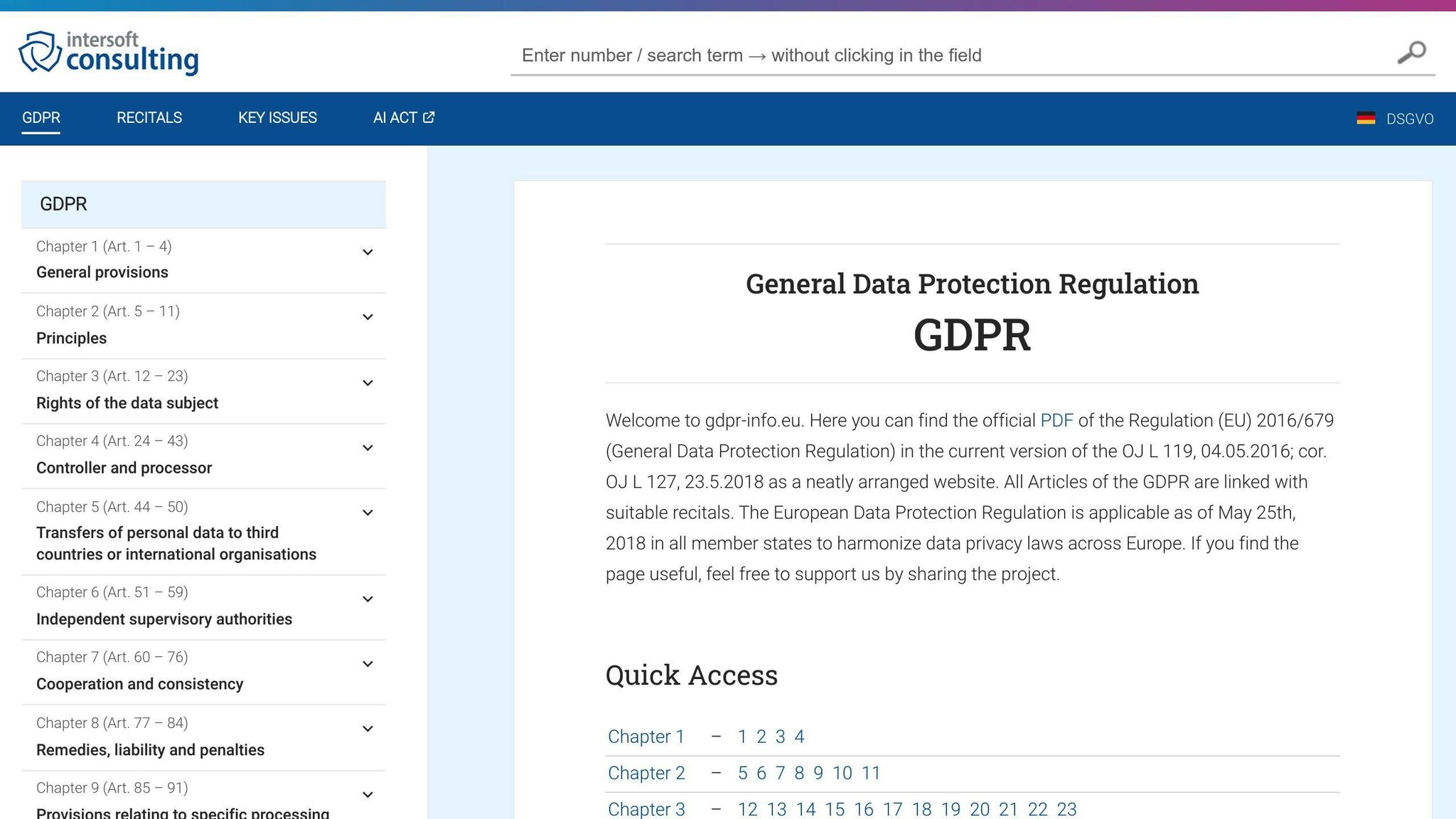
The General Data Protection Regulation (GDPR) sets rules for handling EU citizens' data. It applies to any organization dealing with EU residents' information, even if the company isn't based in the EU.
Key GDPR points:
- Consent: Companies must get clear permission to use personal data
- Data breach reporting: Must notify authorities within 72 hours
- Right to be forgotten: Users can ask for their data to be deleted
- Fines: Up to €20 million or 4% of global revenue for violations
Example: In 2019, Google was fined €50 million by French authorities for GDPR violations related to ad personalization.
12.2 HIPAA
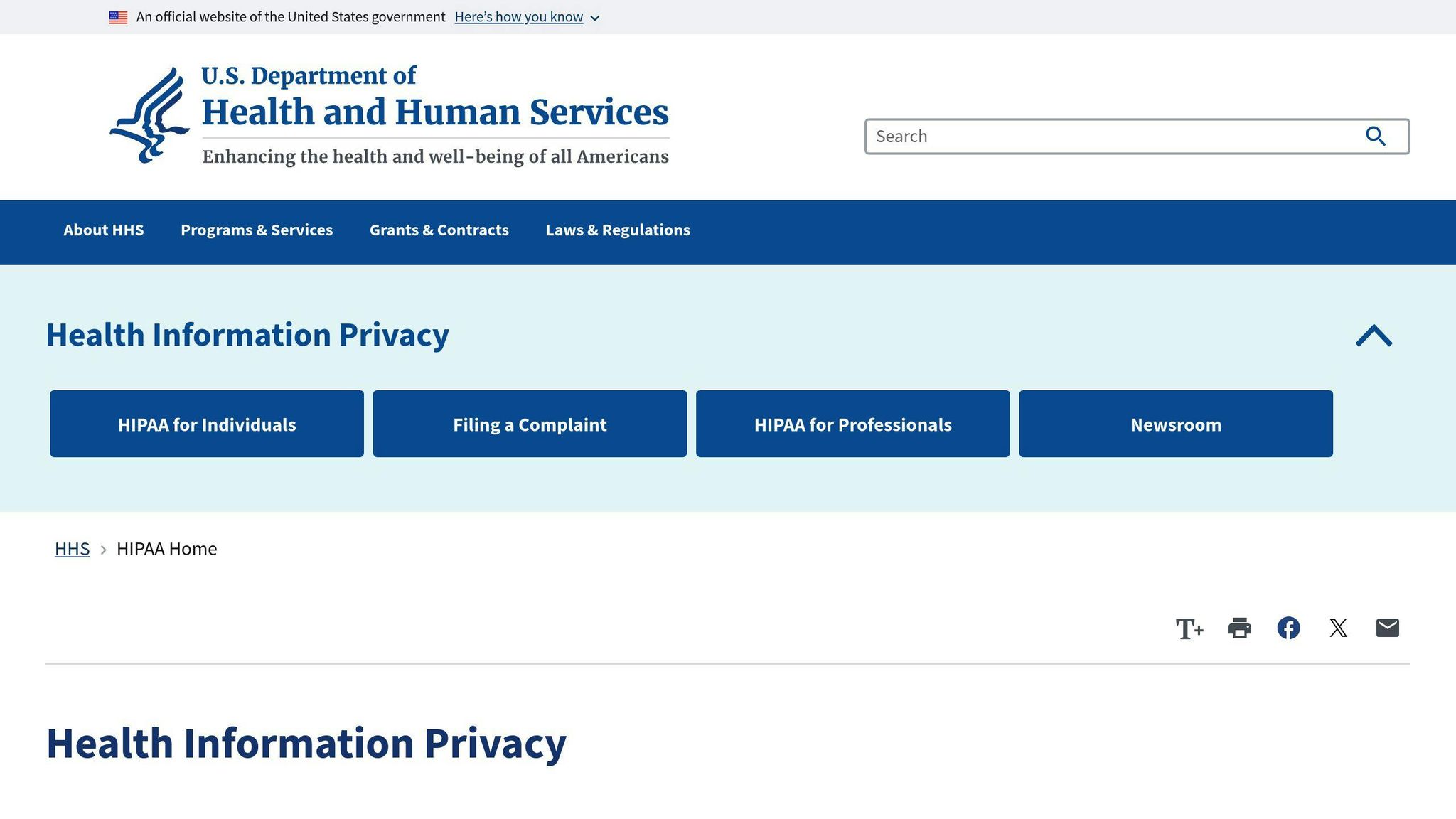
The Health Insurance Portability and Accountability Act (HIPAA) protects health data in the US. It applies to healthcare providers, insurers, and their business partners.
HIPAA rules:
| Rule | Purpose |
|---|---|
| Privacy Rule | Limits use and sharing of health info |
| Security Rule | Sets standards for protecting electronic health data |
| Breach Notification Rule | Requires reporting of data breaches |
Real-world impact: In 2020, Premera Blue Cross paid $6.85 million for a data breach affecting 10.4 million people.
"The FTC has stated that a company's data security measures for protecting personal data must be 'reasonable', taking into account numerous factors." - Federal Trade Commission
US state laws: California led with the California Consumer Privacy Act (CCPA) in 2018. Other states followed:
- Virginia: Consumer Data Protection Act (effective 2023)
- Colorado: Privacy Act (effective 2023)
- Utah: Consumer Privacy Act (effective December 31, 2023)
These laws give consumers more control over their personal data, including the right to know what's collected and request deletion.
For academic users of writing tools, understanding these laws is crucial. Always check where your data is stored and how it's protected when using online platforms.
13. Problems in Data Security
13.1 Cloud Safety
Cloud computing has become a go-to solution for many organizations, but it brings new security challenges. The main issues include:
- Data breaches
- Insider threats
- Weak password protocols
- Misconfigured cloud services
These problems can lead to serious consequences. For example, in April 2024, over 35 million people's data was breached in a single incident.
To tackle these issues:
- Use strong access controls and regular audits
- Encrypt data to protect its integrity
- Conduct regular security assessments
- Stay informed about new threats
- Use intrusion detection systems
- Train employees on security best practices
"The success of any business depends on its ability to keep private and sensitive data safe." - Sudeep Srivastava, Co-Founder and Director
13.2 Old Systems
Many organizations still rely on outdated systems, which pose serious security risks. These legacy systems often lack modern security features like:
- Multi-factor authentication
- Role-based access to data
- Single sign-on
- Up-to-date encryption methods
| Problem | Impact |
|---|---|
| Outdated security | Easy targets for hackers |
| Limited support | Harder to patch vulnerabilities |
| Compatibility issues | Can't use modern security tools |
A real-world example of the dangers of old systems is the 2017 Equifax data breach. This incident exposed the personal information of about 147 million people and led to a settlement of up to $750 million in July 2019.
To address these issues:
- Segment your network to isolate legacy systems
- Use in-house developers for custom security patches
- Perform regular, thorough security audits
- Plan for system upgrades or replacements
14. Wrap-up
Data transmission security remains a top concern for organizations in 2020s. As cyber threats evolve, so must our defenses. Here's what you need to know:
Key takeaways:
- Encryption is the backbone of secure data transmission
- Regular security assessments are crucial
- Employee training on best practices is a must
- Compliance with data privacy laws is non-negotiable
Recent developments:
The cybersecurity landscape is changing rapidly. In July 2023, the EU-U.S. Data Privacy Framework came into effect, providing new guidelines for transatlantic data transfers. This framework aims to protect user data while facilitating business operations.
Emerging threats:
Supply chain attacks have become more common. These attacks target vulnerabilities in an organization's supply network to compromise data security. To combat this, companies must:
- Implement strong vendor management practices
- Conduct thorough security audits of third-party providers
- Use secure data transmission protocols when sharing information with partners
Regulatory changes:
New SEC rules now require public companies to report major cybersecurity incidents within four business days. This change underscores the need for:
- Quick incident response capabilities
- Clear communication channels
- Up-to-date incident response plans
AI and security:
Artificial Intelligence is reshaping the security landscape. While AI can enhance threat detection, it also poses new risks. Organizations should:
- Stay informed about AI-related regulations
- Implement AI responsibly in security operations
- Be aware of potential AI-powered attacks
Looking ahead:
As we move forward, the focus will be on:
1. Continuous threat management: Regular monitoring and quick responses to new threats.
2. Identity and access management: Strengthening user verification processes to prevent unauthorized access.
3. Cloud security: As more data moves to the cloud, securing these environments becomes critical.
4. Talent development: Addressing the cybersecurity skills gap through training and recruitment.
FAQs
What are the pros and cons of HTTP and HTTPS?
HTTP and HTTPS have key differences that impact data security:
| Feature | HTTP | HTTPS |
|---|---|---|
| Encryption | No encryption | Uses SSL/TLS encryption |
| Data protection | Data sent in plain text | Data encrypted during transmission |
| Security | Vulnerable to interception | Protects against data theft |
| Authentication | No server authentication | Provides server authentication |
| SEO impact | Lower search engine ranking | Preferred by search engines |
HTTPS offers better security, but it can slightly slow down website loading times due to the encryption process.
Why is HTTP not secure?
HTTP lacks security features, making it risky for sensitive data:
- No encryption: Data travels in plain text, easy for hackers to read if intercepted.
- Vulnerable to attacks: Open to man-in-the-middle attacks, where hackers can alter data in transit.
- No authentication: Cannot verify if you're connecting to the intended server.
For example, if you log into a website using HTTP, your username and password could be stolen by anyone monitoring the network.
"HTTP does not encrypt data during client-to-server communication, which means that any data transmitted over HTTP is sent in plain text without any encryption or security mechanisms." - Gcore
To protect your data, always use HTTPS, especially when handling sensitive information like passwords or financial details.
