
How Data Encryption Protects Academic Work
Data encryption is crucial for safeguarding academic research, student records, and intellectual property. Here's what you need to know:
- Encryption turns sensitive info into unreadable code
- It protects against data breaches and theft of ideas
- Universities face serious security threats without it
Key points:
- Encrypt files using built-in tools or specialized software
- Secure email communications with encryption
- Use strong passwords and multi-factor authentication
- Regularly verify data integrity with checksums
- Follow regulations like FERPA to protect student data
Encryption isn't just about tech - it's about maintaining trust and integrity in academia. By following best practices, you can keep your work safe from prying eyes and potential threats.
Quick tip: Start with AES encryption - it's widely used and tough to crack.
Remember: Always check with your institution's IT department before implementing new security measures.
Related video from YouTube
How to Encrypt Files
Protecting your academic files is a must. Let's look at how to lock down your documents.
Encryption Types
You've got a few ways to encrypt your files:
- File-level: Lock up individual files. Great for protecting specific research data or student info.
- Folder: Secure entire folders. Perfect for safeguarding all files tied to a research project.
- Full-disk: Encrypt your whole hard drive. Ideal for laptops or external drives that might get lost or stolen.
Encryption How-To
Here's how to encrypt your academic files:
For Word docs:
- Open your document
- Click "File" > "Info"
- Hit "Protect Document" > "Encrypt with Password"
- Create a strong, memorable password
Warning: Word doesn't offer password recovery. Don't forget that password!
For PDFs:
Using Adobe Acrobat Pro:
- Open your PDF
- Go to "File" > "Protect Using Password"
- Set viewing or editing restrictions
- Create and confirm a strong password
- Click "Apply"
For Mac users (Preview app):
- Open PDF in Preview
- "File" > "Export"
- Click "Encrypt" and set a password
- Save the file
For other files:
Try encryption software like AxCrypt Premium or Folder Lock. They work with various file types and often include extras like secure sharing and backups.
Yomu AI's Security
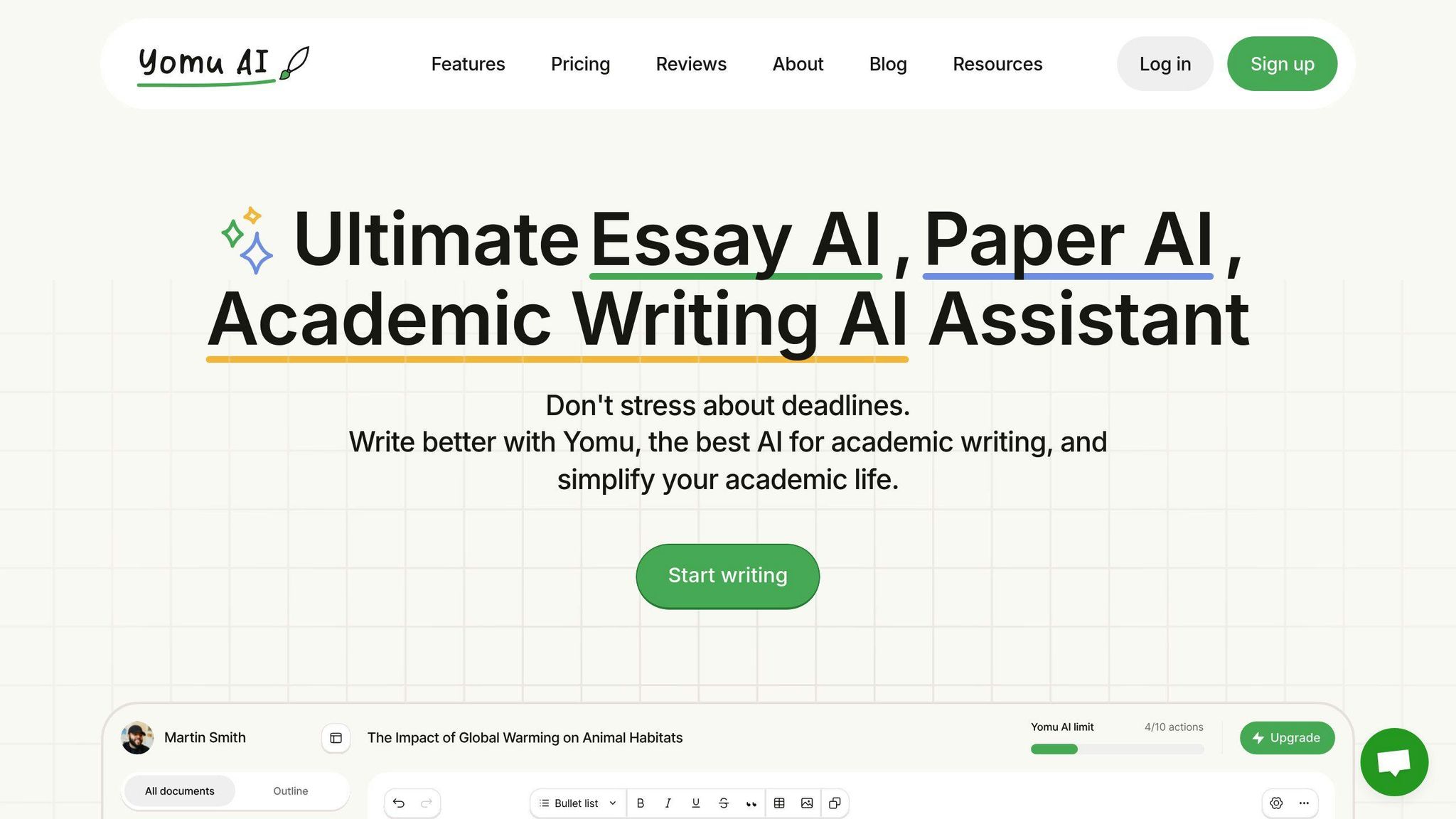
Yomu AI isn't just for writing. It's got some security tricks up its sleeve:
- Secure document storage
- Encrypted data transmission
- Advanced plagiarism checking
Combine Yomu AI with file encryption, and you've got a solid security setup for your academic work.
Protecting Shared Work
Sharing academic work is key for teamwork, but it's not without risks. Let's look at how to keep your shared data safe.
Email Security Tips
Emails are a go-to for sharing work, but they're not always secure. Here's how to protect your emails:
- Use encryption: Big email providers like Gmail use TLS encryption for emails in transit. But for sensitive data, think about using specialized encrypted email services.
- Don't email passwords: If you're sharing an encrypted file, never send the password in the same email. Use a different method, like a phone call or text.
- Be smart with attachments: For big files or sensitive docs, use secure cloud storage instead of email attachments.
"Every employee needs basic training on security risks." - TechTarget
This goes for academics too. Knowing the basics of email security is a must for protecting shared work.
Safe File Sharing Methods
For secure file sharing, you've got options:
Secure cloud storage, end-to-end encrypted services, and Virtual Private Networks (VPNs) are all solid choices. Just make sure you're using business or education versions of cloud services for better security.
"With end-to-end encryption, you hold the encryption keys to your files, so only you and the people you share them with can access them." - Proton Team
Did you know? The average company shares files with over 800 different online domains. That's a lot of potential weak spots. Always double-check your permission settings to keep files from going public by accident.
Group Work Security
Working together on academic projects? Here's how to keep it secure:
Pick the right platform. Use secure, business-grade tools, not consumer-grade services that might leave your work open to data leaks.
Set clear access controls. Not everyone needs to see everything. Check who has access to what and cut unnecessary permissions.
Use strong authentication. Get everyone on multi-factor authentication (MFA). It's like adding a second lock to your door.
Encrypt shared documents. Before sharing sensitive stuff, encrypt it. Microsoft Office and Adobe Acrobat Pro DC can do this for you.
Train your team. Make sure everyone knows why data security matters and how to use your tools right.
"Secure file sharing is critical for small businesses. With the consumerization of IT and the bring-your-own-device (BYOD) movement, employees now use traditionally consumer-oriented technology for business purposes." - Dan Sloshberg, Vice President of Product and Customer Marketing at Exclaimer
This applies to academic settings too. Whether you're a small research team or a big department, treat your academic work like a business would. It's that important.
Checking Data Safety
Let's talk about keeping your encrypted academic work safe and sound. It's all about making sure your research data stays exactly as you left it.
How to Verify Documents
Want to check if someone's messed with your encrypted files? Here's how:
1. Checksums: Think of these as digital fingerprints for your files.
Here's how it works:
- Make a checksum of your file before you encrypt it
- Encrypt the file
- When you want to check it later, decrypt the file and make a new checksum
- If the new checksum matches the old one, you're good to go
Want to try it? Here's how to make a SHA-256 checksum:
On Linux or macOS:
shasum -a 256 [path to the file]
On Windows:
certutil -hashfile your-file SHA256
2. Digital Signatures: These are like super-secure digital autographs. They don't just check if your file's been changed - they also prove it's really from you.
The National Academy of Sciences says: "Keeping research data safe is a big deal. It helps science move forward and keeps people trusting researchers."
Tools for Safety Checks
Here are some handy tools to keep your data safe:
1. GnuPG (GPG)
This free software lets you encrypt and sign your documents. Lots of academics use it.
2. Cryptomator
This one's great if you use cloud storage. It makes secret vaults for your files.
3. VeraCrypt
Want to encrypt a whole hard drive? VeraCrypt's your tool.
If you're running a whole institution, this helps you manage encryption across lots of computers.
Remember: Just because something's encrypted doesn't mean it's safe. As one expert put it, "If a company says they used AES encryption, they probably did. But that's not the whole story."
Here's how to keep your encrypted files safe:
- Check them regularly with checksums or digital signatures
- Use encryption that can tell if someone's tried to mess with your files
- Keep your encryption keys somewhere safe (and not with the encrypted files)
- Back up your encrypted files AND their checksums
Rules and Safety Guidelines
Protecting academic data isn't just good practice - it's often the law. Let's look at the rules and steps for keeping your academic work safe.
FERPA and Data Rules
The Family Educational Rights and Privacy Act (FERPA) is the big player in U.S. student data protection. Since 1974, it's been setting the rules for how schools handle student records.
FERPA protects everything from test scores to health info and grades. Schools can't share this info with just anyone - there are strict rules about access. Breaking these rules? A school could lose its federal funding.
But it's not just about following rules. It's about keeping trust. Charlie Sander, CEO at ManagedMethods, explains:
"Malicious actors could attempt to gain access in a variety of ways, mostly for financial gain."
That's why encryption is key. It's like a secret code for your data. UpGuard, a cybersecurity firm, says:
"Data encryption is one of the first data protection policies that all schools should implement."
Setting Up Security Steps
Creating a solid security plan is an ongoing process. Here's how to start:
1. Know Your Data
Figure out what sensitive data you have. Student names? Research findings? Make a list.
2. Train Your Team
Everyone handling data needs to know the rules. Set up regular training sessions. Teach people how to spot phishing emails or potential data breaches.
3. Use Strong Authentication
Passwords aren't enough anymore. Use multi-factor authentication (MFA) for extra security.
4. Encrypt Everything
Encrypt any sensitive data, both stored and sent.
5. Regular Check-ups
Don't set it and forget it. Keep reviewing and updating your security measures.
Here's a wake-up call: According to Watermark Insights, only 13% of the world had their data protected in 2023. We need to do better.
It's not just about avoiding fines. It's about protecting your students, research, and institution's reputation. An expert from Watermark Insights puts it this way:
"To strengthen higher education data security, encrypting sensitive data is paramount."
Protecting academic data is a big job, but it's one we can't ignore. By following these guidelines and staying vigilant, we can keep our academic world safer and more secure.
Summary
Data encryption is key for protecting academic work in today's digital world. Here's what you need to know:
Why Encryption Matters in Academia
Encryption turns sensitive info into unreadable code. This protects research data, student records, and intellectual property. It's about more than following rules - it's about trust and integrity in academic institutions.
sbb-itb-1831901
Encryption Methods
There are two main types:
- Symmetric encryption: Uses one key for encoding and decoding. It's fast but needs secure key exchange.
- Asymmetric encryption: Uses a public key to encode and a private key to decode. It's more secure but slower.
Real-World Impact
In 2016, UC Berkeley had a data breach. It exposed info on 80,000 people because of unencrypted email. This shows why encryption matters in academia.
Practical Steps for Academic Data Protection
- Encrypt everything: Use whole disk encryption for stored data and encrypt data in transit.
- Use strong authentication: Add multi-factor authentication for extra security.
- Do regular security audits: Keep reviewing and updating your security measures.
Compliance and Regulations
Encryption helps meet rules like FERPA, HIPAA, and GDPR. Breaking these can lead to big problems, including loss of federal funding for schools.
Tools and Techniques
Some tools to help academics protect their work:
- GnuPG (GPG): Free software for encrypting and signing documents.
- Cryptomator: Great for making secure vaults in cloud storage.
- VeraCrypt: Good for encrypting entire hard drives.
The Bigger Picture
Encryption isn't just tech - it's crucial for academic integrity. Charlie Sander, CEO at ManagedMethods, says:
"Malicious actors could attempt to gain access in a variety of ways, mostly for financial gain."
FAQs
How do you verify data integrity?
Data integrity is key for secure, reliable academic work. Here's how to verify it:
1. Checksums
It's like a digital fingerprint. UC Berkeley researchers use SHA-256 checksums when sharing big datasets. It's a quick way to check if data changed during transfer.
2. Digital Signatures
MIT uses these to prove who created a document and that it hasn't been tampered with. It's like a high-tech seal of approval.
3. Cross-field Validations
This keeps related data consistent. Oxford's research data system uses it to keep complex datasets in check.
Don't forget: Verifying data isn't a one-time thing. You need to keep checking to make sure your academic data stays solid.
What is the best data encryption technology?
AES (Advanced Encryption Standard) is the big player in academic data encryption. Here's why:
- It's everywhere. Even the NSA uses it for top-secret stuff.
- It's tough. With keys up to 256 bits, it's super hard to crack.
- It's quick. It won't slow your system down much.
Harvard's on board too. In 2022, they said all sensitive research data must use AES-256. That's a big boost for their academic security.
What tool is used to encrypt data?
For academic data encryption, AES Crypt is a popular choice. Why?
- It's open source. Free and transparent.
- It works everywhere. Linux, iOS, Android - you name it.
- It's easy to use. Even if you're not a tech whiz.
Stanford's Computer Science department likes it so much they tell students to use it for their projects.
But here's the thing: Your school might have its own preferred tools. Always check with your IT folks or supervisor before picking an encryption tool.
