
7 Best AI Mind Mapping Tools for Students
Here's a quick overview of the top AI mind mapping tools for students:
- AFFiNE AI: Easy-to-use, team-friendly, AI-powered writing help
- EdrawMax: 14,000+ symbols, 260+ diagram types, AI-assisted organization
- MindMeister: Real-time collaboration, export options, AI idea suggestions
- XMind: Quick mind maps, cross-device access, AI-generated to-do lists
- Ayoa: Multiple map types, AI idea generation, neurodiversity-friendly
- GitMind: AI-powered mind mapping, real-time collaboration, templates
- Lucidchart: Large canvas, team features, AI layout assistance
These tools help students:
- Organize thoughts visually
- Brainstorm more effectively
- Collaborate on projects
- Improve studying and writing
Quick Comparison:
| Tool | Key Feature | AI Capability | Best For |
|---|---|---|---|
| AFFiNE AI | Simple design | Writing assistance | Group projects |
| EdrawMax | Many templates | Text summarization | Detailed diagrams |
| MindMeister | Real-time teamwork | Keyword suggestions | Collaborative planning |
| XMind | Cross-device use | Map generation | Personal organization |
| Ayoa | Task management | Idea generation | Creative thinking |
| GitMind | Free AI features | Map expansion | Quick idea mapping |
| Lucidchart | Large drawing space | Layout optimization | Complex diagrams |
Related video from YouTube
How We Chose the Best AI Mind Mapping Tools
We picked the top AI mind mapping tools for students based on these key points:
Easy to Use
We looked for tools that students can start using quickly without much training. This helps students focus on their ideas, not on learning complex software.
AI Help
We checked how well each tool uses AI to:
- Suggest new ideas
- Organize thoughts
- Help with teamwork
Tools that offer these features scored higher on our list.
Team Work
We picked tools that let many students and scholars work on the same mind map at once. This is good for group projects and learning together.
Works with Other Tools
We chose mind mapping tools that work well with common apps like:
- Google Workspace
- Microsoft Office
- Project management tools
This helps students use mind maps with their other schoolwork easily.
Cost and Access
We looked for tools that are:
- Free or low-cost for students
- Easy to use on different devices (computers, tablets, phones)
This table shows what we looked for in each tool:
| Feature | Why It's Important |
|---|---|
| Simple design | Students can start quickly |
| AI features | Helps with ideas and organization |
| Group work | Good for projects and sharing |
| Fits with other apps | Makes schoolwork easier |
| Affordable | Students can use without spending much |
| Works on many devices | Students can use anywhere |
We picked these tools to help students organize their thoughts better and learn more easily. Each tool on our list meets these needs for today's students.
1. AFFiNE AI
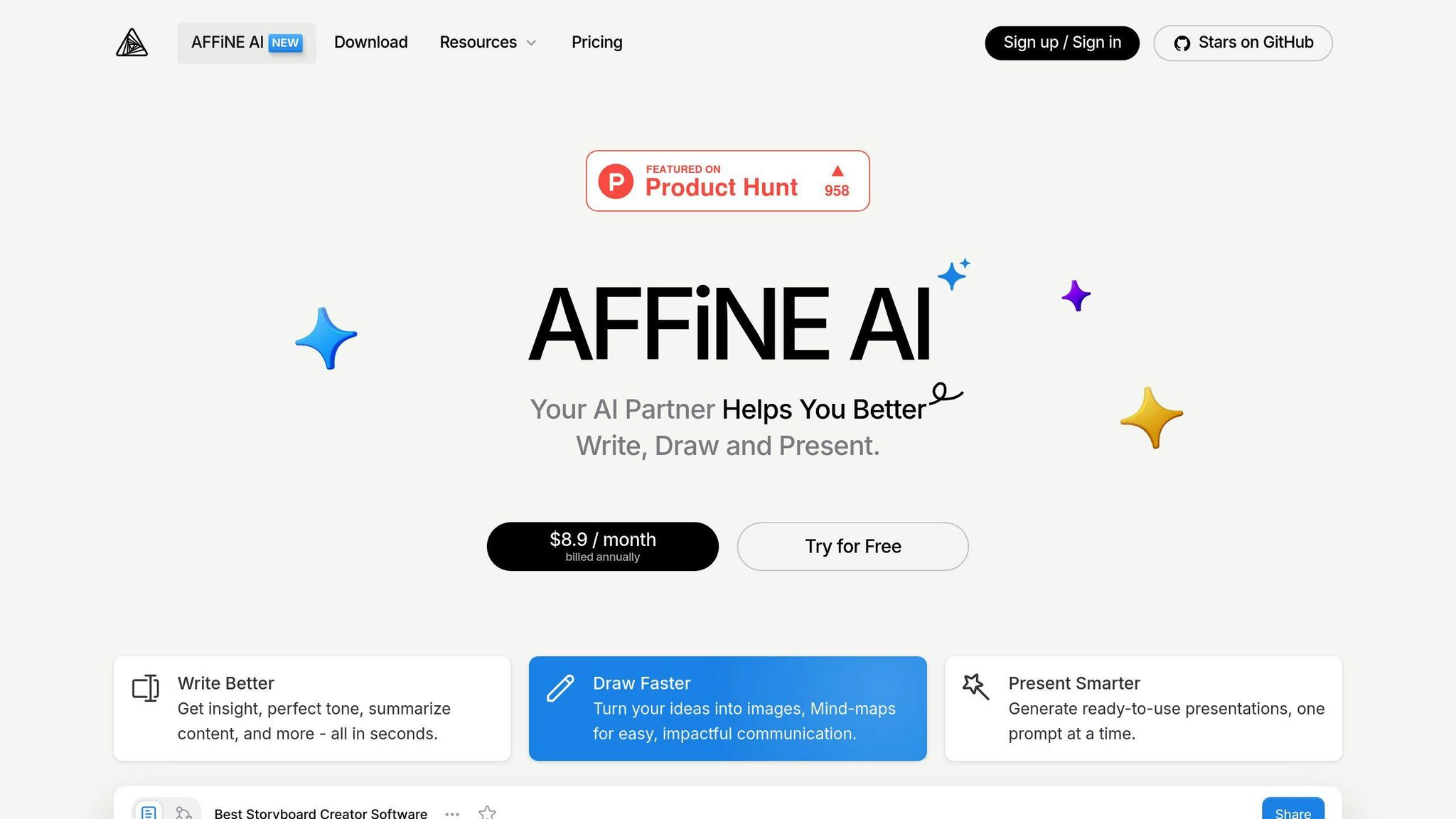
Key Features
AFFiNE AI helps students make mind maps easily. It has:
- Simple design: Easy for all students to use
- Team tools: Work together on projects
- Smart sorting: Keeps ideas organized
AI Helps With
AFFiNE AI uses AI to:
- Help write: Makes sentences clearer
- Draw maps: Turns ideas into pictures
- Plan work: Puts thoughts in order
Good and Bad Points
| Good | Not So Good |
|---|---|
| Helps think of new ideas | Might take time to learn |
| Good for group work | Free version has fewer tools |
| AI helps with writing | May not work with all school apps |
How Students Can Use It
AFFiNE AI is good for:
- Planning big projects
- Thinking of new ideas with friends
- Writing papers and essays
Students who want to learn better and think of new ideas will like AFFiNE AI.
2. EdrawMax
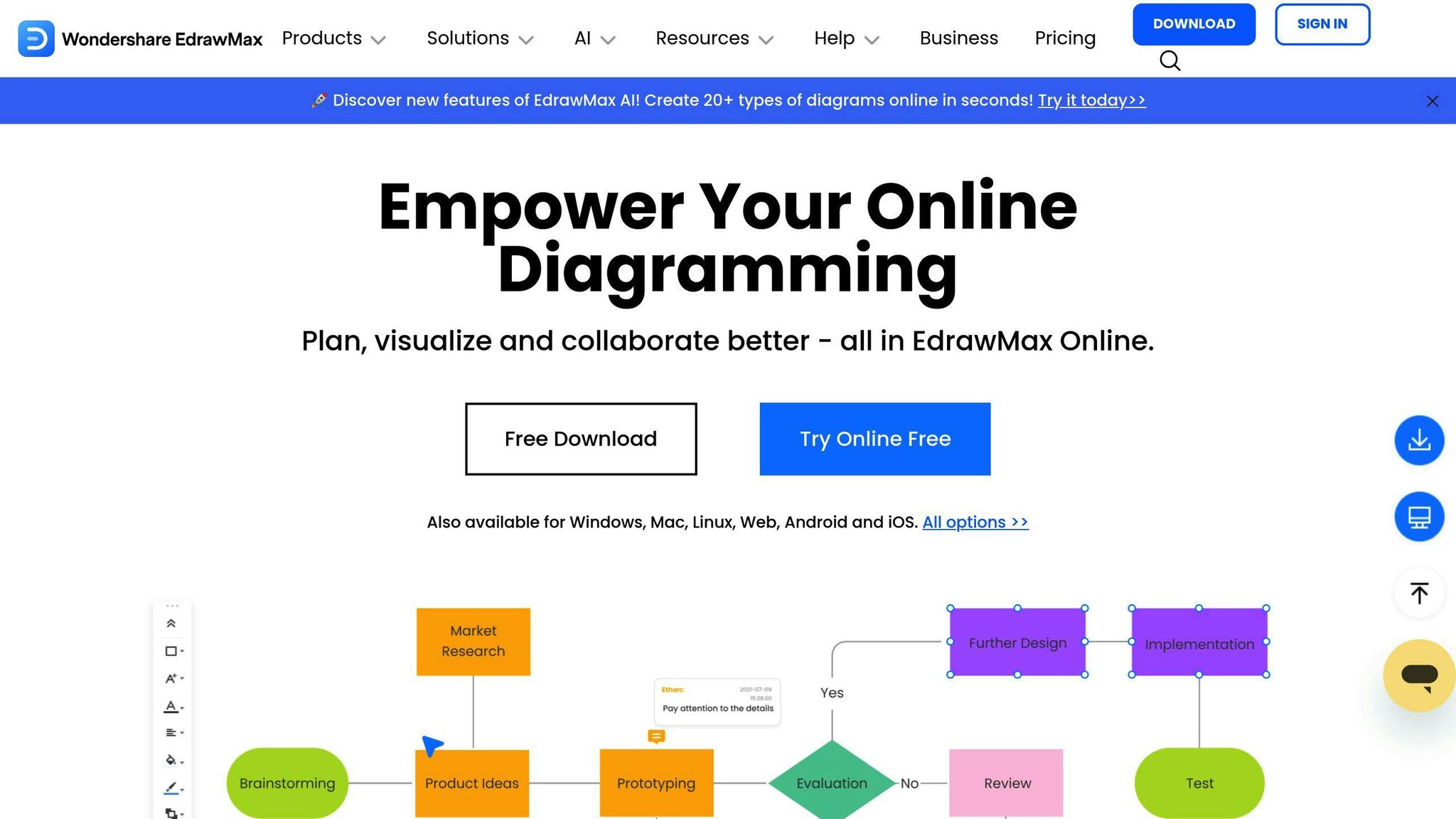
Key Features
EdrawMax is a good AI mind mapping tool for students. It has:
- Easy-to-use design
- Many symbols and icons (over 14,000)
- Lots of diagram types (more than 260)
- Many ready-to-use templates
AI Helps With
EdrawMax's AI does these things:
- Reads text to find main ideas
- Makes mind maps from notes
- Arranges ideas neatly
Good and Bad Points
| Good | Not So Good |
|---|---|
| Easy for new users | Free version has fewer tools |
| Many templates to choose from | Might take time to learn all features |
| AI helps organize ideas | Might cost more than some students want to pay |
How Students Can Use It
EdrawMax works well for:
- Group projects
- Planning essays
- Organizing research
- Thinking of new ideas
It helps students work together and focus on their ideas instead of how to make the mind map look good.
3. MindMeister

Key Features
MindMeister is an online mind mapping tool that's easy to use and good for working with others. It helps students make visual maps of their ideas for brainstorming, organizing thoughts, and planning projects. Here's what it offers:
- Students can work together on the same mind map at the same time
- Maps can be saved as PDF, Word, or PowerPoint files
- Users can change how their maps look with different colors and icons
AI Helps With
MindMeister's AI makes mind mapping easier by:
- Finding the main ideas in text
- Putting ideas in order automatically
- Suggesting how to connect different ideas
Good and Bad Points
| Good | Not So Good |
|---|---|
| Easy to use | Doesn't work as well on phones as on computers |
| Great for team projects | Free version has limits |
| Works with MeisterTask for project planning | Some people find the phone app hard to use |
How Students Can Use It
MindMeister works well for:
- Working on group projects with classmates
- Planning essays before writing
- Organizing research for reports and presentations
Students who want to manage their ideas better and work well with others will find MindMeister helpful. It's a good tool for improving schoolwork through better idea organization.
4. XMind
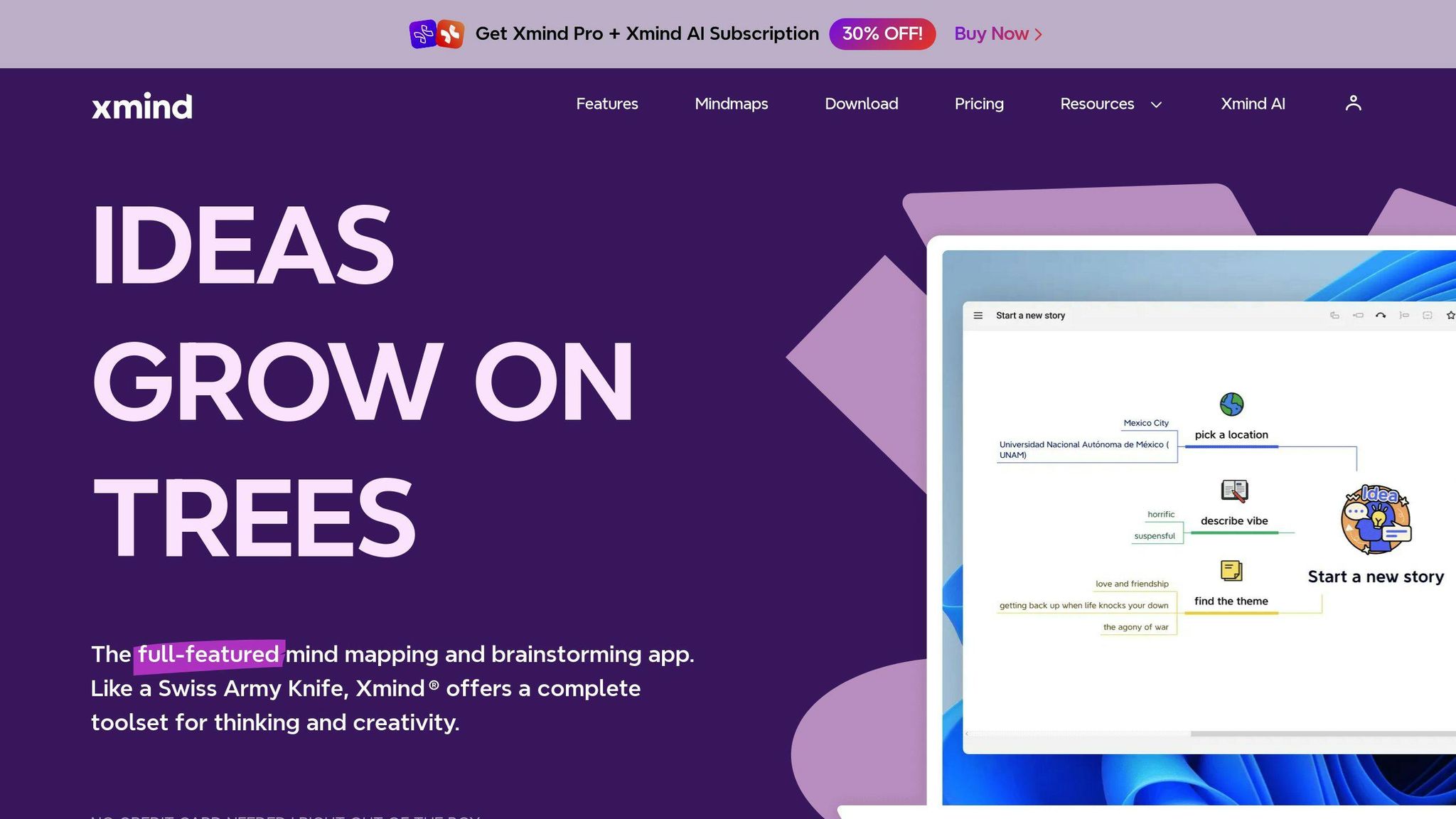
Key Features
XMind is a mind mapping tool that now uses AI to help students. It works on computers and phones. Here's what it offers:
- Quick Mind Maps: Type a topic, and the "Copilot" makes a map for you
- Team Work: Many people can work on one map at the same time
- Use Anywhere: Open your files on any device
- Save in Different Ways: Turn maps into PDFs or pictures for school work
AI Helps With
XMind's AI does these things:
- Makes mind maps from your ideas
- Puts your thoughts in order
- Creates to-do lists to help you manage tasks
Good and Bad Points
| Good | Bad |
|---|---|
| Easy to use | Costs money ($19.99 every 3 months) |
| Good for working with others | Free version doesn't do much |
| Many ways to save your work | Phone app might be hard to use |
How Students Can Use It
XMind helps students with:
- Writing Essays: Plan your ideas before you start writing
- Group Projects: Work with classmates to think of ideas together
- Studying for Tests: Make maps of what you need to remember, especially for big subjects like Law or Medicine
XMind is a good tool for students who want to organize their ideas and work better with others.
5. Ayoa

Key Features
Ayoa is a mind mapping tool that helps students be creative and get work done. It has:
- Different map types: Speed, Organic, and Radial maps
- Team work: Students can work together at the same time
- Task lists: Break down big jobs and set reminders
AI Help
Ayoa's AI can:
- Come up with new ideas
- Suggest content
- Give ideas based on what you like (good for students who learn differently)
Good and Bad Points
| Good | Not So Good |
|---|---|
| Easy to use | Some AI features might not help everyone |
| Helps all kinds of learners | Need to pay for some features |
| Many ways to make maps | Takes time to learn new updates |
How Students Can Use It
Ayoa works well for:
- Planning essays: Sort out ideas before writing
- Group projects: Think of ideas and manage tasks with classmates
- Studying: Make picture guides to remember lots of information
Ayoa is good for students who want to do better in school. It helps with making maps, managing tasks, and working with others.
sbb-itb-1831901
6. GitMind

Key Features
GitMind is an online mind mapping tool that helps students plan, think of ideas, and organize their thoughts. It's easy to use and lets students make different kinds of diagrams. Here's what it offers:
- AI-Powered Mind Mapping: GitMind uses AI to help make mind maps from what you type in.
- Work Together: Students can work on the same mind map at the same time.
- Ready-Made Designs: There are many designs to choose from for different projects.
AI Helps With
GitMind's AI does these things:
- Gives New Ideas: It suggests related ideas to help students think more.
- Puts Ideas in Order: It helps arrange thoughts in a way that makes sense.
Good and Bad Points
| Good | Not So Good |
|---|---|
| Free to use with many tools | Some extra tools cost money |
| Works on computers and phones | Might take time to learn how to use |
| Saves work online for easy access | Doesn't work well without internet |
How Students Can Use It
GitMind is good for:
- Planning Essays: Students can make a picture of their essay before writing.
- Group Projects: It's easy to think of ideas with classmates.
- Making Study Guides: Students can make pictures to help remember what they learn.
GitMind helps students work better, think of ideas with others, and write better for school.
7. Lucidchart
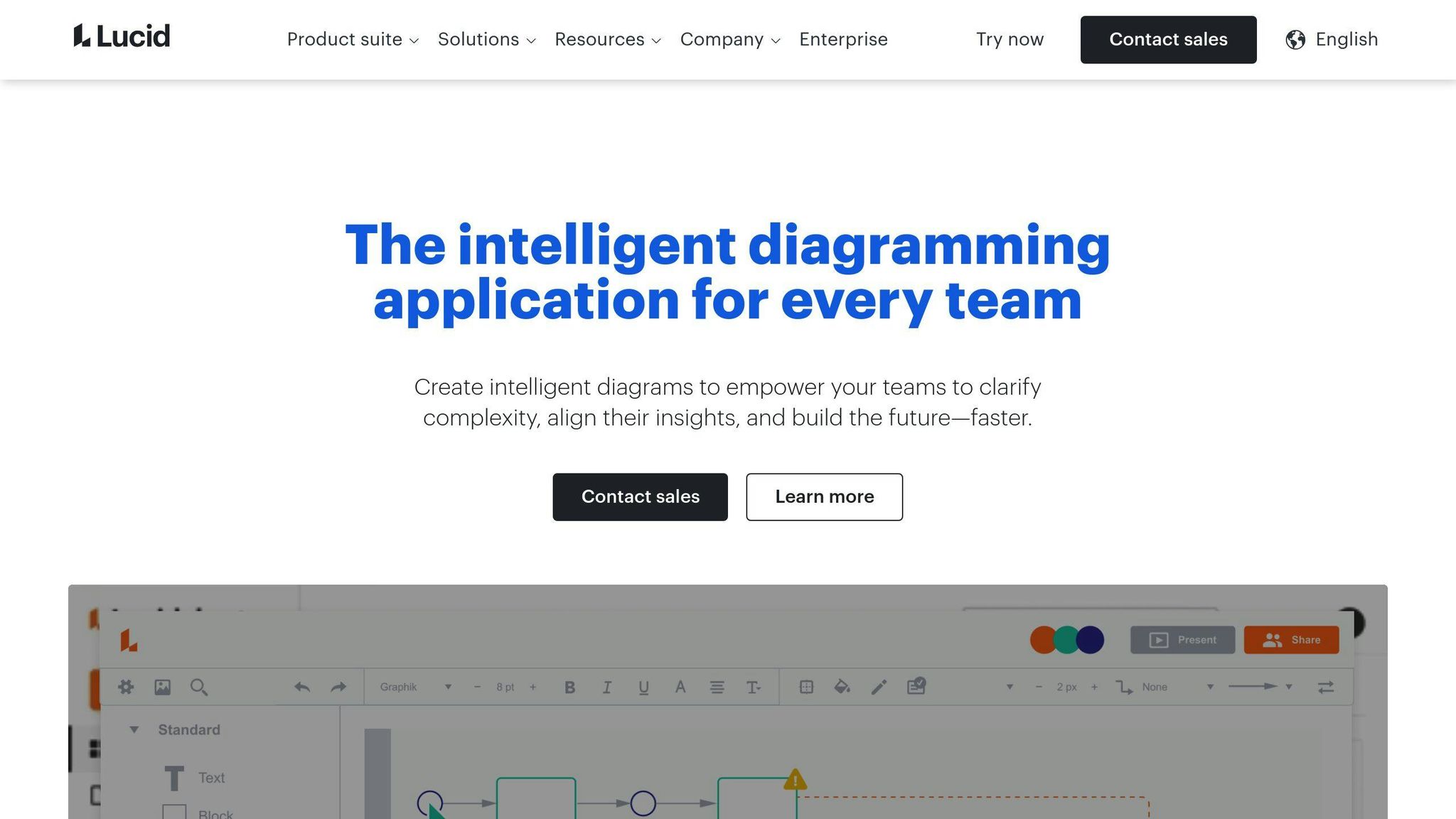
Key Features
Lucidchart is an online tool for making diagrams, including mind maps. It offers:
- Big drawing space
- Easy-to-use design
- Team work options
- Many ready-made designs
AI Help
Lucidchart's AI can:
- Arrange ideas neatly
- Make diagrams look good
- Work with other tools students use
Good and Bad Points
| Good | Not So Good |
|---|---|
| Easy to use | Free version has limits |
| Good for group work | Might be too much for just mind maps |
| Works for many school subjects | Can take time to learn all parts |
How Students Can Use It
Lucidchart helps students with:
- Planning essays: Make a picture of ideas before writing
- Group projects: Share and organize thoughts with classmates
- Making study guides: Draw diagrams to show how ideas connect
Lucidchart is a good choice for students who want to make clear diagrams and work well with others on school projects.
Tool Comparison Table
Here's a simple breakdown of the top AI mind mapping tools for students:
| Tool | Main Features | Cost | AI Help | User Score |
|---|---|---|---|---|
| AFFiNE AI | Group work, task lists, easy to use | Free plan, paid plans too | Helps with ideas and teamwork | 4.7/5 |
| EdrawMax | Many diagram types, lots of options | Free basic, $8.25/month for more | Makes summaries, fixes writing | 4.6/5 |
| MindMeister | Work together, unlimited maps, add files | Free with limits, $2.49/user/month for more | Suggests keywords and links | 4.5/5 |
| XMind | Works on many devices, easy design | Free trial, $39.99 for 6 months | Makes layouts, gives ideas | 4.2/5 |
| Ayoa | Mind maps, task boards | Free basic, paid plans for more | Helps think of ideas | 4.3/5 |
| GitMind | Turn pictures to maps, save versions | Free with some AI, paid plans too | Makes and grows mind maps | 4.1/5 |
| Lucidchart | Big drawing area, easy to use | Free with limits, paid plans vary | Arranges ideas, works with other tools | 4.5/5 |
This table shows the main points about each tool. It helps students pick the best one for their schoolwork. Each tool has different strong points, so you can choose based on what you need most, like working with others or getting AI help with your ideas.
How AI Improves Mind Mapping for Students
AI has changed how students make mind maps, making it easier and better. Here's how AI helps:
Faster and Better Maps
- AI tools make mind maps quickly from what students type
- Students can focus on their ideas instead of how to draw the map
- Maps look good without much work
New Ideas and Connections
- AI suggests related topics as students add their thoughts
- Helps students think of more ideas
- Good for getting past writer's block
Working Together
- Many students can work on one map at the same time
- Makes group projects easier
- Keeps maps neat even when many people add to them
Smart Feedback
- AI looks at how ideas are organized
- Tells students if something is missing
- Helps students make their maps better
Here's a table showing how AI helps with different parts of mind mapping:
| Mind Mapping Task | How AI Helps |
|---|---|
| Making the map | Draws it automatically |
| Adding ideas | Suggests related topics |
| Group work | Lets many people edit at once |
| Improving the map | Gives tips on what to change |
AI mind mapping tools help students:
- Organize ideas faster
- Think of more ideas
- Work better in groups
- Learn how to present information clearly
These tools make it easier for students to study hard subjects and write better for school.
Tips for Using AI Mind Mapping Tools Well
Here's how to get the most out of AI mind mapping tools for your studies:
Start with a Clear Main Idea
Begin with a specific main topic. This helps the AI give better suggestions and keeps your map focused.
Use AI Ideas
Let the AI help you think of new ideas. As you add your thoughts, the tool can suggest related topics. This is great for:
- Getting past writer's block
- Finding new ways to look at your topic
Work Together
Many tools let you work with others at the same time. Use this for group projects to:
- Share ideas quickly
- Keep everyone's thoughts organized
Check and Fix Often
Look at what the AI suggests about your map's layout and ideas. Make changes to improve your work.
Keep It Simple
Break big ideas into smaller parts. This helps you:
- Understand complex topics better
- Remember information more easily
- Explain your ideas to others clearly
| Tip | How It Helps |
|---|---|
| Clear main idea | Focuses your map |
| Use AI suggestions | Adds new thoughts |
| Work as a team | Makes group work easier |
| Review regularly | Improves your map |
| Simplify ideas | Makes learning easier |
Wrap-up
AI mind mapping tools are becoming very important for students. These tools help students organize their thoughts, understand better, remember more, and think of new ideas. We looked at seven tools in this article: AFFiNE AI, EdrawMax, MindMeister, XMind, Ayoa, GitMind, and Lucidchart. Each tool has special features to make mind mapping easier. While not strictly focused on AI-powered mind mapping, Effie also deserves an honorable mention for its integrated mind mapping capabilities within a broader writing and productivity platform.
What to Look for in These Tools
When picking an AI mind mapping tool, think about these things:
| Feature | Why It's Important |
|---|---|
| Easy to use | You can start making maps quickly |
| AI help | Gives you ideas and organizes your thoughts |
| Working with others | Good for group projects |
What's Next for AI in School
AI in study tools will keep getting better. In the future, these tools might:
- Learn how you study best
- Give you tips on how to improve
Using AI mind mapping tools can change how you learn. These tools can help you do better in school and learn skills you'll need later in life. Try these new tools and see how they can help you!
FAQs
Can AI do mind mapping?
Yes, AI can do mind mapping. AI mind mapping tools help make maps quickly and easily. These tools use smart computer programs to:
- Make maps from your ideas
- Add new topics that fit your main idea
- Connect different parts of your map
This means you can spend more time thinking about your ideas instead of drawing the map. It's helpful for students and workers who need to organize their thoughts.
Which AI tool is best for students?
There are many good AI tools for students. Here's a quick look at some top choices:
| Tool | What it does well | Best for |
|---|---|---|
| XMind | Work with others, make good-looking maps | Group work, showing ideas |
| MindMeister | Easy to use, lots of ready-made maps | Thinking of ideas together |
| Ayoa | Works for different ways of thinking | Making fun, moving maps |
| EdrawMax | Can make many types of diagrams | Planning big projects |
| AFFiNE AI | Does many jobs in one place | Getting more work done |
Each tool is good for different things. Students should pick the one that fits what they need to do for their schoolwork.
