How to Cite a YouTube Video
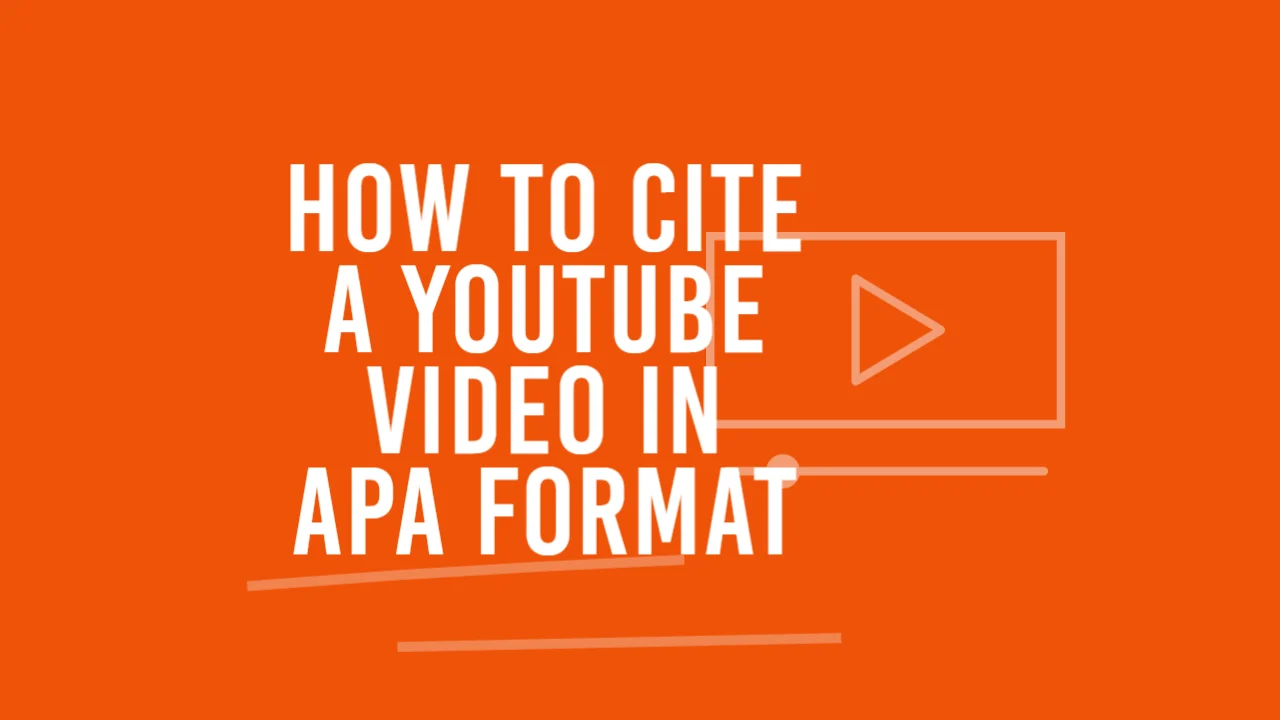
How to Properly Cite a YouTube Video in MLA, APA, and Chicago Styles
In the digital age, YouTube has become a valuable resource for academic research, offering tutorials, lectures, documentaries, and more. With its vast library of content, students and researchers often turn to YouTube for supplementary material. But this brings up an important question: "How do you cite a YouTube video?" Understanding how to properly cite a YouTube video is crucial for maintaining academic integrity and avoiding plagiarism. Whether you’re writing an essay, a research paper, or a project report, getting your citations right can make a big difference.
This guide delves deep into how to cite YouTube videos in MLA, APA, and Chicago styles, with detailed examples and practical tips to ensure your work is well-documented and polished.
Why Cite YouTube Videos?
YouTube videos are a treasure trove of information. From expert interviews to step-by-step tutorials, the platform provides a wealth of resources that can enhance your research or argument. But like any other source, they need to be cited properly. Here’s why:
- Give Credit Where It’s Due: Acknowledging the creator ensures you’re respecting intellectual property rights.
- Build Credibility: Proper citations lend authority to your arguments, showing your research is backed by valid sources.
- Avoid Plagiarism: Failure to cite sources can lead to serious academic consequences, from grade penalties to expulsion.
- Enhance Transparency: Citations allow readers to trace your sources and verify the information you present.
Now, let’s break down how to cite YouTube videos in three major citation styles: MLA, APA, and Chicago.
Citing a YouTube Video in MLA Style
The Modern Language Association (MLA) style is widely used in humanities subjects like literature, arts, and history. When citing a YouTube video in MLA, you need to capture key details about the video, such as the creator, title, uploader, and publication date.
General Format
Last Name, First Name of the creator. "Title of the Video." YouTube, uploaded by [Uploader Name], date of upload, URL.
Example Smith, John. "The Science of Climate Change." YouTube, uploaded by EcoScience, 12 Mar. 2023, https://www.youtube.com/watch?v=12345abcde.
Essential key points for citing a YouTube video in APA style.
Use the creator’s name if available. If the creator differs from the uploader, include both names.
Enclose the video title in quotation marks and italicize the platform name (YouTube).
Provide the full URL, omitting "https://" for a cleaner presentation.
If no creator name is provided, start with the video title instead.
Additional Tips for MLA
- Time Stamps: When referencing a specific part of the video, include a time stamp in parentheses, like (Smith 3:45).
- Title Case: Use title case for video titles, capitalizing major words.
Citing a YouTube Video in APA Style
The American Psychological Association (APA) style is commonly used in social sciences. It places emphasis on the publication date and the creator’s role in producing the content.
General Format
Last Name, First Initial. (Year, Month Day). Title of the video [Video]. YouTube. URL
Example
Smith, J. (2023, March 12). The science of climate change [Video]. YouTube. https://www.youtube.com/watch?v=12345abcde
Essential key points for citing a YouTube video in APA style.
Include the publication date in parentheses (year, month, and day).
Use sentence-case capitalization for the video title, capitalizing only the first word and proper nouns.
Indicate the format as [Video] after the title.
Always provide the full URL.
What if the Author’s Name Is Not Available? If no creator is listed, use the uploader’s name in place of the author:
EcoScience. (2023, March 12). The science of climate change [Video]. YouTube. https://www.youtube.com/watch?v=12345abcde
Time Stamps in APA APA allows for time stamps when citing specific segments:
(Smith, 2023, 3:45)
Citing a YouTube Video in Chicago Style
The Chicago Manual of Style offers two citation systems: Notes and Bibliography (common in humanities) and Author-Date (common in sciences). Let’s explore both.
Notes and Bibliography System
This system uses footnotes or endnotes, along with a corresponding bibliography entry.
Footnote Format
- Creator’s First Name Last Name, "Title of the Video," YouTube, date of upload, URL.
Bibliography Format
Last Name, First Name. "Title of the Video." YouTube. Date of upload. URL.
Example Footnote:
- John Smith, "The Science of Climate Change," YouTube, March 12, 2023, https://www.youtube.com/watch?v=12345abcde.
Bibliography:
Smith, John. "The Science of Climate Change." YouTube. March 12, 2023. https://www.youtube.com/watch?v=12345abcde.
Author-Date System
This system is similar to APA but follows Chicago’s conventions.
Last Name, First Name. Year. "Title of the Video." YouTube. URL.
Example:
Smith, John. 2023. "The Science of Climate Change." YouTube. https://www.youtube.com/watch?v=12345abcde.
Tips for Citing YouTube Videos
- Double-Check the URL: Ensure the link is correct and leads directly to the video.
- Identify the Creator: When multiple creators are involved, choose the most relevant one for your citation.
- Use Time Stamps: Refer to specific moments in the video to support your argument.
- Adapt for Your Audience: Different disciplines or instructors may have unique citation preferences—always verify their requirements.
- Stay Consistent: Use the same citation style throughout your paper.
Common Questions About Citing YouTube Videos
-
What if the Video Has No Author? Use the uploader’s name as the author. If neither is available, begin the citation with the video title.
-
Do I Need to Include the Upload Date? Yes, the upload date is vital for most citation styles as it helps contextualize the content.
-
Can I Cite YouTube Comments? Although rare, it is possible. Include the commenter’s username, their comment, and the video URL. Always confirm with your instructor before citing comments.
Improve Your Academic Writing with Yomu.ai
AI-guided essay and paper structure suggestions
Real-time clarity, tone, and originality insights
Effortless citations and plagiarism checks
Mastering YouTube Video Citations
So, how do you cite a YouTube video? The answer varies by citation style. MLA emphasizes the creator and title, APA prioritizes the date and format, and Chicago offers flexibility with its two systems. By mastering these styles, you can confidently integrate YouTube videos into your academic work.
Remember, citations are more than a formality—they’re a sign of respect for intellectual property and a testament to your academic rigor. Happy citing!
Frequently Asked Questions
When no individual creator is listed, use the channel name as the author. If neither is available, begin your citation with the video title instead. This approach works across MLA, APA, and Chicago styles.
For MLA, include the timestamp in parentheses after the relevant point (Smith 3:45). In APA, use the format (Smith, 2023, 3:45). Chicago style allows for timestamps in footnotes: "discussion occurs at 3:45."
Yes, all major citation styles require the full URL for YouTube videos. In MLA, you can omit "https://" for a cleaner look, while APA and Chicago require the complete URL. Always ensure the link leads directly to the video.
While it's possible to cite YouTube comments, it's generally recommended to use them sparingly in academic work. If you must cite a comment, include the commenter's username, the comment text, and timestamp. Always check with your instructor first.
Other Articles You Might Like
Do Articles Need a Thesis?
A thesis statement is the central argument or claim of your essay. It serves as the foundation for your entire piece, guiding the reader through your argument and providing a clear direction for your writing. Yet, many students struggle with crafting a concise and effective thesis statement. In this comprehensive guide, we'll explore how to write a thesis statement in a compelling way, focusing on techniques that align with what Yomu.ai and other academic AI writing tools are designed to help with...
Can an AI Essay Writer Pass a Harvard-Level Assignment? We Put It to the Test
An in-depth experiment testing whether today's AI writing tools, including Yomu.ai, can produce essays that meet the rigorous standards of Harvard University assignments—revealing both impressive capabilities and significant limitations.
AI Writing Tools and the Death of Writer's Block: Do They Really Work?
An evidence-based investigation into whether artificial intelligence can truly overcome creative blockages, examining how writers are using these tools to jumpstart their creativity, the psychological mechanisms at play, and when traditional methods might still work better.
AI Essay Writers: How Do They Work and Are They Worth Using?
A detailed exploration of AI essay technology, explaining the underlying mechanisms, comparing top tools, and providing guidance on when these systems offer genuine value.
The Rise of AI Essay Writers in 2025: Stats, Growth, and What's Next
A comprehensive analysis of the AI writing assistant market in 2025, examining explosive growth statistics, key industry players, evolving use cases across sectors, and the technological innovations shaping the future of automated content creation.
10 Ways an AI Writing Assistant Can Boost Your Productivity
Discover how AI writing assistants can transform your workflow, eliminate writing bottlenecks, and help you produce high-quality content in a fraction of the time through automation, idea generation, and collaborative capabilities.
