
Writing Simulator Software: FAQ
Writing simulator software helps students and academic professionals improve their writing skills by mimicking real-world writing scenarios in a controlled environment. It uses artificial intelligence and natural language processing to assess writing quality, provide instant feedback, and offer personalized guidance.
Key Benefits:
- Practice Writing Tasks: Simulate various writing tasks like essays, research papers, and academic articles
- Receive Instant Feedback: Get immediate feedback on your writing to identify areas for improvement
- Learn in a Safe Environment: Experiment and learn from mistakes in a controlled space
Writing simulators are particularly useful for students looking to enhance their academic writing abilities and academic professionals seeking to improve their research writing skills.
Main Functions:
- Assess writing quality
- Provide instant feedback
- Offer a controlled environment for practice
Types of Simulations:
| Simulation Type | Description | Academic Writing Application |
|---|---|---|
| Discrete Event | Simulates specific events or scenarios | Practicing writing tasks like essays |
| Continuous | Simulates ongoing processes or tasks | Writing long-form academic papers |
| Mixed-Mode | Combines discrete event and continuous sims | Real-world scenarios like research papers |
By using writing simulators, students and academic professionals can improve their writing skills through active learning, feedback, and practice in a controlled environment.
Defining Writing Simulators
Writing simulator software is a powerful tool that mimics real-world writing scenarios, allowing users to practice and refine their writing skills in a controlled environment. In this section, we'll delve deeper into the core functions and types of simulations that make writing simulators an essential resource for academic writing.
Main Functions of Writing Simulators
A writing simulator is designed to improve writing skills through simulated environments. These environments replicate various writing tasks, such as essay writing, research papers, and academic articles, allowing users to practice and refine their writing skills in a safe and interactive space. The main functions of writing simulators include:
- Assessing writing quality: Writing simulators use artificial intelligence and natural language processing to evaluate the quality of your writing.
- Providing instant feedback: You'll receive immediate feedback on your writing, helping you identify areas for improvement.
- Offering a controlled environment: Writing simulators provide a safe space to experiment and learn from your mistakes.
Types of Simulations for Academic Writing
Writing simulators can be categorized into three main types:
| Simulation Type | Description | Application in Academic Writing |
|---|---|---|
| Discrete Event | Simulates specific events or scenarios | Ideal for practicing writing tasks, such as responding to prompts or writing essays |
| Continuous | Simulates ongoing processes or tasks | Suitable for researching and writing long-form academic papers |
| Mixed-Mode | Combines discrete event and continuous simulations | Useful for simulating real-world writing scenarios, such as writing a research paper with multiple sections |
By understanding the main functions and types of simulations, users can harness the full potential of writing simulators to improve their academic writing skills.
Benefits of Using Writing Simulations
Writing simulator software offers several advantages for students and academic professionals. By mimicking real-world writing scenarios, these tools promote engagement, active learning, and a deeper understanding of complex writing concepts.
Improving Writing Skills through Active Learning
Writing simulators provide a realistic experience, allowing users to practice real-life scenarios in a controlled environment. This approach helps learners develop technical, problem-solving, and communication skills, essential for success in academic writing. By introducing an interactive component to classes, simulations make learning more engaging and fun, encouraging students to take an active role in their writing development.
Receiving Feedback for Skill Development
One of the significant advantages of writing simulators is their ability to provide immediate feedback on writing quality. This feedback is crucial for skill development, as it allows learners to identify areas for improvement and track their progress over time. With writing simulators, users can work through scenarios multiple times, exploring how different decisions impact the outcome and refining their writing skills in the process.
| Benefits of Feedback | Description |
|---|---|
| Identifying areas for improvement | Learners can pinpoint weaknesses in their writing |
| Tracking progress | Users can monitor their improvement over time |
| Refining writing skills | Learners can develop their writing skills through repetitive practice |
By using writing simulators, students and academic professionals can improve their writing skills, leading to better academic performance.
Using Simulators in Academic Programs
This section provides practical advice on incorporating writing simulator software into the academic curriculum effectively.
Strategies for Integrating Simulations
When integrating writing simulators into academic programs, it's essential to tie simulations to course goals, prepare materials, and facilitate student engagement. Here are some strategies to consider:
- Align simulations with learning objectives: Ensure that the simulations are designed to achieve specific learning outcomes, making it easier to assess student progress and understanding.
- Prepare supporting materials: Develop accompanying resources, such as guidelines, templates, and examples, to help students navigate the simulation and achieve the desired learning outcomes.
- Encourage active participation: Design simulations that promote student engagement, encouraging them to think critically, make decisions, and reflect on their learning.
Technical Requirements and Support
Before implementing writing simulator software in academic programs, it's crucial to consider the technical requirements and support needed to ensure a seamless experience. Here are some key considerations:
| Technical Requirements | Description |
|---|---|
| Hardware | Ensure devices can run the simulation software smoothly, with sufficient processing power, memory, and storage. |
| Software | Verify that the simulation software is compatible with the operating system and devices used in the academic program. |
| Internet Connectivity | Ensure a stable internet connection to access online resources and facilitate collaboration. |
- Technical support: Identify resources for technical support, such as IT departments or software vendors, to troubleshoot any issues that may arise during the simulation.
- Training and resources: Provide training and resources for instructors and students to ensure they are comfortable using the simulation software and can effectively integrate it into the academic program.
By considering these strategies and technical requirements, educators can effectively incorporate writing simulator software into their academic programs, enhancing student engagement and improving writing skills.
Common Questions about Writing Simulators
Writing simulator software can raise several questions and concerns among students and academic professionals. This section addresses some of the most common questions and provides clarity on the usability, challenges, and impact of writing simulators.
Usability and Accessibility Questions
Can I use writing simulators easily?
Yes, most writing simulators are designed to be user-friendly and accessible. They come with clear instructions and minimal technical requirements. Additionally, many simulators offer accessibility features to ensure that all users can participate.
| Accessibility Feature | Description |
|---|---|
| Text-to-Speech | Converts written text to spoken words, assisting users with reading difficulties. |
| Font Size Adjustment | Allows users to increase or decrease font size for better readability. |
| Keyboard-Only Navigation | Enables users to navigate the simulator using only their keyboard, ideal for those with mobility impairments. |
Challenges with Simulation Software
What are some common challenges with writing simulators?
While writing simulators offer numerous benefits, they can also present some challenges. One common issue is the potential for technical glitches or compatibility problems, which can disrupt the learning experience. To overcome this, it's essential to ensure that the simulator software is regularly updated, and technical support is available to address any issues that may arise.
Another challenge is the need for instructors to develop accompanying materials and guidelines to support the simulation. This can be time-consuming, but it's crucial to ensure that students understand the simulation's objectives and how to achieve them.
Impact of Writing Simulations
Do writing simulators really improve writing skills?
Yes, research has shown that writing simulators can have a positive impact on student writing outcomes. For example, a study found that students who used a writing simulator showed significant improvement in their writing abilities compared to those who did not.
By addressing these common questions and concerns, educators and students can better understand the benefits and limitations of writing simulator software, ultimately leading to more effective integration and improved writing outcomes.
sbb-itb-1831901
Technology for Writing Instruction
Writing simulator software is a valuable tool that can significantly improve the writing process for both students and instructors. By using technology, educators can create a more engaging and effective learning environment that promotes active learning, skill development, and feedback.
Writing Simulators for Learning and Teaching
Writing simulators offer a unique opportunity to change the way we approach writing instruction. By mimicking real-world writing scenarios, simulators enable students to develop their writing skills in a controlled and supportive environment. This allows instructors to focus on providing targeted feedback and guidance, rather than simply grading finished products.
New Tools for Teaching Writing
Digital tools have transformed the way we teach writing. From annotation features to social annotation platforms, there are many innovative tools that can be used to support the writing process. For example, tools like Hypothes.is enable students to engage in collaborative annotation, while platforms like Canvas facilitate the creation of dedicated spaces for brainstorming and drafting.
| Tool | Description |
|---|---|
| Hypothes.is | Enables collaborative annotation |
| Canvas | Facilitates brainstorming and drafting |
By embracing these new tools, educators can create a more dynamic and interactive learning environment that prepares students for the demands of academic writing.
In the context of writing instruction, technology can play a vital role in supporting the development of writing skills. By using digital tools, educators can create a more engaging, effective, and student-centered approach to teaching writing.
Examples of Successful Writing Simulations
Writing simulator software has been used in various academic settings to improve writing skills and enhance learning experiences. Here are some examples of successful writing simulations:
Case Study: WriteSim TCExam
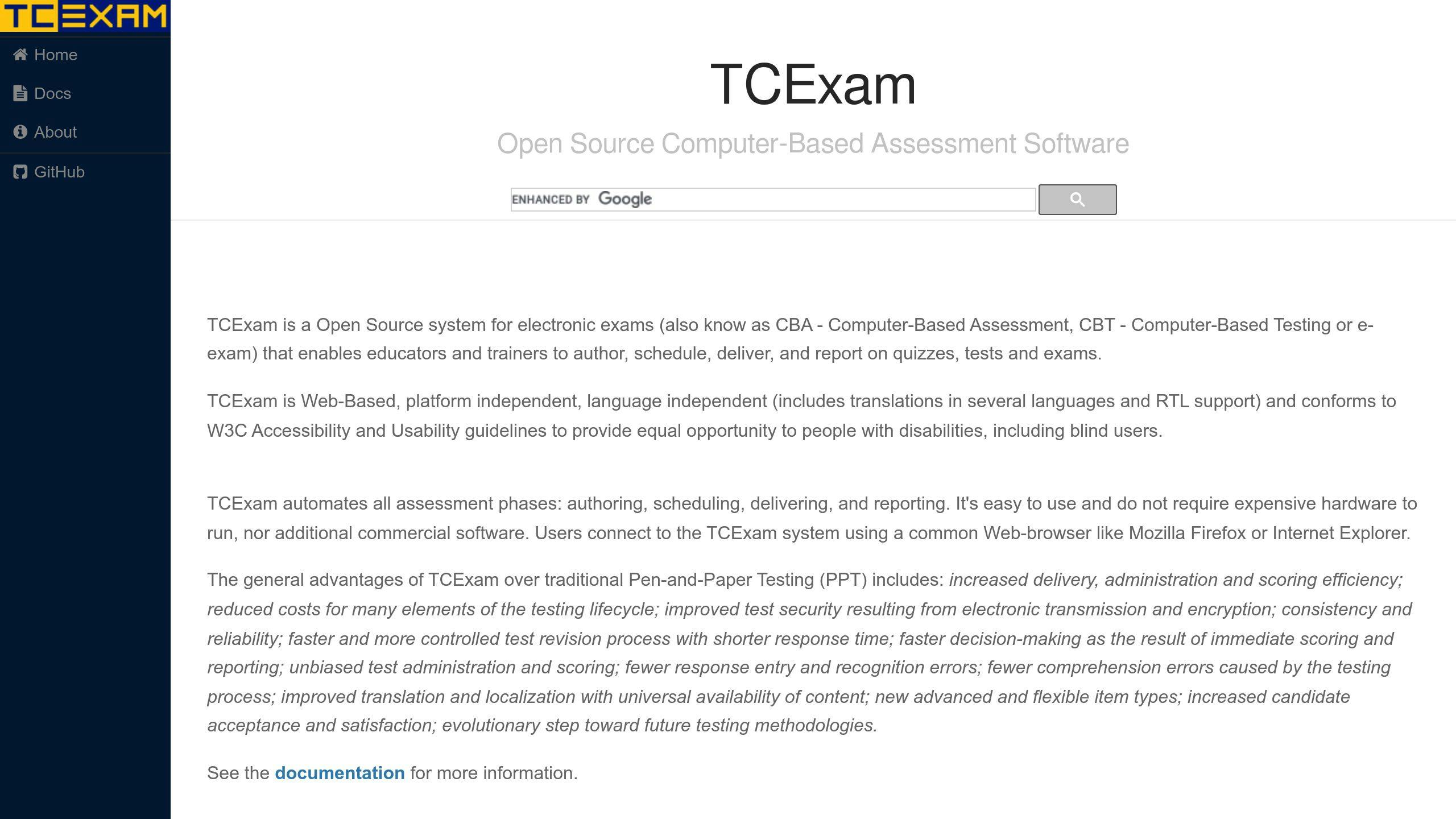
WriteSim TCExam is a writing simulator designed to teach scientific writing to novice researchers. A study found that students who used WriteSim TCExam showed significant improvement in their writing skills, including clarity, organization, and coherence.
| Improvement Area | Description |
|---|---|
| Clarity | Students' writing became easier to understand |
| Organization | Students' writing became more structured and logical |
| Coherence | Students' writing became more connected and flowing |
The study demonstrated that WriteSim TCExam is an effective tool for teaching scientific writing, particularly in the early stages of a researcher's career.
Simulations for English Academic Writing
A study explored the use of simulation/gaming in an English for Academic Purposes (EAP) writing class. The study found that students who participated in the simulation-based writing activities showed improved writing skills, including grammar, vocabulary, and coherence.
| Improved Skill | Description |
|---|---|
| Grammar | Students' writing became more grammatically correct |
| Vocabulary | Students' writing included a wider range of vocabulary |
| Coherence | Students' writing became more connected and flowing |
The study highlighted the benefits of using simulations in EAP writing classes, including increased student engagement, motivation, and autonomy.
These examples demonstrate the potential of writing simulator software to improve writing skills and enhance learning experiences in academic settings. By providing a controlled and supportive environment, writing simulators can help students develop their writing skills, receive targeted feedback, and prepare for the demands of academic writing.
Summary of Writing Simulator Software
Writing simulator software has changed the way we teach writing in academic settings. It provides a controlled and supportive environment where students can develop their writing skills, receive feedback, and prepare for academic writing.
Benefits of Writing Simulators
Writing simulators offer several benefits, including:
- Active learning: Students engage in real-world writing scenarios, developing their writing skills in a controlled environment.
- Feedback for skill development: Students receive instant feedback on their writing, helping them identify areas for improvement.
- Easy integration: Writing simulators can be easily integrated into academic programs, making them a valuable tool for educators.
Technical Requirements and Support
Writing simulators are accessible to a wide range of users, with:
- Minimal technical requirements: Devices can run the simulation software smoothly, with sufficient processing power, memory, and storage.
- Technical support: Resources are available to troubleshoot any issues that may arise during the simulation.
Examples of Successful Writing Simulations
Writing simulator software has been used in various academic settings to improve writing skills and enhance learning experiences. For example:
| Simulation | Description |
|---|---|
| WriteSim TCExam | Teaches scientific writing to novice researchers, improving clarity, organization, and coherence. |
| Simulations for English Academic Writing | Improves writing skills, including grammar, vocabulary, and coherence, in English for Academic Purposes (EAP) writing classes. |
By recognizing the potential of writing simulator software, educators can create engaging, effective, and personalized learning experiences that cater to the diverse needs of students.
FAQs
What type of software is a simulator?
A simulator is a type of software that mimics a real-world situation or process. In the context of writing, a simulator provides a controlled environment where students can practice and develop their writing skills, receiving instant feedback and guidance throughout the process.
How does it work?
A writing simulator uses mathematical formulas to model a real-world writing scenario. This allows students to engage with the simulation, receiving feedback on their writing without actually performing the task.
What are the benefits?
By using a writing simulator, students can:
- Practice writing in a controlled environment
- Receive instant feedback on their writing
- Develop their writing skills without fear of mistakes
