
How Offline Writing Apps Help Academic Writers
Offline writing apps are essential for academic writers who need to focus, secure their data, and work without internet interruptions. These tools cater to students, researchers, and professionals by providing distraction-free environments, local storage for privacy, and offline access for flexibility. Here's why they matter:
- Focus: Eliminate online distractions with tools like Cold Turkey.
- Data Security: Protect sensitive work with local storage and encryption.
- Offline Access: Work anywhere, even without internet, using apps like Scrivener and Bear.
Quick Overview of Key Apps
| App Name | Best For | Key Features |
|---|---|---|
| Scrivener | Long projects like theses | Project folders, version history |
| Evernote | Organizing research notes | Offline notebooks, tagging system |
| Markor | Simple offline writing tasks | Markdown support, local file storage |
Offline writing apps streamline academic workflows, ensuring productivity and data safety without reliance on constant connectivity.
Advantages of Using Offline Writing Apps
Academic writers often face challenges that offline writing apps are designed to solve. These tools can significantly improve writing quality, boost productivity, and provide peace of mind.
Writing Without Distractions
Staying focused in today’s digital world is no small feat. Offline writing apps help academic writers by cutting out distractions. Tools like Forest and Cold Turkey block interruptions, silence notifications, and create a clutter-free space for writing [1][3]. This focus is especially important when tackling complex research papers or organizing detailed notes.
Keeping Data Safe and Accessible
For academic writers, protecting sensitive work like unpublished research or confidential materials is crucial. Offline writing apps offer key security advantages by saving data locally:
| Feature | Benefit |
|---|---|
| Local Storage | Shields work from potential cloud issues |
| Backup Options | Safeguards data and ensures accessibility |
Apps such as Evernote and Simplenote store data directly on your device and provide backup options, ensuring your work stays secure and accessible without relying on an internet connection [3][2].
Working Anywhere Without Internet
Offline apps are a lifeline for writers working in remote locations or areas with poor connectivity. Tools like Markor and Bear allow uninterrupted writing during travel, fieldwork, or in internet-free zones [4][2]. This ensures that progress doesn’t stall, no matter where you are.
To maximize efficiency, many academic writers pair offline writing apps with task management tools. For example, combining Todoist with offline apps helps keep research tasks and deadlines on track [1]. This blend of tools creates a reliable system for managing academic writing projects.
These benefits highlight why offline writing apps are so integral to academic workflows.
Features to Look for in Offline Writing Apps
Choosing the right offline writing app can greatly impact your efficiency and workflow, especially for academic tasks. Knowing what features to prioritize can help you pick a tool that supports your writing and research needs.
Reliable Offline Access
An offline writing app should function smoothly without an internet connection. For academic writers, being able to access and work on documents anytime is non-negotiable. Key features to look for include:
| Feature | Why It Matters |
|---|---|
| Local File Storage | Ensures you can access documents offline. |
| Full Editing Tools | Allows writing and formatting without limits. |
| Document Management | Helps organize files and folders locally. |
Offline access is a must, but it’s equally important to ensure your work is safe and available across devices.
Syncing and Backup Options
Academic writing often requires working on multiple devices. A good app will offer robust syncing and backup options, such as secure cloud storage, manual backup capabilities, and local copies with version history. Version history is particularly useful for tracking changes in research papers or group projects [3].
Security for Academic Content
Protecting your work - especially unpublished research - is critical. Look for apps with strong security features like encryption, password protection, and automatic backups. Compliance with academic standards is also essential [2].
The best apps focus on:
- Data Encryption: Keeps your research safe from unauthorized access.
- Password Protection: Ensures only you can access your documents.
- Automatic Backups: Reduces the risk of losing important work.
- Institutional Compliance: Meets the security standards of academic institutions.
These features are vital for safeguarding your work, maintaining academic integrity, and meeting institutional requirements. They let you focus on writing without worrying about data loss or breaches.
Offline Writing Apps for Academic Writers
If you're an academic writer, having reliable offline writing apps is essential for uninterrupted work and keeping your data secure. Here are some standout options to consider:
Scrivener
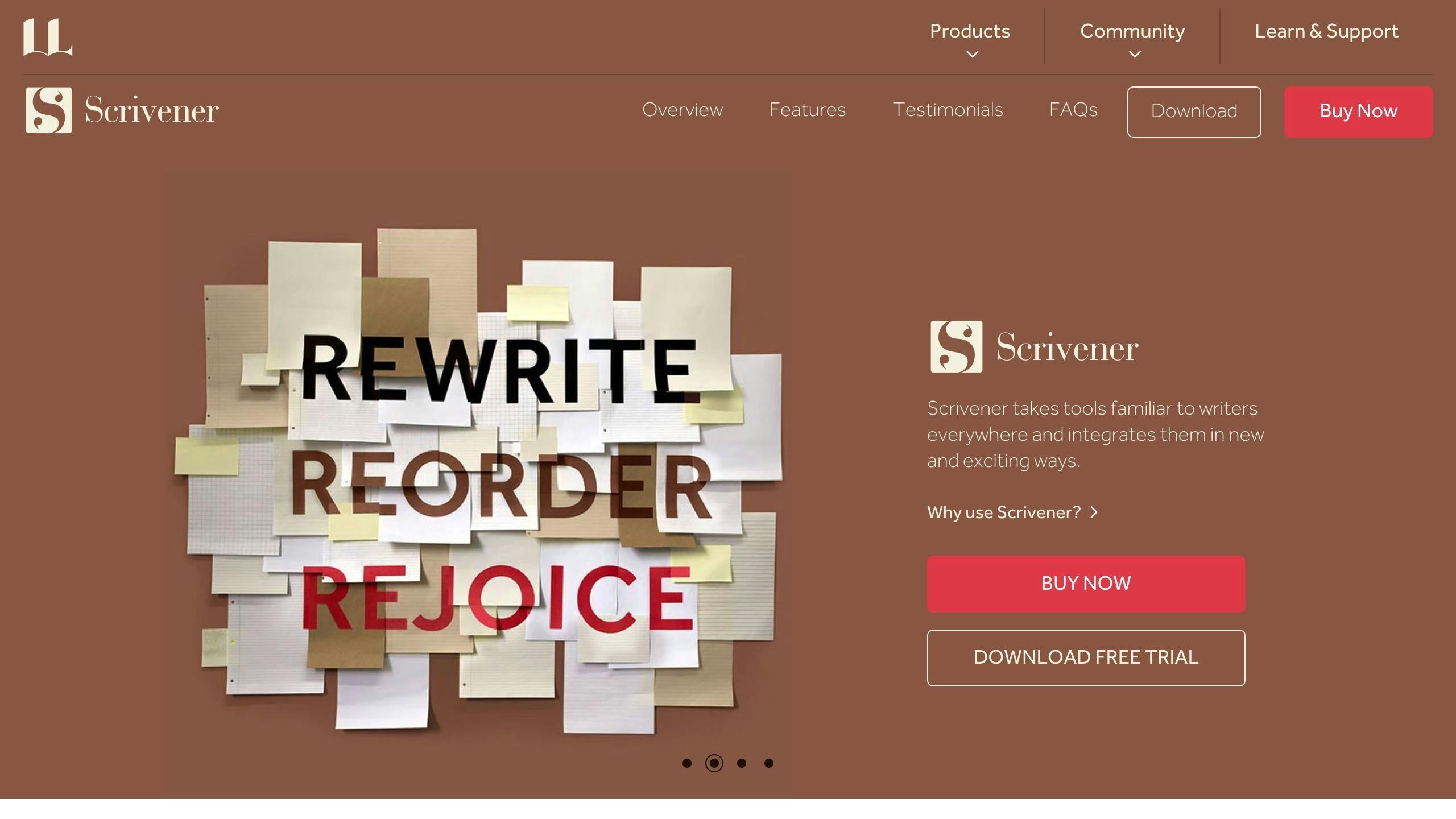
Scrivener is a go-to tool for long-form academic writing, packed with features that make drafting and organizing content easier:
| Feature | How It Helps Academic Writers |
|---|---|
| Project Folders | Keep chapters, research notes, and references neatly organized. |
| Automatic Backups | Safeguard your progress with local saves. |
| Distraction-free Mode | Stay focused on your writing. |
| Version History | Track and review changes effortlessly. |
With a 4.5/5 Trustpilot rating from over 2,000 reviews, Scrivener is trusted by many writers for its reliability and functionality [5].
Evernote
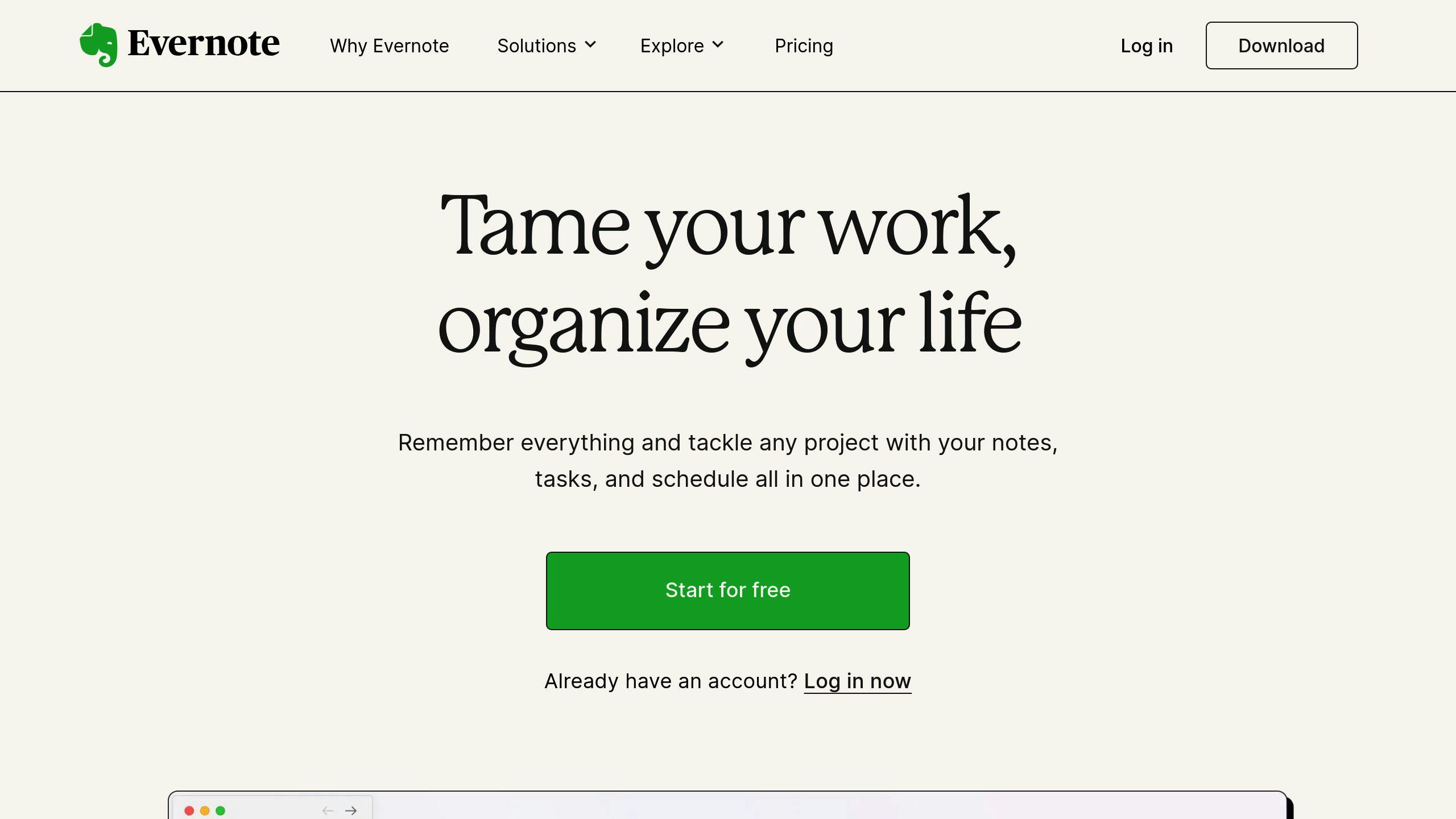
Evernote is another excellent choice, especially for organizing research and taking notes offline. Key features include:
- Offline notebooks for seamless writing and editing.
- Tools to organize and store research materials.
- Advanced search to quickly locate specific content.
- An efficient tagging system for better categorization.
Evernote holds a 4.5/5 rating from more than 10,000 Trustpilot reviews, making it a trusted tool for managing academic research [2][3].
Yomu AI
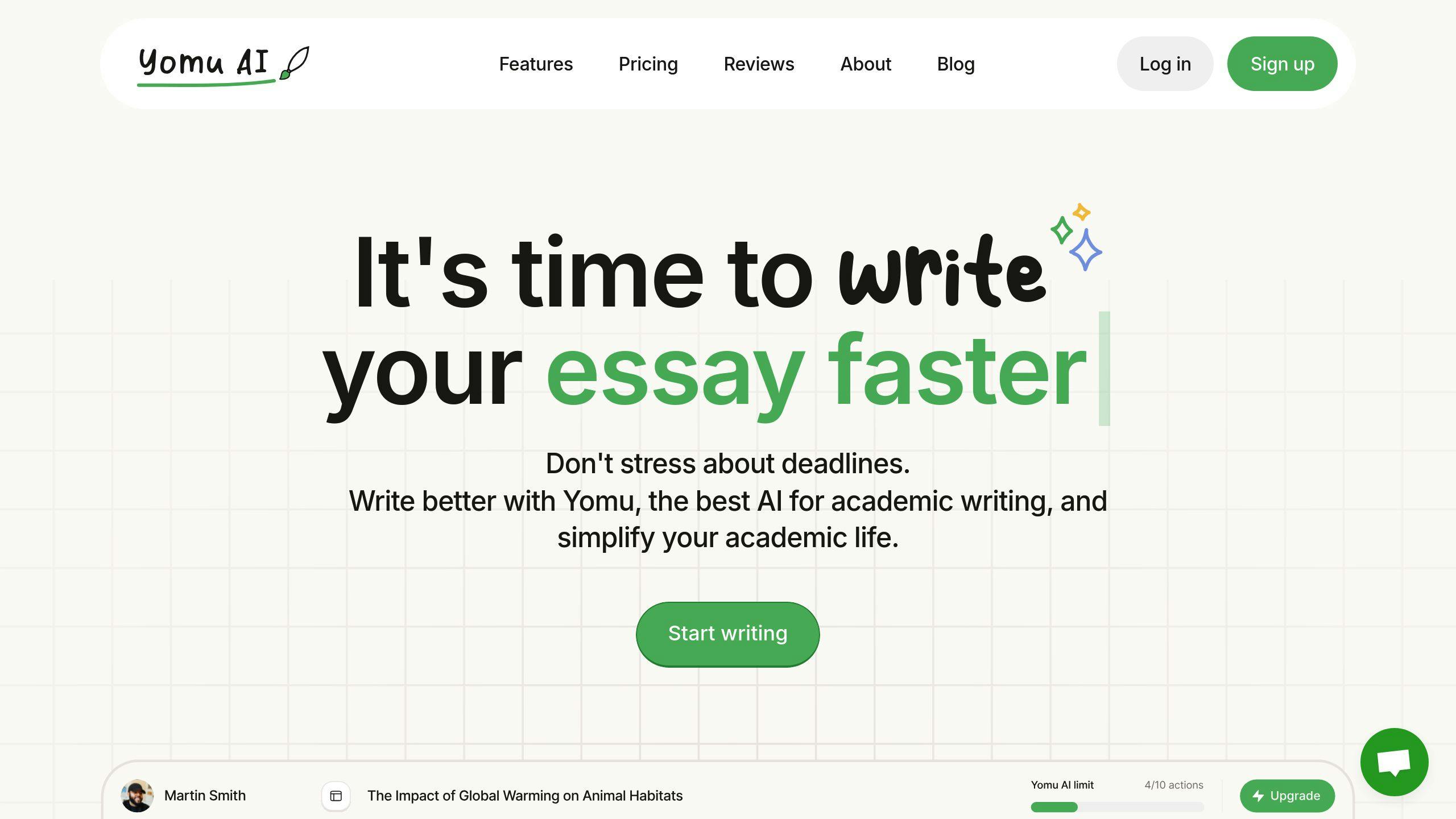
Yomu AI is designed to complement offline writing apps by offering tools tailored for academic tasks. It focuses on features like citation formatting and plagiarism detection, helping maintain the integrity of your work. While apps like Scrivener and Evernote handle the writing and organization, Yomu AI adds an extra layer of precision and quality to your academic projects.
Combining these apps can create a powerful, distraction-free workflow while ensuring your content meets academic standards.
sbb-itb-1831901
How to Pick the Right Offline Writing App
Understand Your Writing Needs
Start by figuring out what you need from a writing app. Think about your workflow - do you handle complex projects, work in multiple locations, or need to collaborate with others? Pinpointing these aspects will help you identify the features that can best support your academic writing process.
Compare Features and Ease of Use
A good app should make your writing smoother and more productive. Look for offline capabilities, tools for managing citations, and strong security features. An intuitive interface is also crucial for keeping your workflow efficient. Match the app's features to your specific writing and research needs.
Here are some important factors to consider:
- Offline access and local storage options
- Tools for managing references and academic work
- Security measures to protect your data
- Interface design and how easy it is to learn
Try Out Different Apps
Take advantage of free trials to test various apps before committing. Check how well they work offline, how they sync data, and whether they integrate with the academic tools you already use. Pay attention to how each app handles your writing tasks and fits into your workflow.
Some apps are better for organizing research, while others shine in writing environments or citation management. Experiment to find the one that meets your academic needs best.
Conclusion: Offline Writing Apps and Academic Writing
Offline writing apps are now a go-to resource for academic writers, offering a mix of productivity tools, reliability, and secure data management. These apps help researchers create quality work while keeping their data safe and workflows smooth.
With features like distraction-free interfaces and dependable local storage, these tools boost academic productivity. They also address common concerns, such as data security, by offering encryption, backups, and password protection.
Today's offline tools go a step further by blending reliability with smart functionalities. For instance, platforms like Yomu AI combine offline capabilities with AI-driven tools, citation management, and plagiarism detection - all while ensuring data stays securely stored on your device.
To make the most out of offline writing apps, consider these tips:
- Back up your work frequently and adjust sync settings for added online safety.
- Use built-in project management features to stay organized, especially for complex papers.
As academic writing continues to evolve in the digital age, offline apps remain a cornerstone for balancing modern features with dependable, distraction-free writing environments. Incorporating these tools into your workflow can help you stay productive and secure without compromising on flexibility.
FAQs
Many academic writers wonder: Which apps are most effective for offline use?
What is the best writing app that works without internet?
There are several offline writing apps designed to meet various academic writing needs. Here's a breakdown of some popular options:
| App Name | Key Offline Features | Best For |
|---|---|---|
| Scrivener | Project management, version tracking, research tools | Long research projects and dissertations |
| Evernote | Offline notebooks, research organization, tagging system | Collecting and organizing research notes |
| Writer Offline | Basic formatting, recent file access, Markdown support | Quick drafting and simple academic tasks |
Each app brings something different to the table. Scrivener is ideal for managing large, complex projects like theses or dissertations, thanks to its robust organization tools and offline capabilities [5]. Evernote stands out for its ability to save online research for offline use and organize references with its tagging system [2][3].
Writer Offline is perfect for simpler tasks and offers features like:
- Markdown support for academic writing
- Export options compatible with citation formats
- Basic reference management
- A distraction-free interface for focused writing
When selecting an offline writing app, try out a few during their trial periods to see which one fits your workflow. Look for tools that align with your academic needs, whether it's research organization, managing citations, or just creating a focused writing space [2].
