
Claude AI in Academic Writing and Research: Essential Tips for Optimal Results
Claude AI simplifies academic writing and research by offering tools to refine arguments, manage citations, and analyze texts. Whether you're a student, researcher, or academic professional, it helps with topic selection, literature reviews, and writing drafts while ensuring academic integrity. Here's what you can do with Claude AI:
- Refine Topics: Narrow down research ideas and identify gaps.
- Conduct Literature Reviews: Summarize sources, analyze findings, and highlight unexplored areas.
- Improve Writing: Enhance clarity, structure, and academic tone.
- Manage Citations: Generate accurate references and verify sources.
- Prevent Plagiarism: Track sources and ensure originality.
Quick Tip: Use tools like the Citation Management Panel and Topic Refinement Dashboard for efficient workflows. Always verify AI-generated outputs for accuracy and integrity.
Say Goodbye to Academic Writing Stress with This AI Upgrade
Setup Guide: Claude AI for Academic Tasks
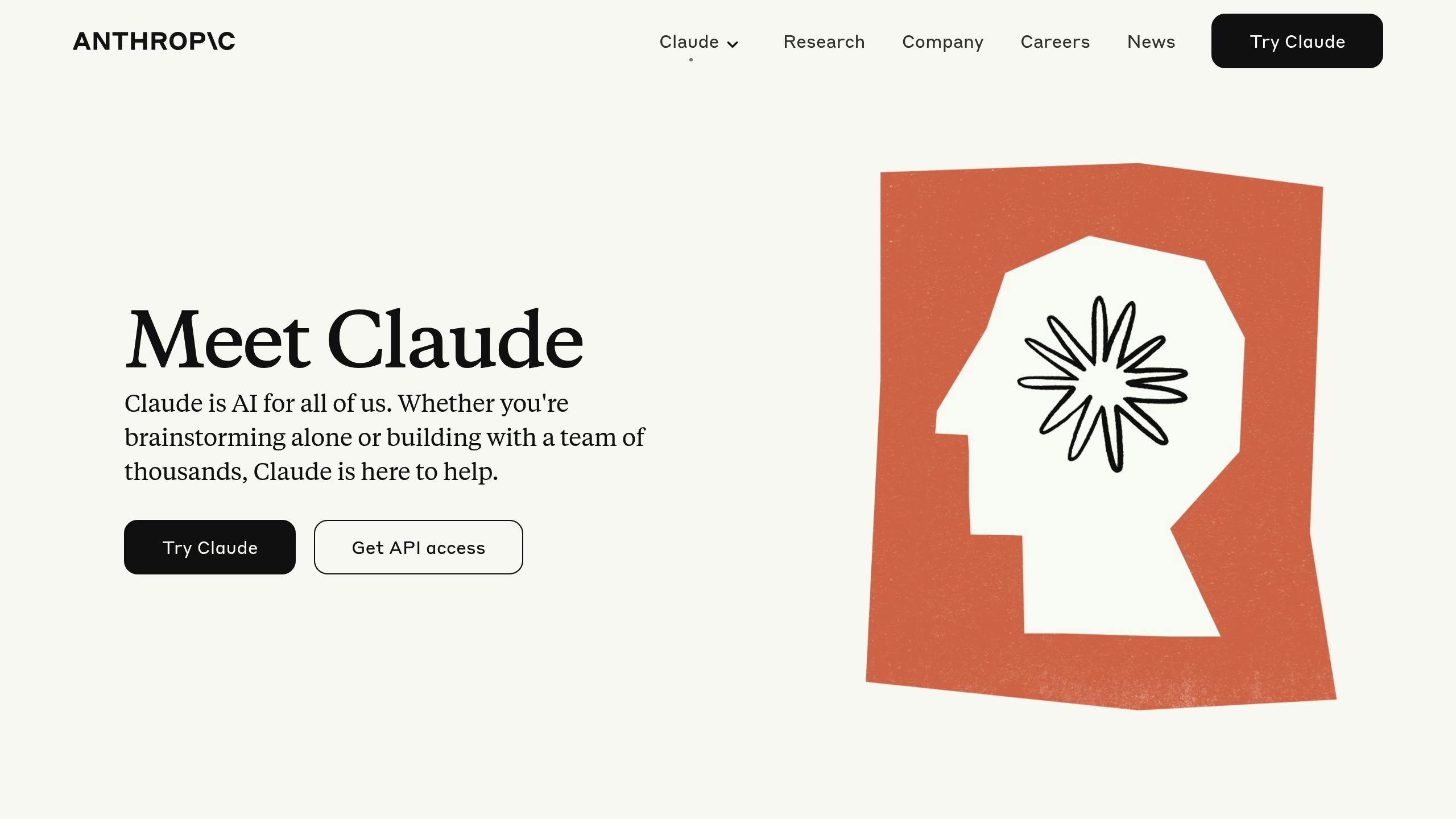
Get started by creating your account and getting familiar with the tools Claude AI offers for academic work.
Account Setup and Key Features
First, set up your account and adjust the academic settings to suit your needs.
Here’s a quick overview of the main tools available:
| Feature Category | Tools | Purpose |
|---|---|---|
| Research Support | Literature Review, Topic Refinement | Identifying sources and research gaps |
| Writing Assistance | Draft Writing, Style Adjustment | Improving clarity and tone for academic writing |
| Citation Management | Claude AI Citations | Generating accurate and reliable references |
| Document Handling | PDF and Text Processing | Managing different academic file types |
For larger documents, break them into smaller sections for better processing and citation accuracy.
Once your account is ready, take some time to explore the platform’s user-friendly design and see how it can improve your academic workflow.
Navigating the Interface
After setup, dive into the interface to access tools tailored for academic tasks. Claude AI simplifies your work with easy-to-use features and a clear layout. Here are the key parts of the interface:
- Topic Refinement Dashboard: Use this to narrow down your research focus and pinpoint knowledge gaps.
- Literature Review Interface: Summarize important papers and find key sources for your work.
- Citation Management Panel: Create and verify citations to maintain academic credibility.
Claude AI also integrates smoothly with platforms like Anthropic API and Google Cloud's Vertex AI, offering extra support for research and writing.
Pro Tip: When working with source documents, enable citations via the Anthropic API to ensure proper attribution and meet academic standards.
Research and Topic Development with Claude AI
Topic Selection and Refinement
Claude AI simplifies the process of developing focused research topics. Start by inputting broad subject areas, and the AI can generate more specific topics. For instance, if you're exploring social media, Claude AI can help identify trends or gaps within that field.
To further refine your topic, take advantage of Claude AI's analytical tools:
- Topic Assessment: Evaluate source availability, originality, and whether the scope aligns with your project requirements.
- Feasibility Testing: Ensure the topic's scope is appropriate for your paper's length and depth.
You can work iteratively with the AI to narrow down broad ideas into clear, manageable research questions. Once your topic is set, you’ll be ready to dive into a more focused literature review.
Literature Review Support
With your refined topic in hand, Claude AI can assist in organizing and analyzing academic materials for your literature review. Its ability to process and summarize research papers makes it a powerful tool for defining the scope of your study.
Here’s how you can use Claude AI effectively during your literature review:
| Task | How Claude AI Helps | Benefit |
|---|---|---|
| Overview Creation | Creates concise summaries | Quickly grasp the current research landscape |
| Source Analysis | Highlights key findings and methods | Gain a deeper understanding of important works |
| Gap Identification | Points out unexplored research areas | Discover opportunities for original research |
| Citation Management | Verifies sources and formatting | Maintain academic accuracy and credibility |
For robust source verification, use Claude AI's citation tools to ensure reliability and proper formatting.
If you’re looking for specific insights, such as methodologies or theoretical frameworks, ask targeted questions. This approach provides more precise and actionable information.
Pro Tip: Begin your literature review with foundational papers in your field. Use Claude AI to track how key ideas have evolved over time. This strategy gives you a strong starting point and ensures you cover critical developments in your area of study.
Writing Better Academic Papers with Claude AI
Draft Writing Tips
Claude AI can help you refine your academic papers by improving your outline, thesis, transitions, evidence, and argument structure. Work on one section at a time while leveraging the AI to:
- Strengthen your thesis
- Create smooth transitions
- Incorporate supporting evidence
- Organize your argument logically
These improvements set the stage for a polished, scholarly tone. Claude AI further ensures this by fine-tuning your academic style and grammar.
Academic Style and Grammar
Once your draft is solid, Claude AI steps in to refine your writing. It suggests more precise academic vocabulary and adjusts sentence structures to meet scholarly standards. The tool helps maintain a formal tone while improving clarity and precision, offering alternatives to everyday language and enhancing the overall readability of your work.
Citation and Reference Management
Accurate citations are critical in academic writing, and Claude AI simplifies this process. Its citation feature processes your source materials to provide precise references for specific passages.
Here’s how it works:
- Document Sources: Upload and divide reference materials into manageable sections.
- Generate Citations: Create in-text citations and bibliography entries in your preferred style.
- Verify References: Cross-check all citations with the original sources for accuracy.
Internal tests show that Claude AI's citation tool improves recall accuracy by up to 15% compared to custom-built solutions. For example, platforms like Endex have reduced citation errors from 10% to 0% by using Claude AI, highlighting its reliability in managing source accuracy.
sbb-itb-1831901
Academic Standards and Ethics
Maintaining academic integrity requires ethical AI usage and proper attribution. Claude AI offers tools that help refine academic writing and manage citations effectively. Here's how it supports ethical academic practices.
Plagiarism Prevention
Claude AI helps prevent plagiarism by offering tools for citation tracking and content verification. To maintain originality, users can:
- Enable citation tracking features
- Verify AI-generated content against original sources
- Compare citations with the referenced texts
- Clearly disclose when AI assistance is used
Its built-in citation management system tracks sources and creates accurate references, reducing the risk of accidental plagiarism. This structured approach ensures academic work adheres to integrity standards.
| Feature | Purpose | Benefit |
|---|---|---|
| Source Tracking | Logs and documents sources | Ensures proper attribution |
| Content Verification | Confirms originality | Prevents unintentional copying |
| Citation Generation | Formats references | Aligns with academic norms |
Integration with Yomu AI
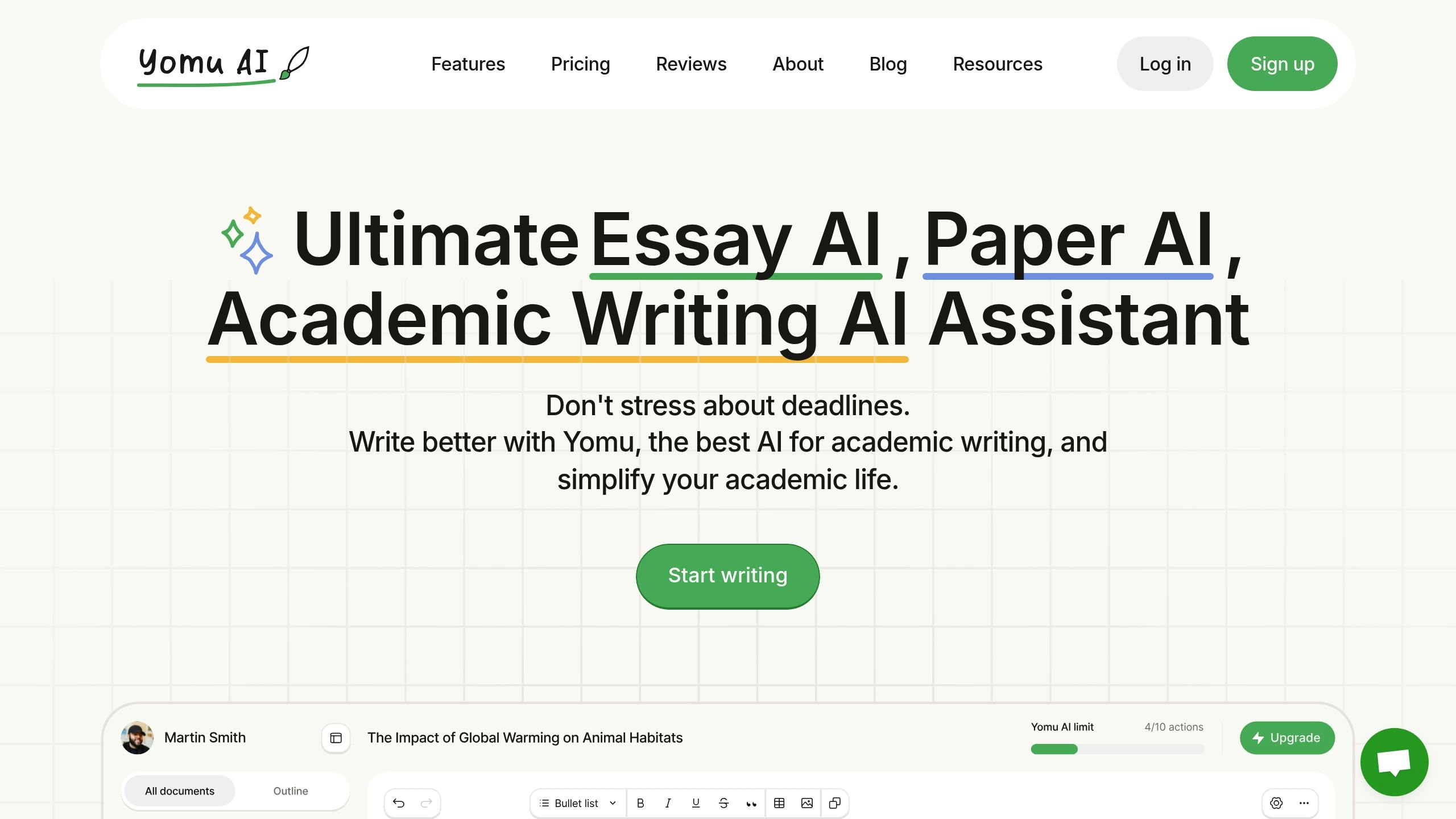
Pairing Claude AI with other tools like Yomu AI can further strengthen academic integrity. Together, these tools enhance originality checks and citation accuracy:
- Smart Document Assistance: Yomu AI analyzes documents to complement Claude AI's citation tools, ensuring comprehensive source coverage and improving writing efficiency.
- Advanced Plagiarism Detection: Yomu AI adds an extra layer of verification with its plagiarism checker, identifying potential issues early on.
- Seamless Citation Formatting: The integration simplifies citation formatting across various academic styles, ensuring consistent and correct attribution for all sources.
This collaboration ensures a more efficient and ethical academic workflow.
Advanced Features and Settings
Claude AI offers tools designed to elevate academic writing and research. These features assist scholars in creating well-crafted content that meets academic standards.
Writing Style Adjustment
You can tweak the writing style to align with specific academic conventions.
| Style Element | Customization Options | Academic Application |
|---|---|---|
| Citation Style | APA, MLA, Chicago | Automatically formats references for various disciplines |
| Tone | Formal, Technical, Analytical | Matches the writing style to the subject area |
| Structure | Abstract, Methods, Discussion | Organizes content into standard academic sections |
To get the best results, provide clear and detailed prompts. For instance, instead of saying, "write about climate change", try: "Analyze the impacts of climate change using terminology from environmental science, formatted in APA style, and focusing on peer-reviewed studies from 2020–2025."
These adjustments help ensure your writing is both polished and discipline-specific.
Cross-Discipline Research Tools
Claude AI excels at handling research that spans multiple academic fields, making it an effective tool for interdisciplinary studies. It processes complex materials and maintains academic rigor, even when bridging different areas of expertise.
Some key features include:
- Source Integration: Reads and processes PDFs and other text formats for seamless research.
- Citation Verification: Checks the accuracy of references across various disciplines, ensuring credibility.
- Interdisciplinary Analysis: Identifies and highlights connections between different fields of study.
Experts suggest using Claude AI to enhance and refine your academic work, rather than relying on it as a sole solution. Its ability to break down large documents into manageable sections also ensures accurate referencing across diverse academic domains.
Conclusion: Best Practices for Academic Success
Pulling together the strategies for setup, research, and writing, these tips can help streamline your academic process.
Key Takeaways
Use Claude AI to support your academic writing while prioritizing original thought and academic integrity. It's a tool to assist, not replace, your efforts.
Incorporate Claude AI's features like topic refinement, literature review, and citation tools at different stages of your workflow. These tools help refine ideas and verify sources, keeping your research aligned with academic expectations.
Make the most of the Citations feature during literature reviews to ensure accurate references. This not only strengthens your research but also upholds scholarly credibility.
| Research Phase | Claude AI Feature | Best Practice |
|---|---|---|
| Topic Selection | Gap Analysis | Use AI to pinpoint underexplored research areas |
| Literature Review | Source Verification | Activate Citations for reliable references |
| Draft Development | Style Suggestions | Request field-specific terms and formatting |
| Final Review | Quality Checks | Verify citations and ensure academic accuracy |
For interdisciplinary work, take advantage of Claude AI's ability to handle complex material across various fields. Always cross-check AI-generated outputs with primary sources to maintain high standards.
"The Citations feature allows Claude AI to ground its responses in verifiable source documents, providing precise references to specific passages or sentences. This increases accuracy and user trust by automatically linking claims to their sources, reducing the risk of hallucinations and enhancing accountability."
Keep these practices in mind as you complete your work, and consult the FAQs for more detailed guidance.
FAQs
How to use Claude AI for research?
Claude AI can simplify academic research by assisting with various stages of the process.
For instance, when selecting or refining a topic, you can start by sharing a broad area of interest. Try asking something like: "What are some open questions regarding the impact of social media on teenage mental health?"
Here are some useful commands to guide your research:
| Research Phase | Claude AI Command | Expected Outcome |
|---|---|---|
| Initial Research | "Summarize current research on [topic] in 500 words" | A concise overview of existing studies |
| Source Finding | "Suggest five recent peer-reviewed articles on [topic]" | A list of relevant academic readings |
| Writing Support | "Rewrite in academic style" | Polished text in formal academic tone |
To ensure references are accurate, enable citations by using citations.enabled=true. This ensures responses are backed by source material, making it easier to cite information correctly in your work.
For more advanced tasks, you might also explore tools like Yomu AI to complement your research efforts.
