
Citation Builder MLA: A Must-Have for Students
Navigating the complexities of MLA citations for your academic papers can seem daunting, but a citation builder MLA tool simplifies this process significantly. Here's what you need to know:
- What is MLA Citation? It's a format for citing sources in academic writing, crucial for avoiding plagiarism and giving credit to original authors.
- Why Use a Citation Builder? These tools save time, reduce errors, and ensure consistency across your citations.
- How Do Citation Builders Work? Simply input details about your source, and the tool generates a correctly formatted citation.
- Key Features to Look For: User-friendly interface, support for various source types, and additional tools like plagiarism checkers.
- Common Mistakes to Avoid: Incorrect punctuation, wrong capitalization, and improper order of details can undermine your citations.
Whether you're citing a book, article, or website, using an MLA citation builder can streamline your writing process, allowing you to focus more on the content of your paper rather than the technicalities of citation formats.
What is MLA Citation?
There are two main parts to MLA citations:
- In-text citations: These are short notes you put right in your paper when you use someone else's words or ideas. You usually just need the author's last name and the page number.
- Works Cited list: This is a list at the end of your paper that gives more details about all the sources you mentioned. It's sorted alphabetically by the authors' last names.
Getting both of these parts right is super important for being fair and honest in your work.
Why is MLA Citation Important?
There are a few big reasons why MLA citations matter:
- They show you're giving credit to the people whose work you're using. It's a way of being respectful and fair.
- They help you avoid plagiarism, which is when you use someone else's work without giving them credit. This is a big no-no in school and can get you into trouble.
- They make your work look strong because they show you've done your homework and aren't just making things up.
As you can tell, MLA citations are a big deal for keeping things honest and making your papers as good as they can be. But, remembering all the rules can be tough. That's where using an MLA citation builder can really help. It takes care of the tricky parts for you, so you can focus on your research and writing.
The Need for a Citation Builder
Making citations by hand can be really tough and easy to mess up. If you're a student, you probably have to cite lots of sources in each paper you write. This means you have to get a bunch of details right for each source - like the author's name, the title, who published it, when you looked at it, the web address, page numbers, and more. Even a tiny mistake can mess up your whole citation.
Instead of trying to remember all the rules or looking them up every time you need to cite something, using a citation builder can save you a lot of headaches. These tools let you put in your source's details and then give you a citation that's formatted just right.
Here's why a citation builder is super useful:
- Saves Time: Making citations by hand takes a lot of time that you could use for writing or researching. A citation builder can make a citation in just a few seconds.
- Prevents Errors: When you make citations by hand, it's easy to forget a comma or to format something wrong. These small mistakes can make your citation wrong. Citation builders do all the formatting for you.
- Works with All Kinds of Sources: Whether you're citing a website, book, article, or something else, a citation builder can handle it. You don't have to guess how to do it right.
- Keeps Things Consistent: A citation builder makes all your citations look the same. This makes your work look neat and professional. When you make citations by hand, they might not all look the same.
- Saves Mental Effort: Trying to remember how to correctly cite each source can be stressful. Using a citation builder means you don't have to worry about that.
Using a citation builder helps you focus on understanding your sources and coming up with your own ideas, instead of stressing about citation formats. It's a smart way to make writing papers easier and to avoid mistakes. It's especially helpful for keeping your work honest and avoiding plagiarism. So, ditch the manual process and use this tool to help with your papers.
How Citation Builders Work
Citation builders are websites that help you make a list of the books, articles, and other stuff you used in your paper, but in a specific way that follows MLA rules. You just need to tell the website a few things about what you used, and it gives you a citation that's done the right way.
Supported Source Types
These handy tools can help you cite lots of different types of sources like:
- Books
- Journal articles
- Websites
- Newspaper articles
- Videos/films
- Government documents
- Talks from conferences
- Dissertations and theses
Basically, if you used it for your paper, you can probably cite it with one of these tools.
Automated Citation Generation
Here's how you use a citation builder:
- Pick what kind of source you're citing (like a book or a website).
- Fill in the info about the source, such as the title, who made it, when it was made, and where you found it (like a URL for websites).
- The tool makes a citation in the right MLA style for you to use in your paper.
The citation builder takes care of the hard parts, like putting things in the right order, using the right punctuation, and making titles stand out. This means you get a perfect citation really fast without having to remember all the rules.
These tools are great because they can handle any kind of source you throw at them. They make it super easy for students and researchers to give credit to the materials they use. By doing this, you're being honest and respecting the work of others. Plus, you're making sure your paper doesn't accidentally use someone else's ideas without saying where they came from. In short, citation builders are a simple way to make sure you're doing things right.
Step-by-Step Guide
Creating MLA citations with a citation builder is really straightforward. Here's how to do it step by step:
1. Identify Your Source Material
First off, figure out what you need to cite. It could be a book, article, website, or something else you used in your research. Make sure you have all the important info about this source ready.
2. Select Your Citation Builder
There are a bunch of free tools online that can help you make MLA citations:
- EasyBib
- BibMe
- CiteThisForMe
Pick one that seems easy for you to use.
3. Input Source Details
Next, you'll need to put in details about your source into the citation builder. You'll usually need to enter things like:
- The author's name(s)
- The title of the work
- When it was published
- Who published it
- The URL (for online sources)
- Page numbers you used
Fill out the form with all the info about your source.
4. Generate Your Citation
Hit the "Generate" or "Create Citation" button after you've entered your source details. The tool will do its magic and give you a citation that's formatted just right for MLA.
5. Copy and Paste Your Citation
The last step is to copy the citation you just made and paste it into the works cited page of your paper. Don't forget to also include in-text citations in your paper when you mention this source.
And there you have it - an MLA citation made easy, without needing to know all the rules by heart! This saves you time and helps you stay honest in your work.
Here's what a book citation might look like after using EasyBib:
Henley, Patricia. The Hummingbird House. MacMurray, 1999.
By using these tools, you can focus more on your research and less on the nitty-gritty of citation formats.
Key Features to Look For
When picking an MLA citation builder, keep an eye out for these important features:
Scribbr
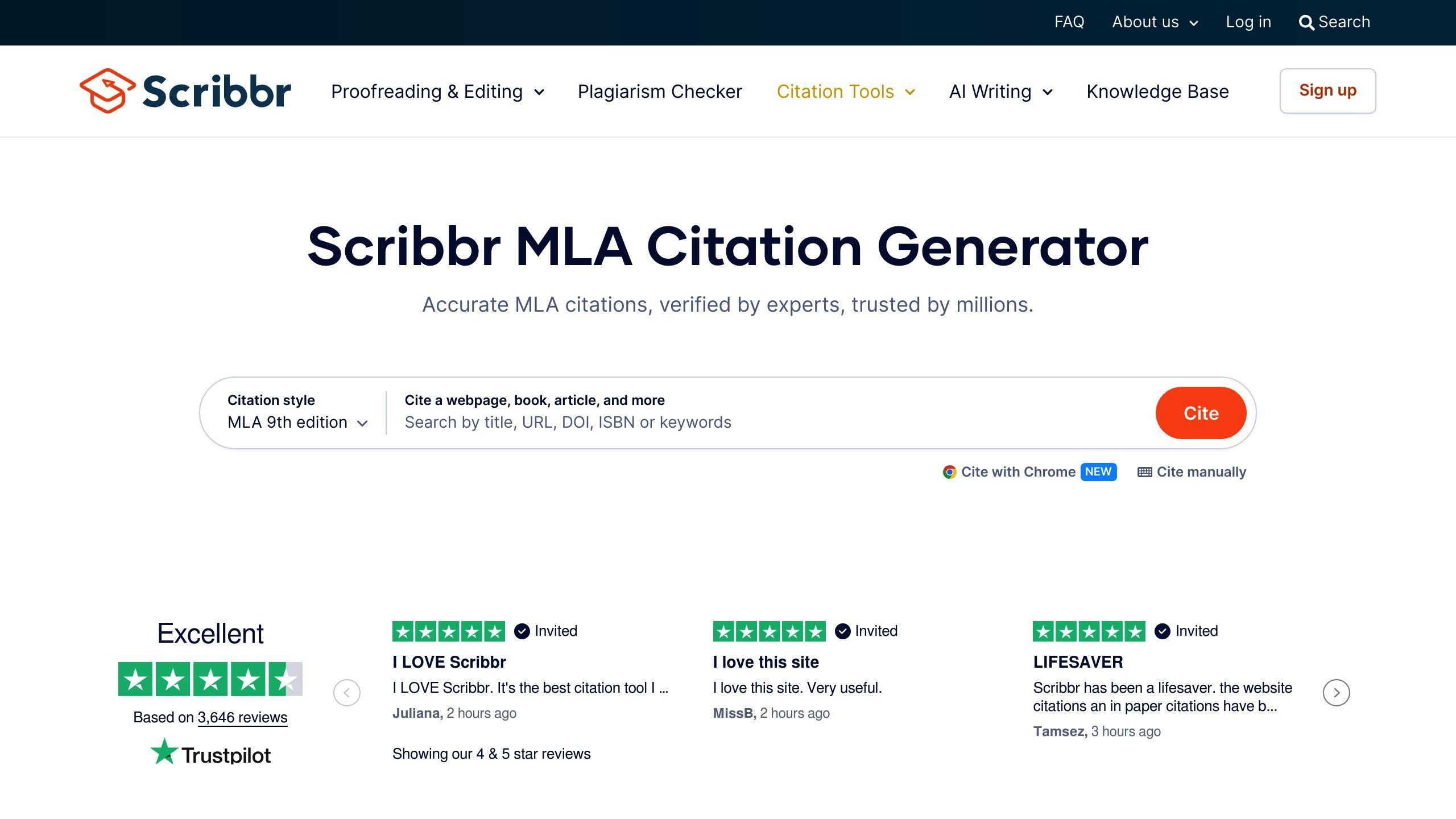
Scribbr's tool is made to help you get your MLA citations just right. They keep it up-to-date with the latest rules from the MLA Handbook. It's easy to use: you just fill in some details about your source, and it gives you a citation.
Some good things about Scribbr's tool:
- Works with lots of different sources like books, journals, and websites.
- Has a check for plagiarism to help you make sure you're not copying someone else's work by mistake.
- Lets you copy your citation straight into your paper.
- Shows examples of what your citation should look like.
With Scribbr, making your citations correct and quick is pretty straightforward.
EasyBib
EasyBib does more than just citations. It also has:
- A plagiarism checker to make sure your paper is your own work.
- A grammar checker to help fix any writing mistakes.
- Options for other citation styles like APA.
- Tools to help you organize your research and make a bibliography.
- Integration with MS Word, making it easier to cite sources while you write.
If you need more than just a citation tool, EasyBib might be what you're looking for. It not only helps with making sure your sources are cited right but also supports you in improving your writing.
sbb-itb-1831901
Common Citation Mistakes
Citations can be tricky, and it's easy to slip up. Here are some common mistakes students make and how to dodge them:
Incorrect Punctuation
Punctuation matters a lot in citations. Missing a comma or adding a period in the wrong spot can mess things up.
Tips to avoid this:
- Check your punctuation carefully, especially between names, titles, and publishers.
- A citation builder can handle the punctuation for you, so you don't have to stress over it.
Wrong Capitalization
In MLA style, there are specific rules for capitalizing words in citations. For instance, in book titles, only the first word and proper nouns get a capital letter.
Tips to avoid this:
- Remember not to capitalize small words like "the", "a", and "an" unless they're the first word.
- For journal articles, use title case (capitalize most words); for books, use sentence case (capitalize like a sentence).
- A citation builder can automatically take care of capitalization for you.
Incorrect Order of Details
The sequence in which you list information in a citation is important. It usually starts with the author's name, then the title, and then details about the publication.
Tips to avoid this:
- Make a checklist or a mental note of the correct order.
- If you're doing it by hand, look at examples to guide you.
- A citation builder will ask for details in the right order, so you just need to fill in the blanks.
Wrong Format of Titles
In MLA, how you format titles depends on where the source comes from. Books titles are italicized, while article titles are put in quotation marks.
Tips to avoid this:
- Check an MLA style guide if you're unsure about formatting titles.
- Citation builders automatically format titles correctly for you.
Getting MLA citations just right can be tough. Small details like punctuation, capitalization, the order of information, and how to format titles can be confusing. Using a reliable citation builder helps you get these details right without having to memorize all the rules. It's a smart way to make sure your citations are correct and to support academic integrity and avoid plagiarism in your research papers.
Best Practices
Making sure you give credit correctly is super important. Here are some easy tips to keep in mind:
Use a Citation Builder for All Sources
A citation builder makes sure your sources are formatted just right. Try to use it for every source to make sure you don't miss anything.
Cite During the Research Process
Don't wait until you're all done to cite your sources. Add them as you go so you don't forget where you got your info. This also helps you not accidentally copy someone else's work.
Get Familiar with Citation Guidelines
There are different rules for citing sources, like MLA, APA, and Chicago. Take some time to learn what each style requires. This will help you make sure your citations are correct.
When in Doubt, Over-Cite
It's better to cite too many sources than not enough. If you're not sure if you should cite something, it's safer to add a citation.
Use Quotation Marks for Direct Quotes
If you use the exact words from a source, put them in quotation marks and cite where they came from. This shows you're using someone else's exact words.
Paraphrase Properly
When you're putting information in your own words, make sure to completely change the wording. This helps avoid copying someone else's work by mistake.
Seek Help if Needed
If you're unsure about how to cite something, ask your teacher or a librarian. They can point you to helpful tools and resources.
By focusing on citing sources correctly from the start, you're building good habits for your schoolwork. Remember, citing sources might seem like a small thing, but it's a big part of being honest and showing respect for other people's work. Tools like citation builders can make this process easier.
Conclusion
Using an MLA citation builder is super helpful for students and researchers. It helps you make sure your paper follows MLA rules without having to stress over every little detail.
The main point of MLA citations is to say "thanks" to the people whose ideas or words you used and to make sure you're being honest in your work. But doing this by hand can take a lot of time and it's easy to make mistakes. That's where citation generators come in handy. They make the process easier and help you avoid mistakes.
Here's why using an MLA citation builder is a smart move:
- Prevents Plagiarism: It makes sure you're not accidentally using someone else's ideas without permission. This keeps your work honest.
- Saves Time: Instead of spending hours on citations, you can focus on writing or making your paper better. The generator does the citation work for you.
- Reduces Mistakes: There are lots of rules about punctuation, capitalization, and formatting in MLA. A generator makes sure you get these details right.
- Convenient: These tools are easy to use and fit right into how you're already working.
- Flexible: You can cite all kinds of sources, like books, articles, and websites, quickly and easily.
In today's world, where we use so many different sources for our papers, it's really important to give proper credit. MLA citation builders make this easy. They help you avoid accidentally plagiarizing by taking care of the complex details for you. This lets you focus more on your research, thinking, and writing, which are the most important parts of a good paper.
Related Questions
What is the best citation generator for MLA?
BibGuru is a great tool for creating your bibliography and citations in MLA and other formats. It's really helpful because you can:
- Use it for all sorts of sources like books, articles, and websites
- It automatically formats your citations in MLA and many other styles
- Helps you organize your citations and create a bibliography
- Works with Word, Google Docs, and other writing tools
With BibGuru, making your MLA citations correctly is quick and straightforward.
What is required for MLA format citation?
For an MLA citation, you usually need:
- The author's last and first name
- The source title
- Where it was published (like a website)
- When it was published
- The web address or DOI
- When you looked at it (optional)
For example:
Doe, John. "Article Title." Website Name, 10 Jan. 2023, www.website.com/article. Accessed 15 Jan. 2023.
The way you format this can change a bit depending on what you're citing. A citation generator can do this formatting for you.
What is MLA format for students?
MLA format is a way of citing sources in research papers and academic writing. It tells students how to:
- Cite sources in their paper
- List all the sources they used
- Set up their paper's title page, headers, and so on
Using MLA format helps students give proper credit to sources, avoid copying others' work, and keep their work honest. Citation generators make this much easier.
How should the student cite this source using MLA format?
Here's how you'd cite a newspaper article in MLA format:
Doe, John. "Article Title." New York Times, 15 Jan. 2023, p. A1. www.nytimes.com/article. Accessed 20 Jan. 2023.
This includes the author's name, the article's title, the newspaper's name, when it was published, the page number, the web address, and when you last looked at it. A citation builder would automatically put this in the right format for you.
