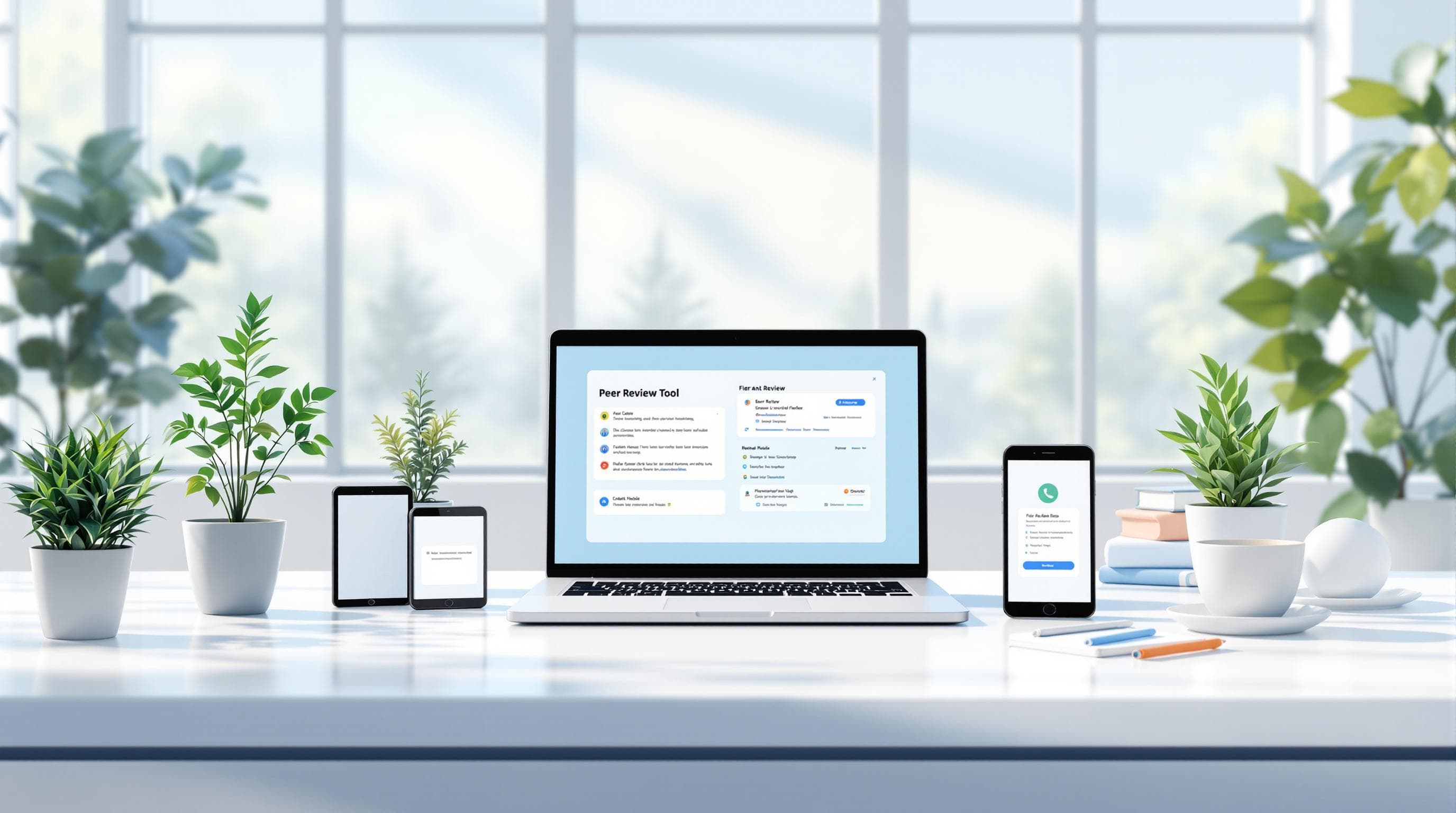
10 Best Interactive Peer Review Tools 2025
Peer review tools facilitate collaboration and feedback, enhancing work quality and critical thinking skills. Here are the top 10 interactive peer review tools for 2025:
- Eli Review - User-friendly platform with real-time progress tracking, customizable feedback, and LMS integration.
- PlayPosit - Offers customizable feedback options, LMS integration, and interactive content engagement.
- Peergrade - Simplifies peer feedback with LMS integration and customizable options like group feedback.
- FeedbackFruits - Integrates with popular LMS platforms and supports anonymous feedback and self-assessment.
- Ex Ordo - Designed for scholarly events, with customizable submission forms and an easy allocation engine.
- PeerStudio - Comparison-based interface for rapid feedback, LMS integration, and proven learning outcomes.
- Peerceptiv - Facilitates peer and self-assessment, provides instructor analytics, and ensures reliable grading.
- Eduflow - Allows anonymous peer review, easy course creation, and offers free and paid plans.
- Turnitin Feedback Studio - Promotes critical thinking, writing skills, and academic integrity with customizable feedback options and LMS integration.
- CritiqueIt - Offers flexible feedback options like qualitative comments, Likert scales, and rubrics, with LMS integration.
| Tool | File Types | Review Options | Anonymity | LMS Integration | Pricing |
|---|---|---|---|---|---|
| Eli Review | Documents, videos, audio | Comments, ratings, rubrics | Single-blind, double-blind | Canvas, Moodle | Custom quote |
| PlayPosit | Videos, audio | Comments, ratings, rubrics | Single-blind, double-blind | Canvas, Blackboard | Free, paid plans |
| Peergrade | Documents, videos, audio | Comments, ratings, rubrics | Single-blind, double-blind | Canvas, Moodle | Free, paid plans |
| FeedbackFruits | Documents, videos, audio, images | Comments, ratings, rubrics, combined | Single-blind, double-blind | Canvas, Moodle, Teams, Brightspace, Blackboard | Custom quote |
| Ex Ordo | Documents, videos, audio | Comments, ratings, rubrics | Single-blind, double-blind | Canvas, Moodle | Custom quote |
| PeerStudio | Documents, videos, audio | Comments, ratings, rubrics | Single-blind, double-blind | Canvas, Moodle | Custom quote |
| Peerceptiv | Documents, videos, audio | Comments, ratings, rubrics | Single-blind, double-blind | Canvas, Moodle | Custom quote |
| Eduflow | Documents, videos, audio | Comments, ratings, rubrics | Single-blind, double-blind | Canvas, Moodle | Free, paid plans |
| Turnitin Feedback Studio | Documents | Comments, ratings, rubrics | Single-blind, double-blind | Canvas, Moodle | Custom quote |
| CritiqueIt | Documents, videos, audio | Comments, ratings, rubrics, combined | Single-blind, double-blind | Canvas, Moodle | Custom quote |
Choose the right tool based on factors like file types, review options, anonymity, LMS integration, and pricing to enhance the feedback process, foster continuous learning, and improve student outcomes.
Related video from YouTube
1. Eli Review
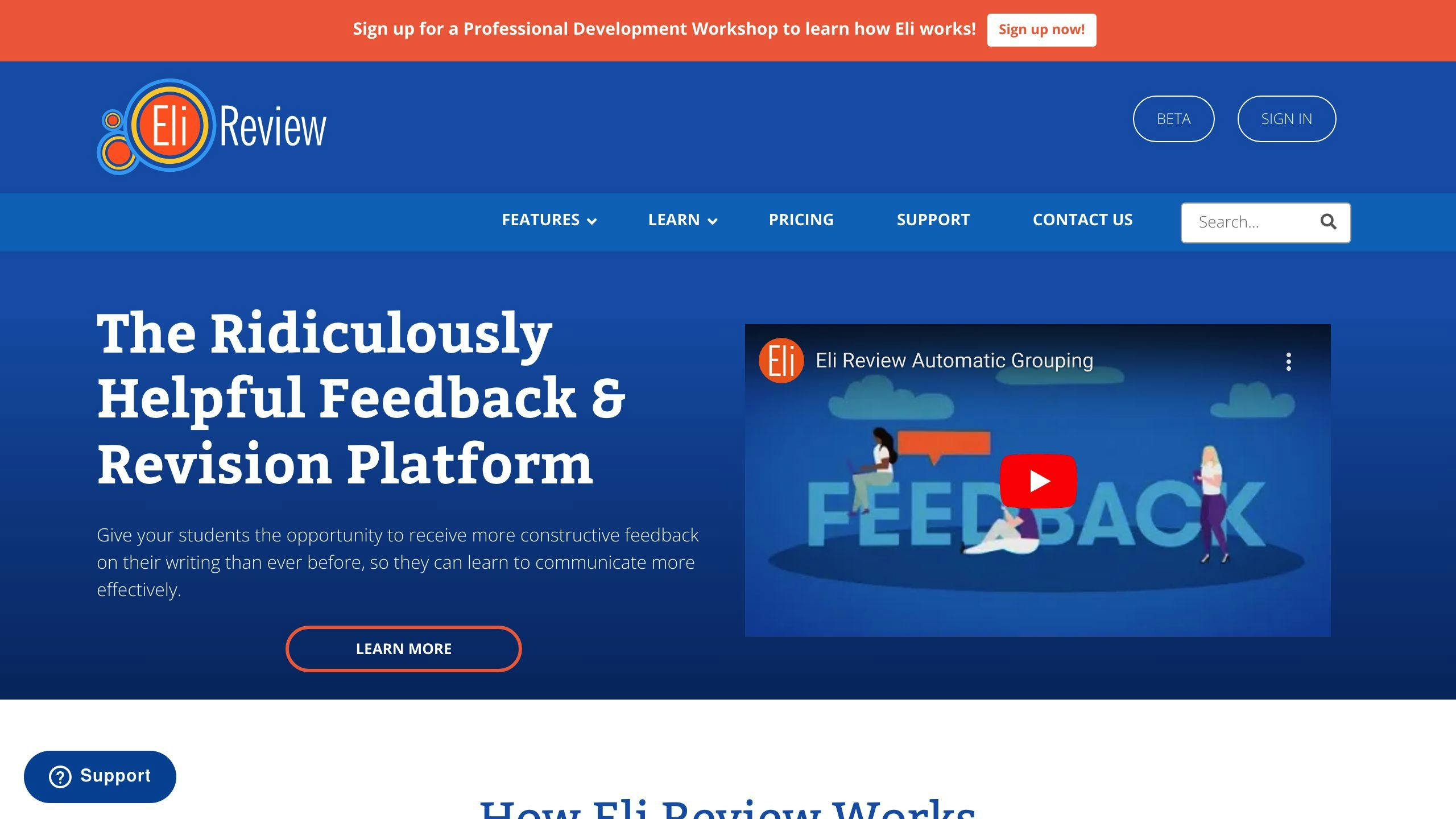
Eli Review is a user-friendly peer review and feedback platform designed to streamline the review process. It offers several features to enhance the learning experience.
Real-Time Progress Tracking
Instructors can monitor student progress in real-time, allowing them to identify areas where additional support is needed. This feature enables timely feedback and guidance, keeping students on track.
Customizable Feedback
The platform provides customizable feedback options, allowing educators to tailor the feedback process to their specific needs. Instructors can create targeted feedback prompts, ensuring students receive constructive feedback for improvement.
LMS Integration
Eli Review seamlessly integrates with popular Learning Management Systems (LMS), making it easy to incorporate into existing workflows. This integration enables educators to access various features and tools, streamlining the feedback and review process.
User Testimonials
| Testimonial | Source |
|---|---|
| "Eli Review provides students with an audience for short assignments, which encourages them to think more carefully about what they write." | Joanne Messman, Greenville Technical College |
| "Eli Review helps students give and receive better feedback, which improves their writing skills." | Julia Burrows, Washington State University |
2. PlayPosit
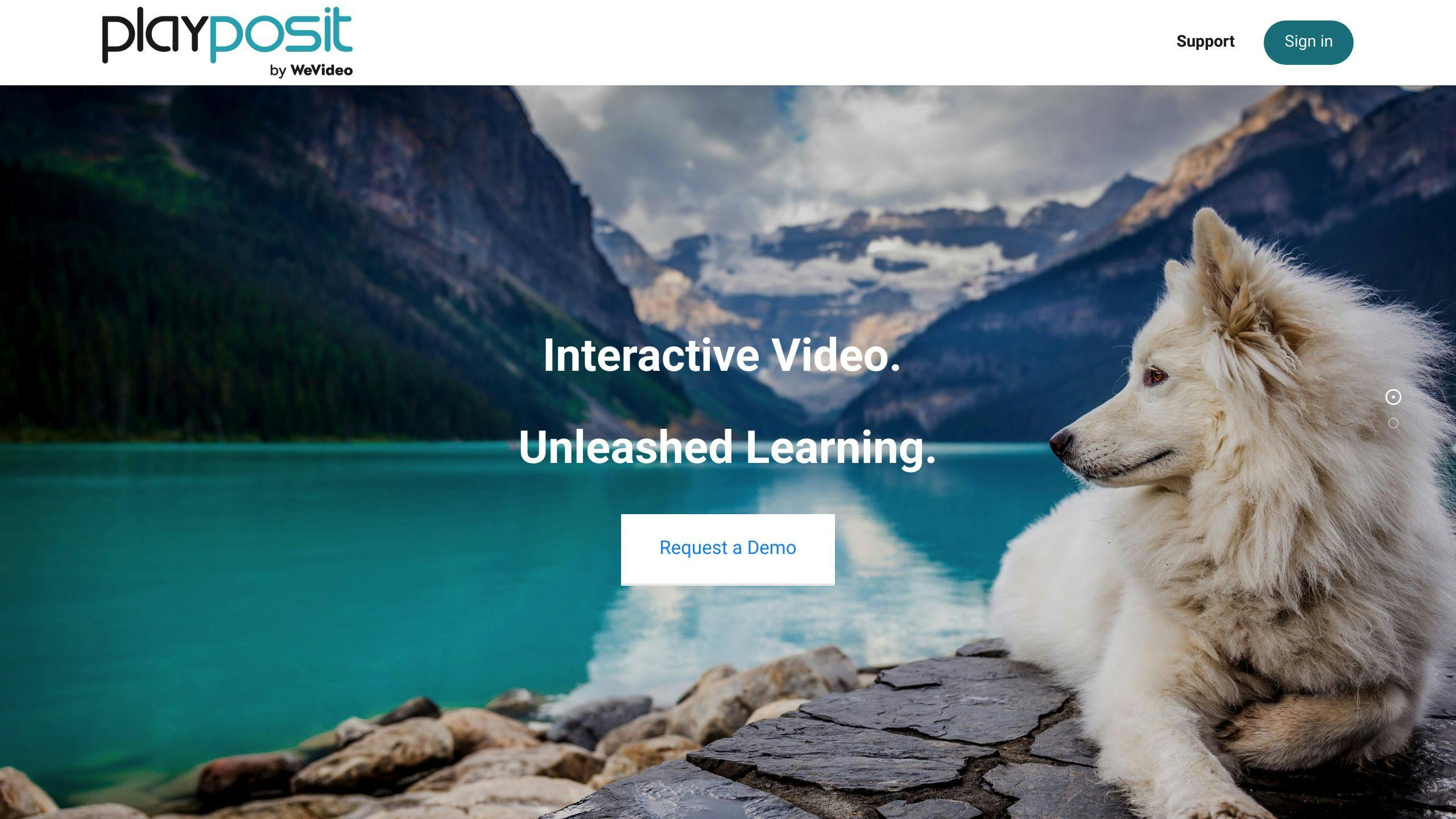
PlayPosit is a user-friendly peer review tool that allows learners to engage with content interactively. It enables instructors to create peer feedback assignments, set instructions, deadlines, and specify criteria. Within a single LMS assignment, students submit their work, provide feedback on their peers' submissions, and reflect on the received comments to improve their final product.
Feedback Options
PlayPosit offers customizable feedback options. Instructors can create targeted feedback prompts, ensuring students receive constructive comments for improvement. PlayPosit also allows for criterion-based feedback, referencing a rubric formatted by the instructor, and open-ended, time-stamped feedback through a discussion interaction.
LMS Integration
PlayPosit seamlessly integrates with popular Learning Management Systems (LMS), making it easy to incorporate into existing workflows. This integration enables educators to access various features and tools, streamlining the feedback and review process.
User Testimonials
| Testimonial | Source |
|---|---|
| "The features in PlayPosit have been well-received in DC Public Schools because they allow learners to engage with content in an interactive format." | Sakon Kieh, Director of Educational Technology, DCPS |
| "I am a previous [interactive video platform] user, and PlayPosit offers more options for our teachers, including videos and interactions. I am excited to introduce it!" | [Name not provided] |
3. Peergrade
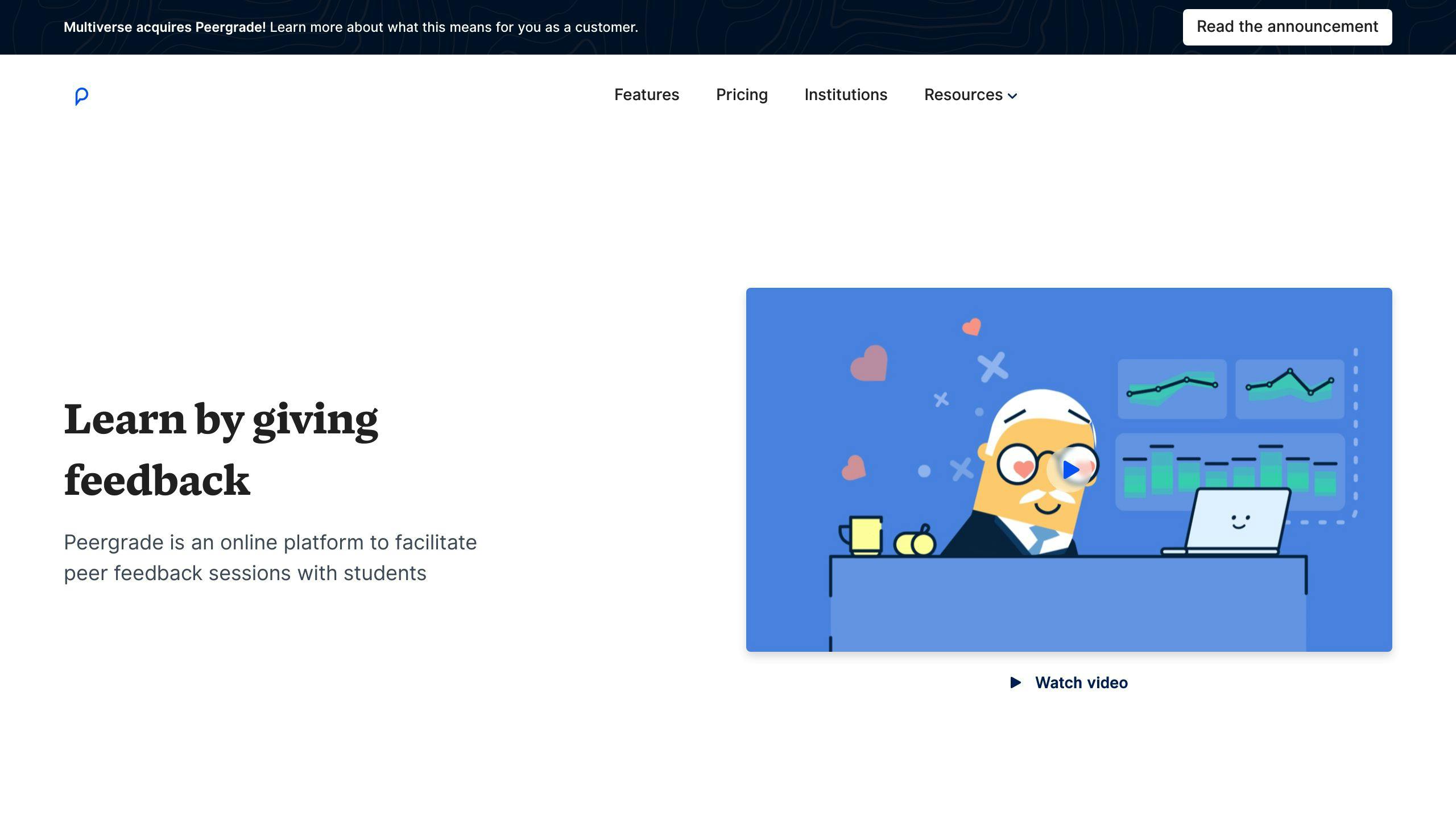
Peergrade is a straightforward peer review tool that simplifies the feedback process, enabling students to learn from one another. With Peergrade, instructors can create peer feedback assignments, set instructions, deadlines, and specify criteria. Students submit their work, provide feedback on their peers' submissions, and reflect on the received comments to improve their final product.
LMS Integration
Peergrade integrates with popular Learning Management Systems (LMS), making it easy to incorporate into existing workflows. This integration allows educators to access various features and tools, streamlining the feedback and review process.
Customizable Feedback
Peergrade offers customizable feedback options. Instructors can:
- Set weights on assignments, sections, and questions for complete control of scores
- Enable group-to-group feedback, allowing students to give feedback in groups
- Set up categories and reverse categories to control which students review which submission
User Testimonial
| Testimonial |
|---|
| "This tool is a real time saver for me, and I have recommended it to other teachers. Prior to using Peergrade.io, I was making digital copies of the students' Google Docs, removing their names and passing them out with a cover sheet to complete peer evaluations. I found Peergrade and it simplified the process." - Myra D., Educator |
4. FeedbackFruits
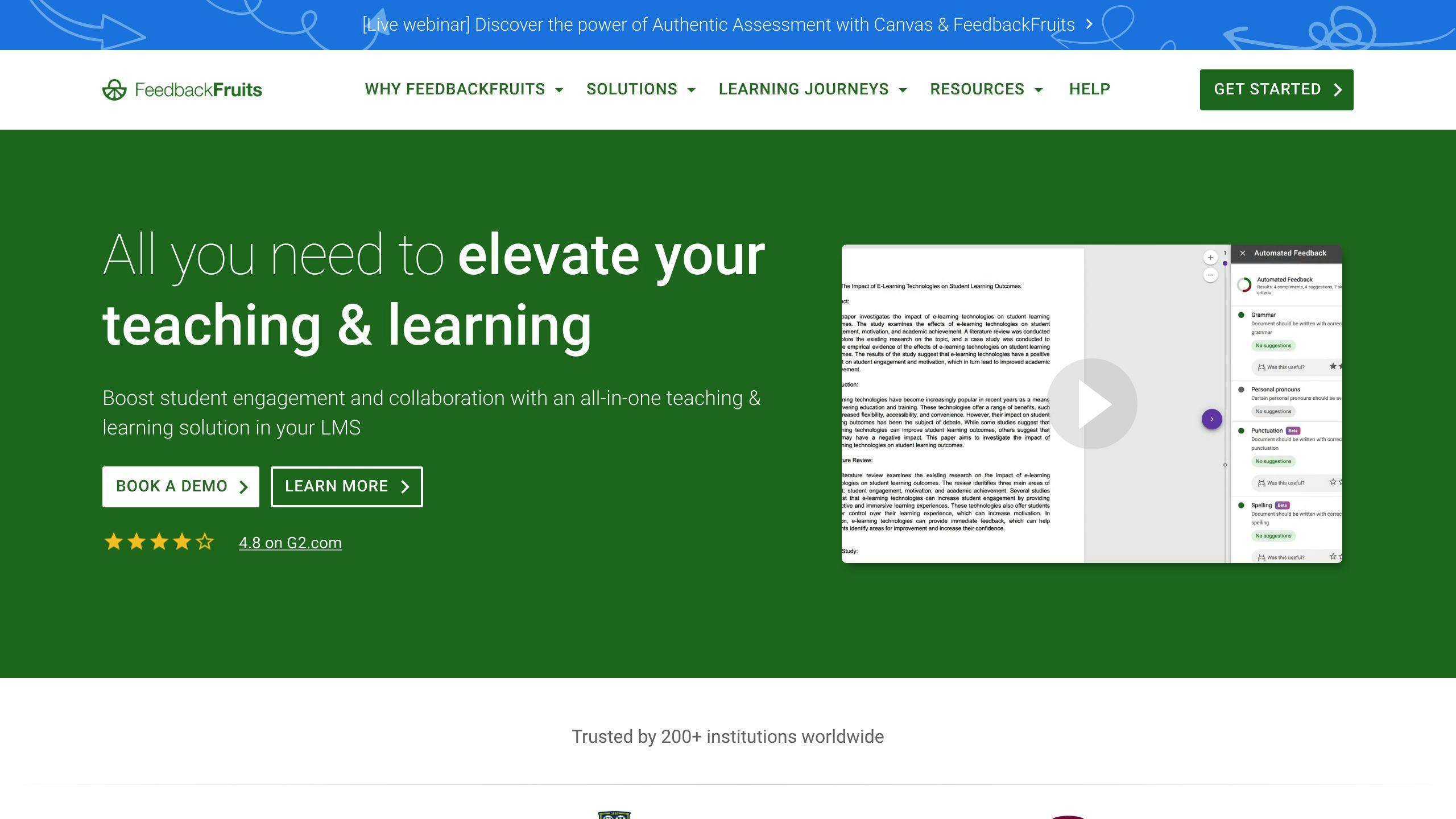
FeedbackFruits is a user-friendly peer review tool that helps instructors create assignments for students to provide feedback on each other's work. It offers several features to simplify the peer feedback process.
LMS Integration
FeedbackFruits integrates with popular Learning Management Systems (LMS) like Moodle, Microsoft Teams, Brightspace, Canvas, and Blackboard Learn. This integration allows educators to access various features and streamline the feedback process.
Feedback Options
Instructors can customize feedback options in FeedbackFruits. They can:
- Set instructions, deadlines, and criteria for students
- Enable anonymous feedback, self-assessment, and group member evaluation
- Create assignments tailored to their specific needs
User Reviews
Educators appreciate FeedbackFruits for its ease of use and effectiveness in enhancing student learning. With its user-friendly interface and robust features, FeedbackFruits is an excellent choice for implementing peer review in classrooms.
| Pros | Cons |
|---|---|
| - Integrates with popular LMS platforms | - Limited free version |
| - Customizable feedback options | - Steep learning curve for some users |
| - Supports anonymous feedback and self-assessment | |
| - User-friendly interface |
5. Ex Ordo
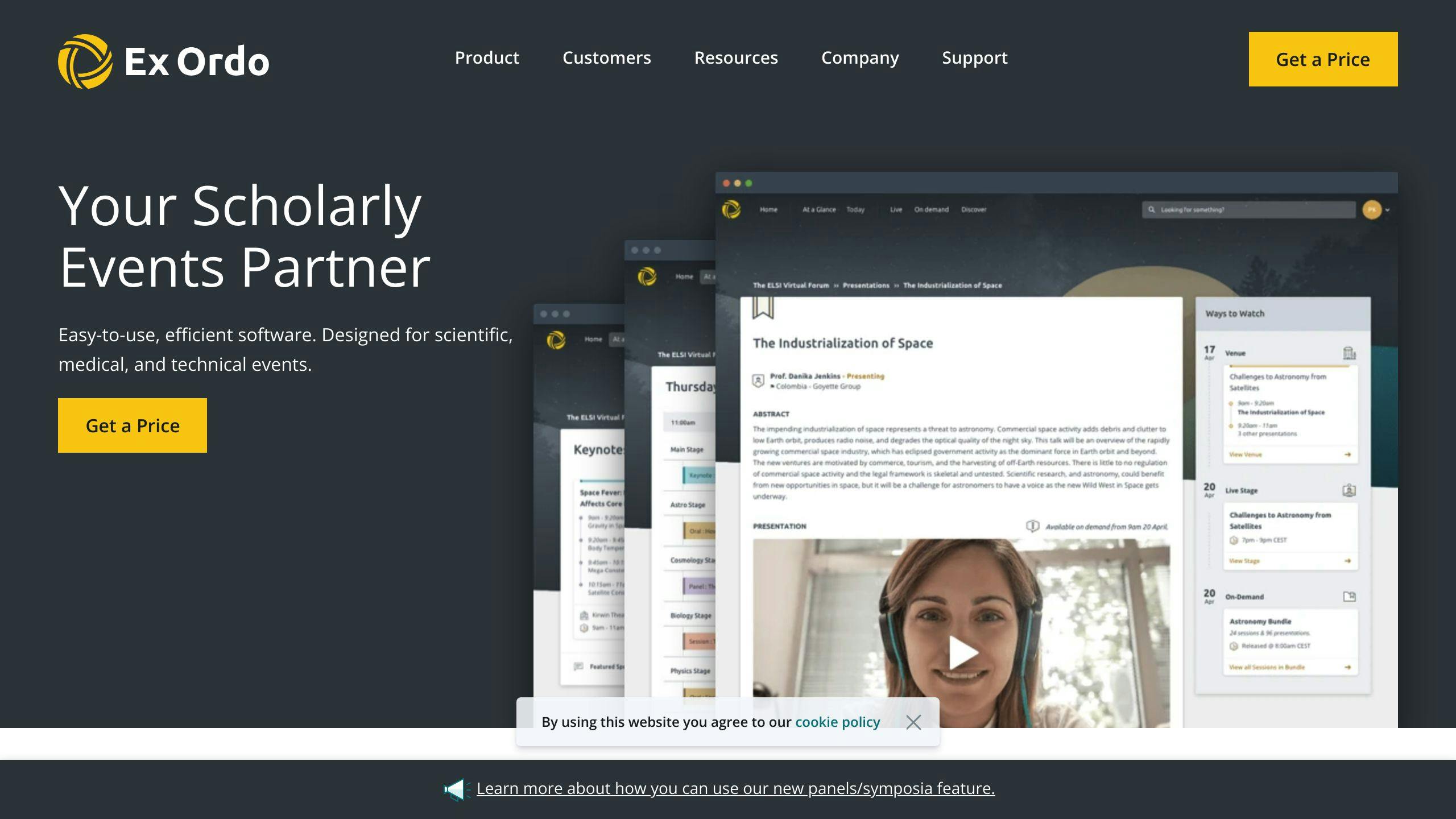
Ex Ordo is a peer review tool designed for scholarly events like conferences, symposia, and special events. It offers a platform for collecting submissions, allocating reviews, and managing the review process.
Simple Peer Review
Ex Ordo's software makes complex peer review processes easy. It allows you to customize:
- Submission forms
- Topic structures
- Word counts
This ensures authors and organizers can collect exactly what they need. The platform also lets you:
- Configure single or multi-track conferences
- Collect abstracts, extended abstracts, or papers
- Set up topics, formats, and word counts
Allocate and Review with Ease
Ex Ordo's allocation engine matches submissions to the best-qualified reviewers. It considers:
- The number of reviews each submission needs
- Limits on the number of submissions per reviewer
The platform provides:
- A clear marking scheme
- Easy-scoring cards
- The ability to collect mandatory or optional reviewer comments
User Feedback
Ex Ordo's customers appreciate its ability to handle complex peer review processes. They also value the continuous improvement of the platform. As Dr. Gana N, Conference Director of ASEM 2022 hIAC, notes:
"I have worked with Ex Ordo for the past four years... the one thing that stands out is their ability to take feedback and continuously improve the platform with additional features and functionalities."
| Pros | Cons |
|---|---|
| Customizable submission forms and review processes | Limited information available on pricing |
| Comprehensive platform for managing peer review | |
| User-friendly interface and easy allocation engine |
sbb-itb-1831901
6. PeerStudio
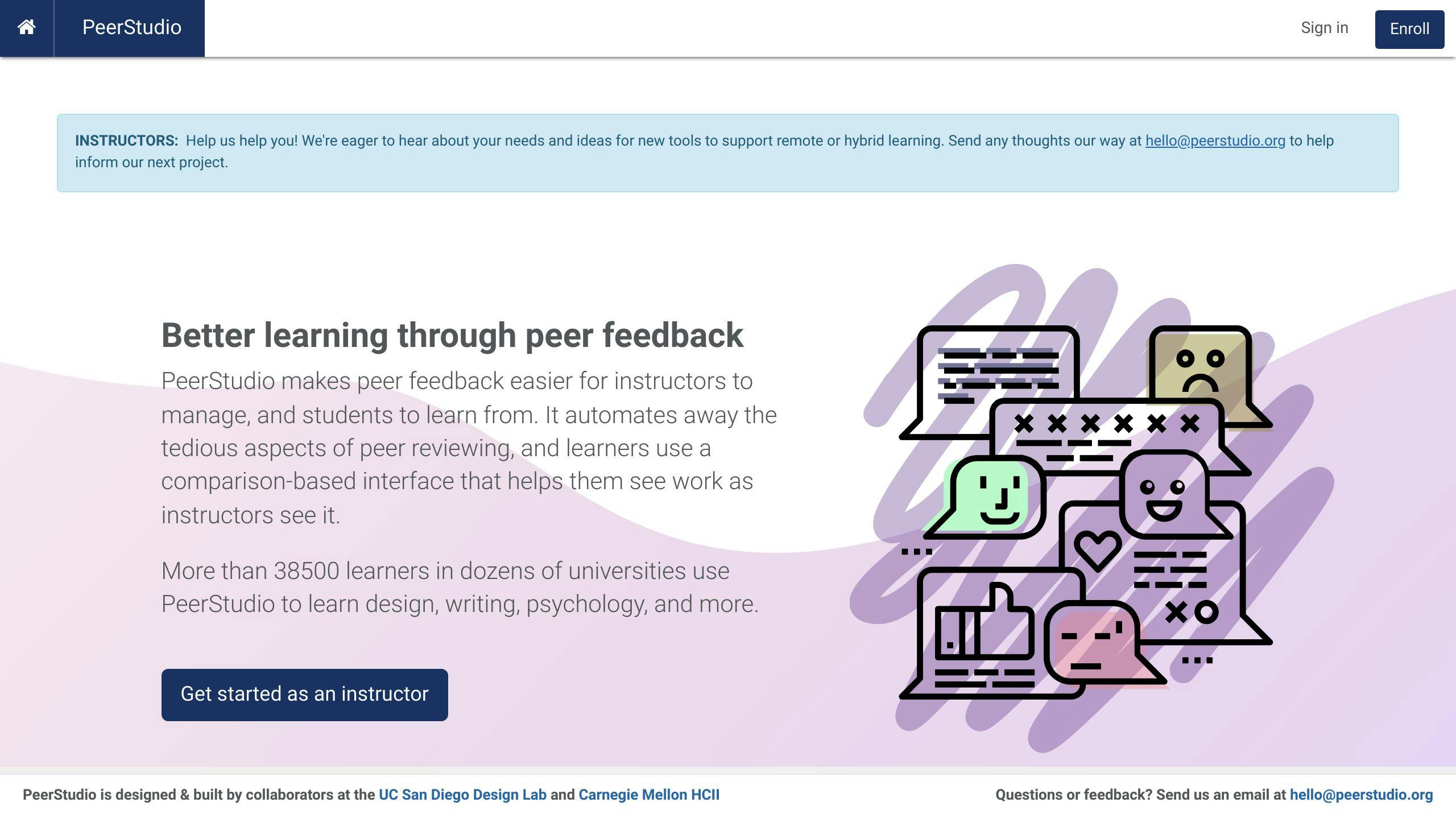
PeerStudio is a user-friendly peer review tool that helps students exchange feedback efficiently. It leverages the power of peer feedback to improve learning outcomes, making it a valuable addition to educational settings.
Feedback Options
PeerStudio offers a comparison-based interface that allows students to view their work as instructors do. This feature enables students to receive rapid feedback on their work-in-progress, which has been shown to improve course performance. Instructors can create peer feedback assignments, set instructions, deadlines, and specify criteria.
LMS Integration
PeerStudio integrates seamlessly with popular Learning Management Systems (LMS), making it easy to implement and manage peer review activities. This integration allows instructors to create assignments, track student progress, and access learning analytics in real-time.
User Feedback
Over 38,500 learners in dozens of universities use PeerStudio to learn subjects like design, writing, and psychology. This platform has been proven to enhance course outcomes, and users appreciate its ability to facilitate rapid feedback and revision.
| Pros | Cons |
|---|---|
| Automates tedious aspects of peer reviewing | Limited pricing information available |
| Comparison-based interface helps learners see work as instructors do | |
| Customizable feedback options and LMS integration |
7. Peerceptiv
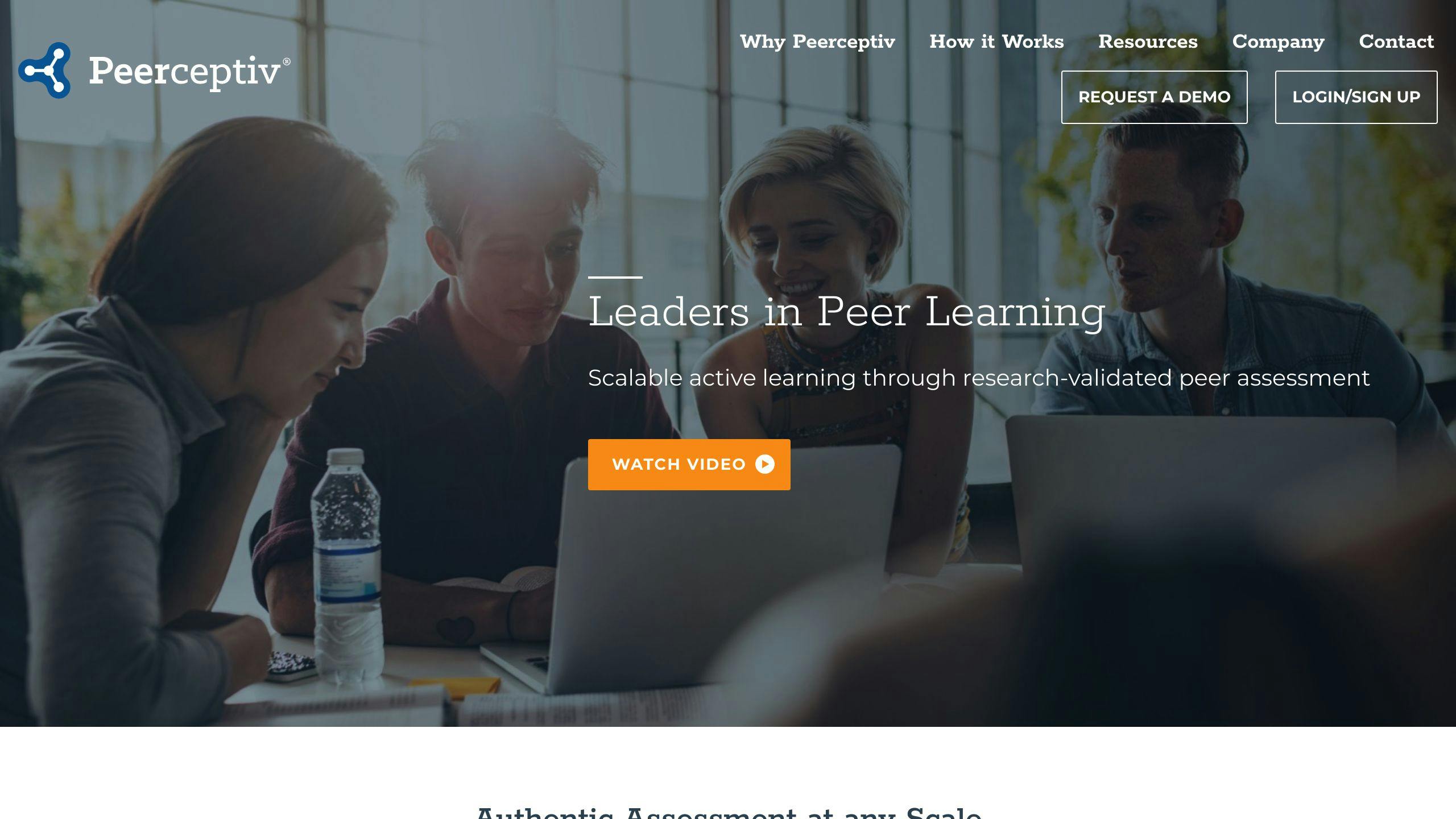
Peerceptiv is a peer review tool that brings students together to support each other's academic success. It allows students to review and assess each other's work, evaluate team members, and review live presentations. Instructors also gain access to valuable learning data.
Peer & Self Assessment
Students can review and provide feedback on each other's work through peer assessment. This process improves writing skills, critical thinking, and understanding of course materials across disciplines.
Instructor Analytics
Instructors receive actionable data to identify areas where students need extra support. This helps tailor teaching methods to meet individual student needs.
Reliable Grading
Peerceptiv's grading system, validated over 12 years of research, ensures students receive unbiased, reliable grades for their work.
| Pros |
|---|
| Fosters a community of learners |
| Improves writing and critical thinking |
| Provides learning data for instructors |
| Unbiased and validated grading |
8. Eduflow
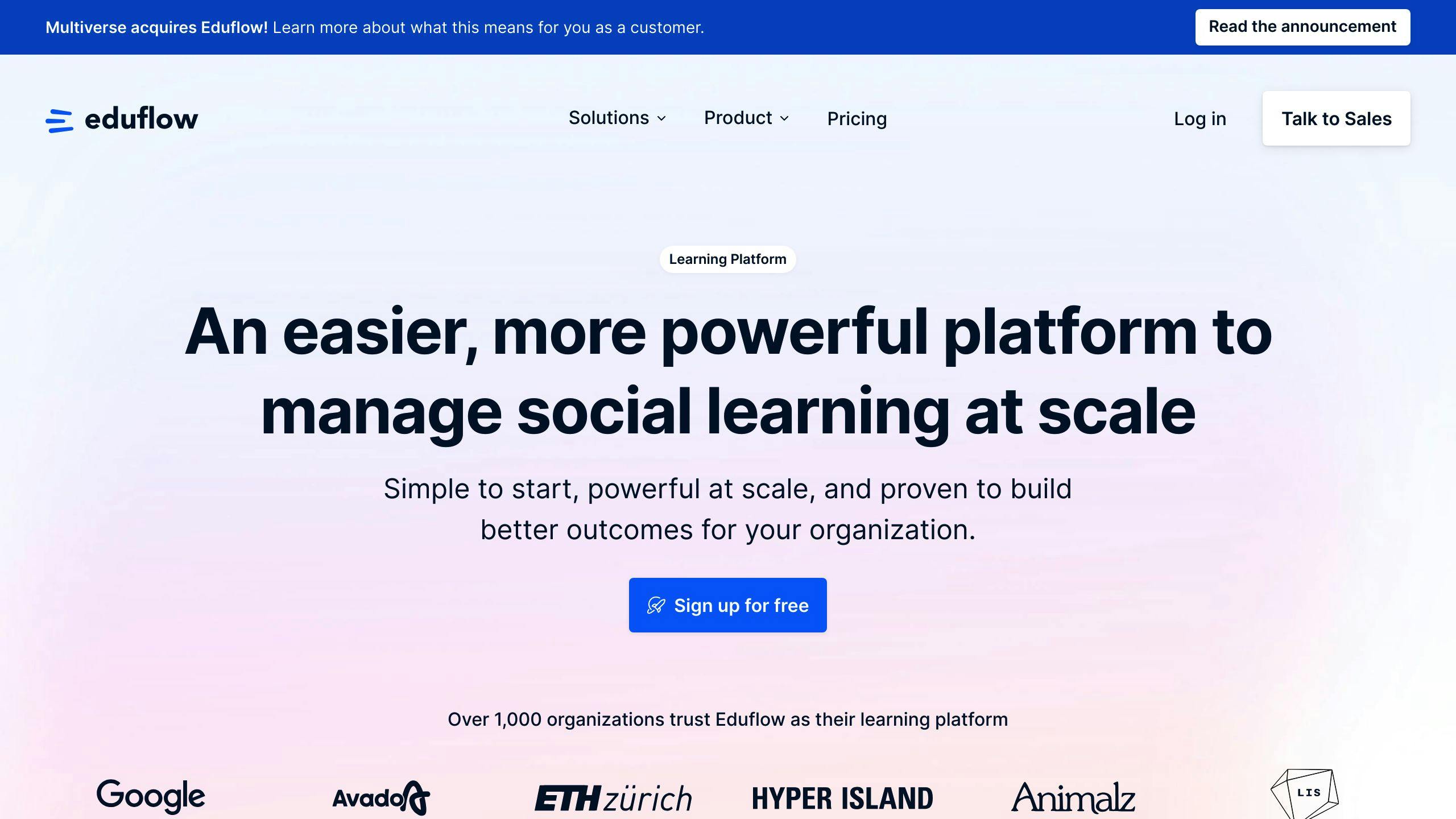
Eduflow is a peer review tool that lets students review each other's work anonymously. This makes learning more interactive and engaging while saving instructors time.
Interactive Learning
Students can put theory into practice by anonymously reviewing their peers' work. This hands-on approach makes learning more interactive and memorable.
Easy Course Creation
Eduflow's drag-and-drop course builder lets you create courses quickly. It handles text, images, videos, file uploads, and more.
Plans and Pricing
| Plan | Price | Features |
|---|---|---|
| Free | $0 | - For small teams and testing - Limited features |
| Paid | Starting at $49/month | - Unlimited courses and students - SSO and LMS integration - Custom data processor agreement - Access to API |
Key Benefits
- Fosters a community of learners
- Improves writing and critical thinking
- Provides learning data for instructors
- Unbiased grading system
- User-friendly interface
- Customizable feedback options
- LMS integration
9. Turnitin Feedback Studio
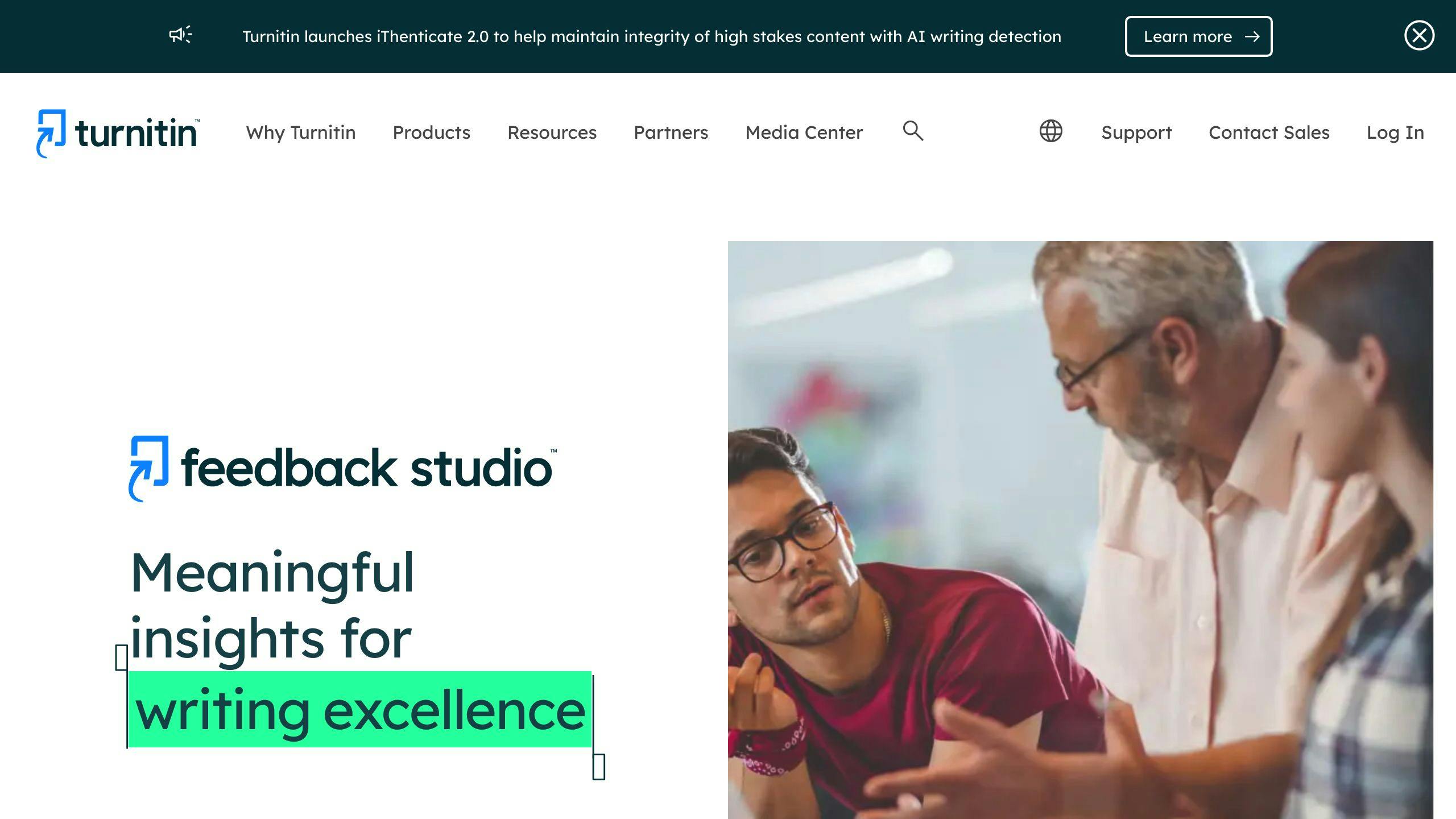
Turnitin Feedback Studio is a peer review tool that allows students to review and provide feedback on each other's work. It promotes critical thinking, writing skills, and career preparedness while safeguarding academic integrity and deterring plagiarism.
Feedback Options
Instructors can create tailored rubrics and criteria for peer review. Students receive targeted feedback addressing specific aspects of their work, enabling growth and improvement.
LMS Integration
Turnitin Feedback Studio integrates with popular Learning Management Systems (LMS), allowing instructors to manage peer review activities, track student progress, and provide feedback within a single platform.
Key Benefits
- Encourages critical thinking and writing excellence
- Prepares students for professional careers
- Promotes academic integrity
- Customizable feedback options
- Seamless LMS integration
- User-friendly for instructors and students
10. CritiqueIt
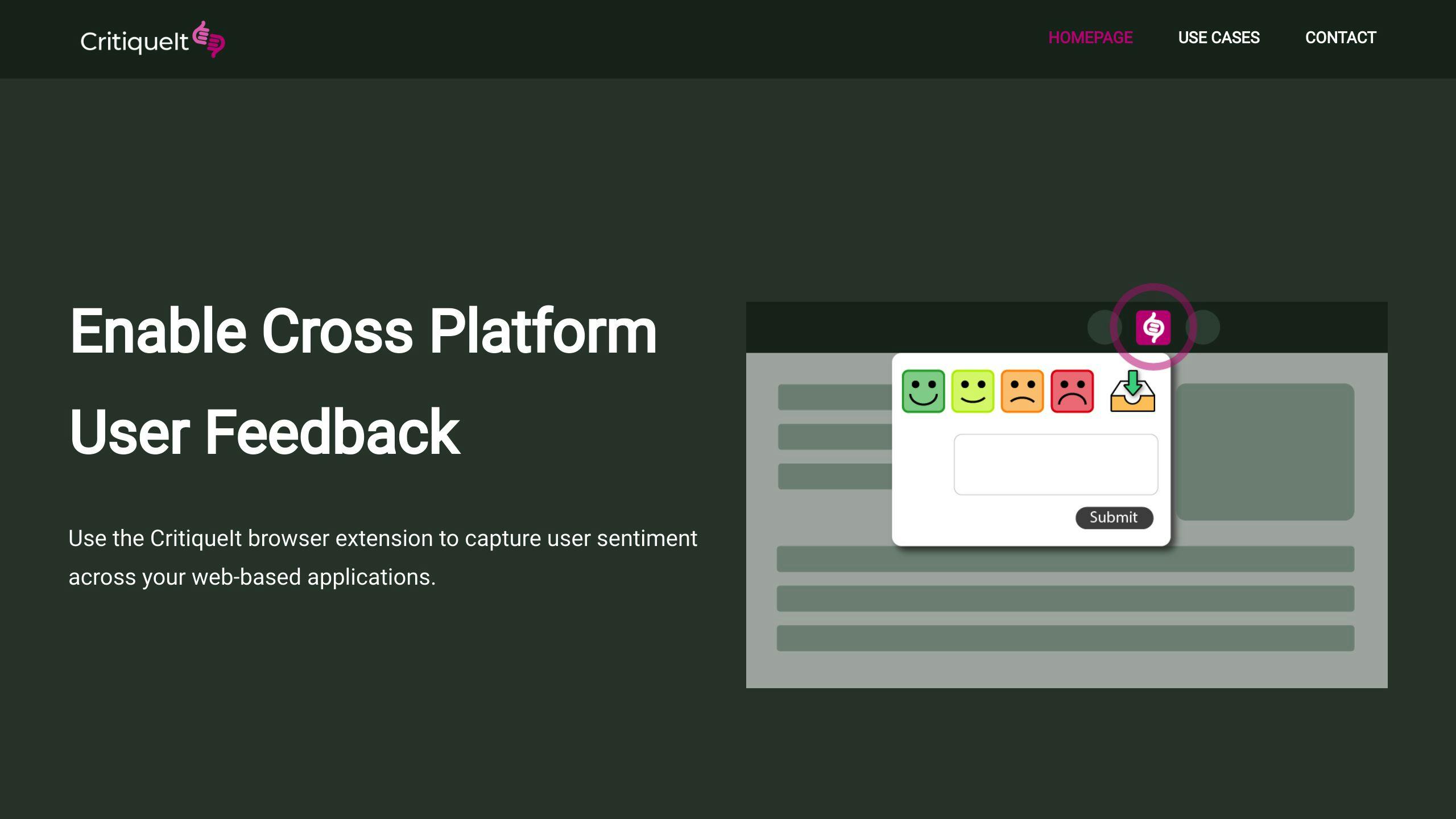
CritiqueIt is a peer review tool that makes the review process interactive. With CritiqueIt, instructors can create peer feedback assignments, set instructions, deadlines, and specify criteria.
Feedback Options
Instructors can structure the rubric or criteria with different options:
- Qualitative comments
- Likert scales
- Rubrics
- Combined formats
This flexibility allows educators to tailor the feedback process to their teaching needs.
LMS Integration
CritiqueIt integrates with popular Learning Management Systems (LMS). This makes it easy for instructors to manage peer review activities, track student progress, and provide feedback within a single platform.
User Feedback
While there are no direct user testimonials for CritiqueIt, its features and benefits are similar to other peer review tools that have received positive feedback from educators. For instance, educators have praised tools like Kritik for:
- Promoting critical thinking and writing skills
- Preparing students for professional careers
- Safeguarding academic integrity
- Deterring plagiarism
| Pros | Cons |
|---|---|
| Customizable feedback options | Limited user testimonials available |
| LMS integration | |
| Promotes critical thinking and writing skills | |
| Prepares students for careers | |
| Safeguards academic integrity |
Tool Comparison
The table below compares key features of the 10 best interactive peer review tools to help you choose the right one:
| Tool | File Types | Review Options | Anonymity | LMS Integration | Pricing |
|---|---|---|---|---|---|
| Eli Review | Documents, videos, audio | Comments, ratings, rubrics | Single-blind, double-blind | Canvas, Moodle | Custom quote |
| PlayPosit | Videos, audio | Comments, ratings, rubrics | Single-blind, double-blind | Canvas, Blackboard | Free, paid plans |
| Peergrade | Documents, videos, audio | Comments, ratings, rubrics | Single-blind, double-blind | Canvas, Moodle | Free, paid plans |
| FeedbackFruits | Documents, videos, audio, images | Comments, ratings, rubrics, combined | Single-blind, double-blind | Canvas, Moodle, Teams, Brightspace, Blackboard | Custom quote |
| Ex Ordo | Documents, videos, audio | Comments, ratings, rubrics | Single-blind, double-blind | Canvas, Moodle | Custom quote |
| PeerStudio | Documents, videos, audio | Comments, ratings, rubrics | Single-blind, double-blind | Canvas, Moodle | Custom quote |
| Peerceptiv | Documents, videos, audio | Comments, ratings, rubrics | Single-blind, double-blind | Canvas, Moodle | Custom quote |
| Eduflow | Documents, videos, audio | Comments, ratings, rubrics | Single-blind, double-blind | Canvas, Moodle | Free, paid plans |
| Turnitin Feedback Studio | Documents | Comments, ratings, rubrics | Single-blind, double-blind | Canvas, Moodle | Custom quote |
| CritiqueIt | Documents, videos, audio | Comments, ratings, rubrics, combined | Single-blind, double-blind | Canvas, Moodle | Custom quote |
Note: Pricing may change, so check each tool's website for the latest information.
Final Thoughts
Choosing the right peer review tool is crucial for improving the feedback process, fostering continuous learning, and enhancing student outcomes. The 10 tools discussed offer various features to meet different educational needs.
When selecting a tool, consider factors like file types, review options, anonymity, LMS integration, and pricing. Evaluate these against your specific requirements to find the best fit for your teaching goals.
The ideal peer review tool facilitates constructive feedback, encourages critical thinking, and promotes academic excellence. By incorporating interactive peer review, you create a collaborative learning environment that prepares students for future careers.
| Key Factors | Description |
|---|---|
| File Types | Ensure the tool supports the file types you need, such as documents, videos, audio, or images. |
| Review Options | Look for tools that offer customizable feedback options like comments, ratings, rubrics, or combined formats. |
| Anonymity | Decide if you need single-blind or double-blind anonymity for peer reviews. |
| LMS Integration | Check if the tool integrates with your Learning Management System (LMS) for seamless workflow. |
| Pricing | Consider the pricing plans and choose one that fits your budget and requirements. |
