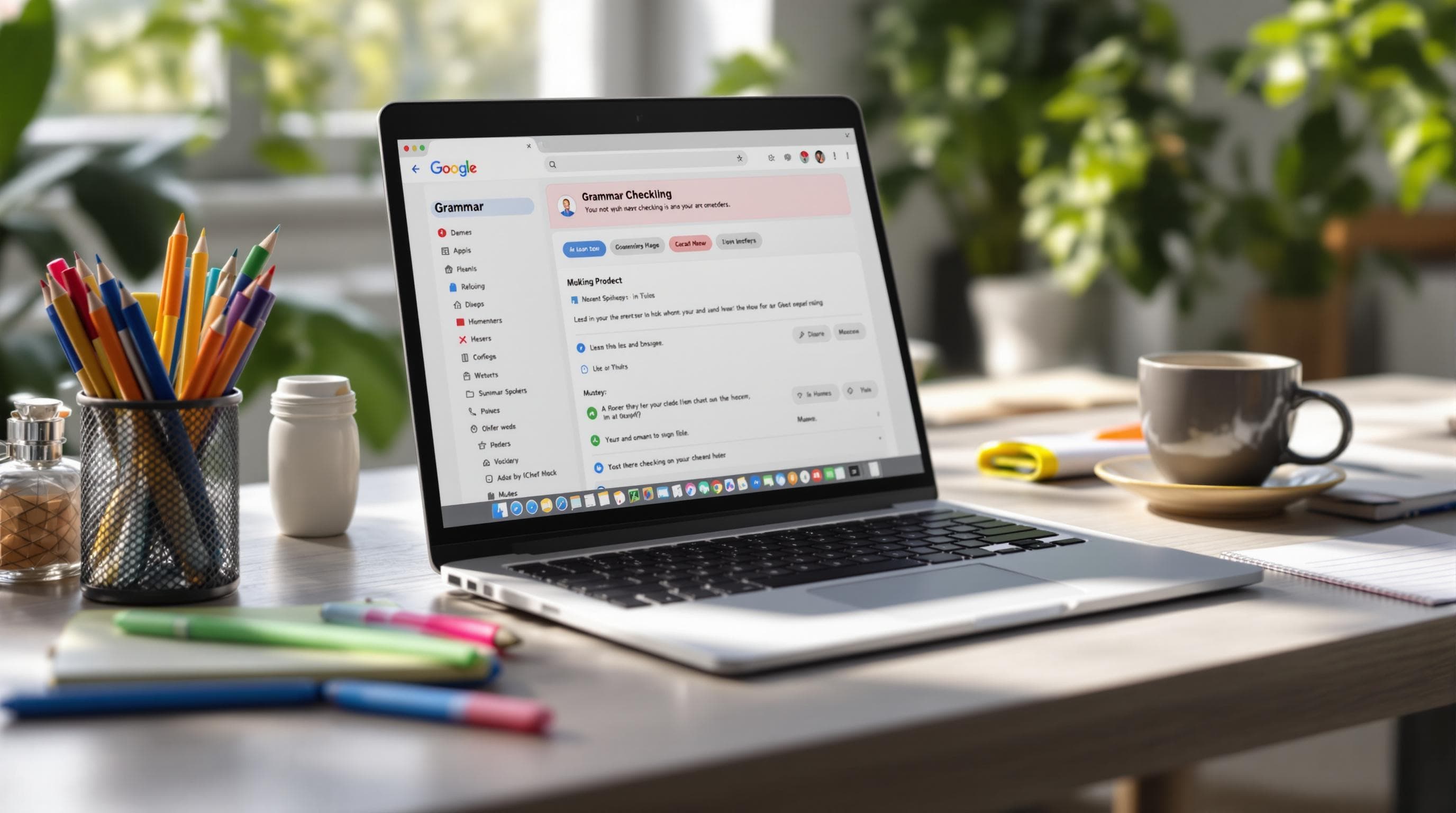
10 Best AI Grammar Checkers for Students
Here's a quick overview of the top AI grammar checkers for students:
- Grammarly: Highly accurate, feature-rich
- ProWritingAid: Affordable, detailed feedback
- Quillbot: Excellent paraphrasing tool
- Hemingway Editor: Improves readability
- Trinka AI: Tailored for academic writing
- LanguageTool: Multilingual support
- Ginger: Easy-to-use with translation
- Scribens: Catches many error types
- WhiteSmoke: Offers writing samples
- Writer: Customizable style rules
Quick Comparison:
| Tool | Key Feature | Best For | Price Range |
|---|---|---|---|
| Grammarly | Comprehensive checks | All-around use | $$$$ |
| ProWritingAid | In-depth analysis | Detailed feedback | $$ |
| Quillbot | Paraphrasing | Rewording text | $$ |
| Hemingway Editor | Readability focus | Clear writing | $ |
| Trinka AI | Academic writing | Research papers | $$$ |
| LanguageTool | Multiple languages | Multilingual users | $$ |
| Ginger | Translation | ESL students | $$ |
| Scribens | Wide error detection | Thorough checks | $ |
| WhiteSmoke | Writing examples | Learning aid | $$ |
| Writer | Custom style guides | Team collaboration | $$$ |
These AI tools help students improve writing by catching errors, suggesting style improvements, and enhancing clarity. Choose based on your specific needs and budget.
1. Grammarly

Grammarly is a top AI grammar checker that's easy to use and works well. It's great for students who want to improve their writing.
How Well It Works
Grammarly is good at finding grammar mistakes. It can spot:
- Spelling errors
- Punctuation problems
- Wrong word choices
The tool keeps getting better as more people use it and give feedback.
What It Can Do
Grammarly has many helpful features for students:
| Feature | What It Does |
|---|---|
| Grammar check | Finds and fixes grammar mistakes |
| Writing style tips | Suggests ways to make writing clearer |
| Plagiarism checker | Helps make sure work is original |
| Readability score | Shows how easy the writing is to understand |
| Tone detector | Tells you how your writing sounds to others |
Where You Can Use It
Grammarly works with:
This means students can use it with the writing tools they already know.
Cost
Grammarly has different options:
- A free version with basic features
- Paid versions with more help
The paid versions can be good for students who want extra writing support.
Grammarly is a solid choice for students looking to write better. It's accurate, has many useful features, and offers both free and paid options.
2. ProWritingAid

Accuracy
ProWritingAid is a good AI grammar checker that finds many writing mistakes. It works as well as Grammarly and better than Ginger for some types of errors.
Features
ProWritingAid has many tools to help students write better:
| Feature | What it does |
|---|---|
| Grammar check | Finds spelling, punctuation, and grammar mistakes |
| Style tips | Suggests ways to make writing clearer |
| Readability tool | Helps make writing easier to understand |
| Plagiarism check | Makes sure work is original |
| Word finder | Suggests other words to use |
Where you can use it
ProWritingAid works with:
- Google Docs
- Microsoft Word
- WordPress
This means students can use it with tools they already know.
Cost
ProWritingAid has different options:
- A free version with basic features
- Paid versions with more help
The paid versions cost less than some other writing tools, which is good for students who want to save money.
ProWritingAid is a strong choice for students who want to write better. It finds many mistakes, has useful features, and works with common writing tools. Its lower price makes it a good option for students on a budget.
3. Quillbot

What It Can Do
Quillbot is an AI grammar checker with many tools to help students write better. Here's what it can do:
| Tool | What It Does |
|---|---|
| Rewrite | Changes text to say the same thing in different ways |
| Grammar Check | Finds spelling and grammar mistakes |
| Summarize | Makes long text shorter |
| Plagiarism Check | Looks for copied text |
| Translate | Changes text to other languages |
Where You Can Use It
Quillbot works with:
- Google Docs
- Microsoft Word
- Google Chrome
This means students can use it with tools they already know.
Cost
Quillbot has free and paid options:
| Plan | Cost |
|---|---|
| Free | $0 (limited features) |
| Monthly | $19.95 per month |
| Every 6 Months | $13.33 per month |
| Yearly | $8.33 per month |
Quillbot is a good choice for students who want to write better. It has many useful tools and works with common writing programs. The different price options make it easy for students to choose what works best for them.
4. Hemingway Editor

What It Does
Hemingway Editor helps students write better. Here's what it can do:
| Feature | How It Helps |
|---|---|
| Makes sentences simpler | Finds long sentences and suggests shorter ones |
| Checks for strong words | Points out words that might be too weak |
| Finds passive voice | Shows where to use active voice instead |
| Gives reading level | Tells how easy or hard the writing is to read |
| Uses colors for feedback | Makes it easy to see what to fix |
Where You Can Use It
Hemingway Editor works in two ways:
- On a website
- As a program on your computer (Windows or Mac)
It doesn't work with other writing tools.
Cost
Hemingway Editor is cheap for students:
- Pay once: $19.99
- No monthly fees
- Free version with fewer features
Hemingway Editor is good for students who want to write clearer. It's easy to use and doesn't cost much.
5. Trinka AI

What It Does
Trinka AI is an online tool that helps students write better academic and technical papers. It checks grammar and improves writing.
Here's what Trinka AI can do:
| Feature | How It Helps |
|---|---|
| Grammar Check | Fixes hard grammar mistakes |
| Smart Understanding | Knows what sentences mean to give better fixes |
| Error Fixing | Finds and fixes many types of mistakes |
| Writing Help | Suggests better words and ways to write |
| Copy Checking | Makes sure work is not copied |
| Paper Prep | Helps get papers ready for turning in |
| Citation Check | Makes sure sources are listed right |
| Sameness Check | Keeps writing the same throughout |
| Personal Word List | Remembers words you like to use |
How Good It Is
Trinka AI is very good at finding mistakes. It gets more than 9 out of 10 things right when it finds problems.
What It Offers
Trinka AI has many tools that are good for students. It's very good at fixing grammar and understanding what writing means. It also checks for copying and helps with listing sources, which is great for school papers.
Where You Can Use It
You can use Trinka AI with:
- School online systems
- Writing programs
- Websites where you write
Cost
Trinka AI has:
- A free version with some tools
- Paid versions you can buy monthly or yearly
The price is fair for students.
Trinka AI is a good tool for students who want to write better papers. It has many helpful features, works well, and doesn't cost too much.
6. LanguageTool

What It Does
LanguageTool is a free writing helper that finds mistakes in your writing. It works in many languages and can be used with different writing programs.
Here's what LanguageTool can do:
| Feature | How It Helps |
|---|---|
| Grammar check | Finds grammar mistakes |
| Spell check | Spots spelling errors |
| Style tips | Suggests ways to write better |
| Many languages | Works in over 20 languages |
| Personal word list | Remembers words you use often |
| Auto-fix | Fixes some mistakes for you |
How Good It Is
LanguageTool is good at finding writing mistakes. It's not as new as some other tools, but it still works well. It might not catch every mistake, but it helps make writing better.
Where You Can Use It
You can use LanguageTool with:
- Google Docs
- Microsoft Word
- LibreOffice
- Web browsers
This means you can use it for school work and online writing.
Cost
LanguageTool has different options:
| Plan | Cost |
|---|---|
| Free | $0 (basic features) |
| Monthly | $24.90 per month |
| Every 3 months | $44.90 |
| Yearly | $69.90 per year |
The free version is good for basic help. Paid versions give you more tools to use.
LanguageTool is a good choice for students who want to write better. It's easy to use, works with many writing tools, and doesn't cost too much.
sbb-itb-1831901
7. Ginger

What It Does
Ginger helps students write better. Here's what it can do:
| Feature | How It Helps |
|---|---|
| Grammar and spell check | Finds and fixes writing mistakes |
| Sentence changer | Makes sentences clearer |
| Translator | Changes text to over 40 languages |
| Personal word list | Remembers words you use often |
Where You Can Use It
You can use Ginger with:
- Microsoft Word
- Google Docs
- LibreOffice
- Web browsers
Cost
Ginger has different options:
| Plan | Cost |
|---|---|
| Free | $0 (only checks 300 letters at a time) |
| Monthly | $19.99 per month |
| Yearly | $59.99 per year |
Ginger is a good tool for students who want to write better. It works with many writing programs and doesn't cost too much. The free version lets you try it out before you buy it. If you want more help, you can pay for extra features.
8. Scribens

How Well It Works
Scribens is a tool that checks grammar and spelling. It finds many types of mistakes, even small ones. It uses language rules and learning from many examples to spot errors and suggest fixes.
What It Can Do
Scribens has many helpful features:
| Feature | What It Does |
|---|---|
| Grammar and spelling check | Finds writing mistakes |
| Style tips | Helps make writing clearer |
| Context understanding | Gives advice that fits the whole text |
| Repetition finder | Points out words used too often |
| Sentence structure help | Shows how to fix long or confusing sentences |
Where You Can Use It
You can use Scribens with:
- Microsoft Word
- Outlook
- PowerPoint
- Excel
- OpenOffice
- Gmail
- Yahoo!
- Hotmail
- Online forums and blogs
Cost
Scribens has two main options:
| Version | What You Get | Cost |
|---|---|---|
| Free | Fixes over 250 common errors | $0 |
| Premium | More tools to improve writing | $49.90 (per year) |
The free version is good for basic help. If you need more, you can pay for extra features to help with all kinds of writing, from blog posts to school essays.
9. WhiteSmoke

What It Does
WhiteSmoke helps students write better. It has these tools:
| Tool | What It Does |
|---|---|
| Grammar checker | Finds writing mistakes |
| Plagiarism checker | Makes sure work is original |
| Translator | Changes text to other languages |
| Style checker | Helps make writing clearer |
WhiteSmoke also has videos and guides to teach better writing, spelling, and grammar.
Where You Can Use It
You can use WhiteSmoke with:
- Gmail
- Web browsers (Chrome, Safari, Opera, Firefox)
- On your computer (with paid version)
- On your phone (with app)
Cost
WhiteSmoke has different prices:
| Plan | Cost per Month |
|---|---|
| Premium | $13.33 |
| Web | $10 |
| Business | $11.50 |
They often have sales, which can make it cheaper for students.
How Well It Works
WhiteSmoke is good at finding:
- Punctuation mistakes
- Grammar errors
- Spelling problems
But it might not catch:
- Made-up words
- Brand names
It can only check 10,000 letters at once, which might not be enough for very long papers.
WhiteSmoke is a good tool for students who want to write better. It has many helpful features and doesn't cost too much.
10. Writer (formerly Qordoba)

How Well It Works
Writer finds writing mistakes well. It can spot hard-to-see errors that other tools might miss. This makes it good for students who want their work to be very clean.
What It Can Do
Writer does more than just fix grammar. Here's what it offers:
| Feature | What It Does |
|---|---|
| Grammar check | Finds and fixes writing mistakes |
| Style tips | Helps make writing sound better |
| Tone suggestions | Makes sure writing fits the purpose |
| Clarity check | Helps make writing easy to understand |
| Consistency tool | Keeps writing the same throughout |
Where You Can Use It
Writer works with tools students often use:
- Google Docs
- Microsoft Word
You can get help while you write, which makes fixing mistakes easier.
Cost
Writer has different prices for different needs. It's not too expensive for students, especially when you think about all it can do. Sometimes they have sales that make it cheaper.
| Plan Type | What You Get | Cost |
|---|---|---|
| Basic | Main writing help | Lower price |
| Advanced | More writing tools | Higher price |
Students can often find a plan that fits what they need and can afford.
Strengths and Weaknesses
This section shows what's good and bad about each grammar checker:
| Tool | Good Points | Bad Points |
|---|---|---|
| Grammarly | Very accurate, many features | Costs more than others |
| ProWritingAid | Cheap, detailed help | Some find it hard to use |
| Quillbot | Great at rewording | Fewer advanced tools |
| Hemingway Editor | Helps make writing clear, free version | Not as thorough for grammar |
| Trinka AI | Good for school writing | Free version has few features |
| LanguageTool | Works in many languages, free to use | Needs internet to work fully |
| Ginger | Can translate, easy to use | Not as good at fixing grammar |
| Scribens | Finds many mistakes | Looks old-fashioned |
| WhiteSmoke | Works in many languages, has writing samples | No free version |
| Writer | Can set writing rules, good for group work | Only works on some platforms |
Grammarly
Grammarly is very good at finding mistakes and is easy to use. Students like it because it has many tools to help with writing. It checks grammar, suggests better ways to write, and looks for copied work. But it costs more than other options, which can be hard for students who don't have much money.
ProWritingAid
ProWritingAid gives detailed advice on how to write better. It's cheaper than Grammarly, which is good for students. But some people find it harder to use because the way it looks and works isn't as simple.
Quillbot
Quillbot is really good at saying things in different ways. This helps students improve how they write. But it doesn't have as many advanced tools as some other checkers.
Hemingway Editor
The Hemingway Editor focuses on making writing easy to read. It has a free version, which is great for students. But it doesn't check grammar as well as some other tools.
Trinka AI
Trinka AI is made for school writing. It gives advice that's good for students' papers. But if you use the free version, you don't get many features.
LanguageTool
LanguageTool works with many languages and is free. This is good for students who write in different languages. But it needs the internet to work properly, which can be a problem sometimes.
Ginger
Ginger can translate writing and is easy to use. This makes it good for students from other countries. But it's not as good at finding all grammar mistakes as some other tools.
Scribens
Scribens is good at finding many types of mistakes in writing. It's a solid choice for students. But the way it looks is old, which some students might not like.
WhiteSmoke
WhiteSmoke works in many languages and gives examples of good writing. But there's no free version, so students can't try it before buying.
Writer
Writer lets you set your own writing rules and is good for working in groups. But it only works with certain writing programs, which might not work for all students.
Summary
Each AI grammar checker has good and bad points for students. Here's a quick look at some top tools:
| Tool | Good Points | Bad Points |
|---|---|---|
| Grammarly | Very good at finding mistakes, lots of tools | Costs more |
| ProWritingAid | Cheaper, gives lots of writing help | Can be hard to use |
| Quillbot | Great for saying things differently | Fewer tools than others |
| Hemingway Editor | Helps make writing clear, free version | Not as good for grammar |
Grammarly is very good at finding mistakes and has many tools to help with writing. It checks grammar, gives writing tips, and looks for copied work. But it costs more, which can be hard for students who don't have much money.
ProWritingAid gives a lot of advice on how to write better and costs less than Grammarly. This is good for students who want to save money. But some people find it harder to use because it's not as simple.
Other tools like Quillbot and the Hemingway Editor do specific things. Quillbot is good at changing how sentences are written. The Hemingway Editor helps make writing easy to read.
When choosing a tool, think about:
- How much it costs
- How easy it is to use
- What kind of help you need with your writing
There's a tool that can help make your writing better, no matter what you need.
FAQs
What is the best grammar checker?
Grammarly is often seen as the top grammar checker. It's good at finding mistakes and has many tools to help with writing. For students who want to spend less, ProWritingAid is a good choice. It gives detailed help at a lower price. Both tools often have sales for students.
Are there other good options besides Grammarly?
Yes, there are other good choices:
| Tool | What's Good | Price |
|---|---|---|
| ProWritingAid | Finds mistakes well, easy to use | Costs less than Grammarly |
| Writer | Works in many languages, checks for copying | Costs less than Grammarly |
Both ProWritingAid and Writer:
- Find grammar mistakes
- Check for copied work
- Work with different languages
- Are easy to use
They cost less than Grammarly if you pay for a year at once, which is good for students who want to save money.
